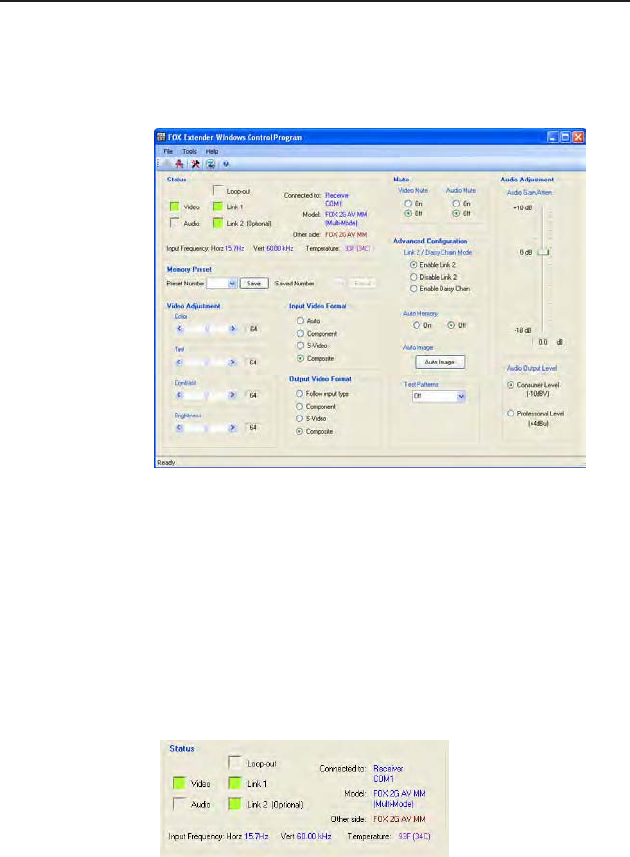
FOX 2G Tx/Rx AV • Conguration
Configuration, cont’d
3-16
3. Select the Com port to which your transmitter or receiver is
connected and click Connect.
The Communication Setup window closes and the FOX
Extender WCP window comes into focus (see gure 3-6).
Figure 3-6 — FOX Extender WCP window
N
Only Link 1, connecting the Tx port of the transmitter
to the Rx port of the receiver, is required for video, audio,
and serial command transmission. Link 2 is not required
but, if it is not enabled, the ability to configure the
system is limited by a lack of communication from the
receiver to the transmitter.
Status area
The Status area provides visual indications of the connection
status:
Figure 3-7 — Status area
Video present indicator —• Shows green to indicate the
presence of Composite, S-Video, or Component video
signals.
Audio present indicator —• Shows green when the
transmitter detects an audio signal at or above 35 dB below
the nominal level. Stays on until the signal falls below this
threshold continuously for 10 seconds.


















