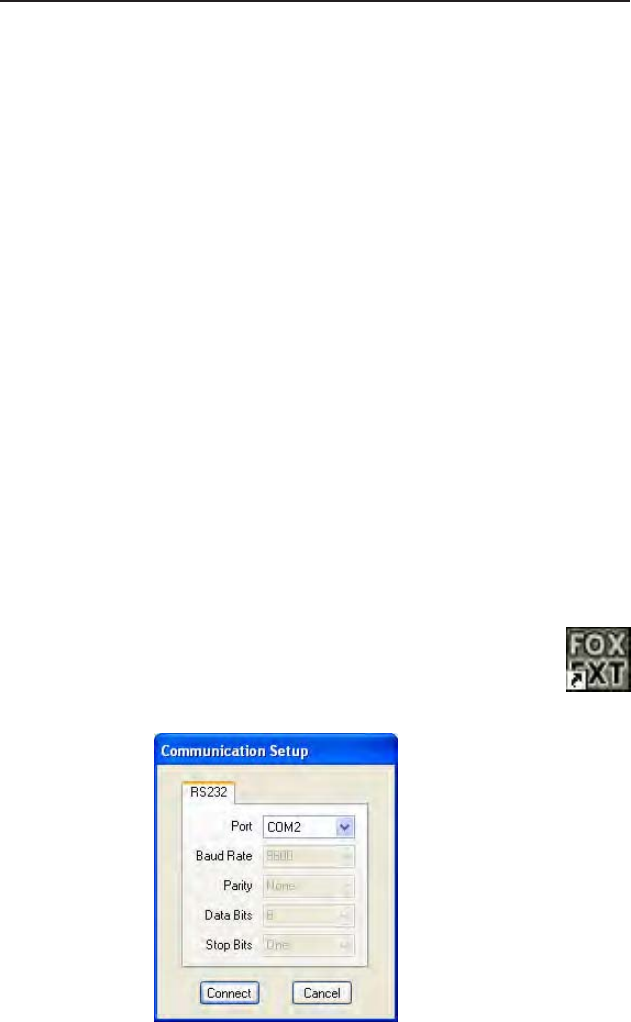
FOX 2G Tx/Rx AV • Conguration
3-15
Windows
®
-Based Program Control
The Extron FOX Extender Windows Control Program (WCP)
communicates with the transmitter and receiver pair via the rear
panel Remote RS-232 port or front panel Conguration port of
either unit.
The program is compatible with Windows 2000, Windows XP
and later versions of Windows. Upgrades to the program can be
downloaded from the Extron Web site (www.extron.com).
Installing the software
The control program is on the CD-ROM that is provided with
the transmitter and/or receiver. To install the program, insert
the CD-ROM into the computer's drive. If the setup program
does not start automatically, run Launch.exe from the CD and
follow the instructions that appear on the screen.
By default, the Installer program will create a C:\Program Files\
Extron\Fox Extenders folder, containing the FOX Extender
Windows control program. An icon may also be placed on the
Windows desktop.
Starting the program
Start the Extron FOX Extender WCP as follows:
1
. Set up and power on the units as described in Chapter 2.
Connect the PC to one of the control ports on either the
transmitter or receiver.
2
. Click Start > All Programs > Extron Electronics >
FOX Extender WCP > FOX Extender WCP or click on
the desktop icon (see icon at right).
The Communication Setup window opens (see gure 3-5):
Figure 3-5 — Communication Setup window


















