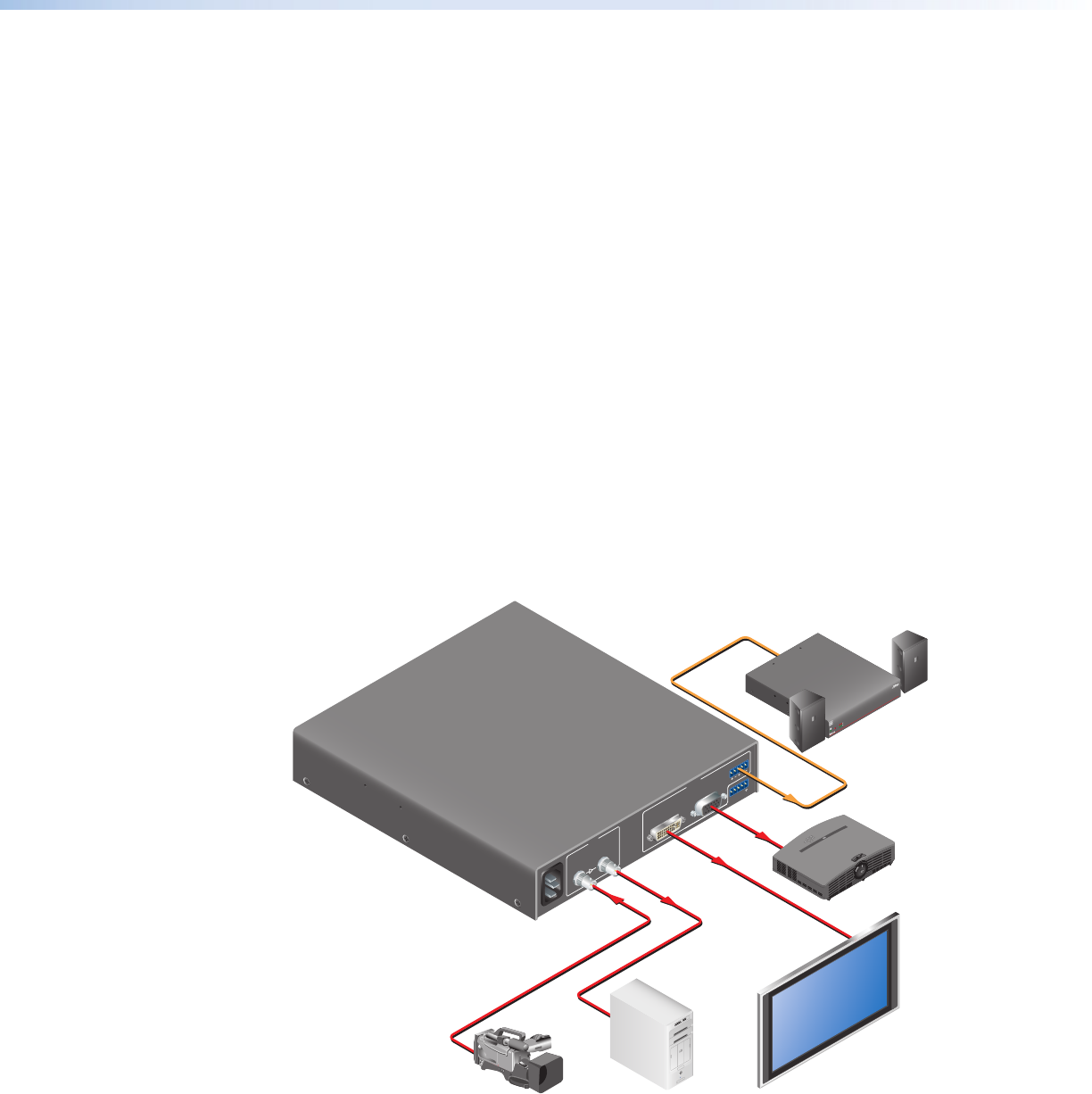
DVC 501 SD • Introduction 2
• Analog RGB or component video output — Outputs analog RGB as RGBHV, RGBS,
or RGsB. Outputs component video as R-Y, B-Y, Y.
• Buffered loop-through connector — A buffered input loop-through delivers reshaped
and restored multi-rate SDI signals.
• Bi-level or tri-level sync is available for component video output.
• Internal test patterns for calibration and setup — Nine test patterns are available,
including a crop pattern, color bars, and grayscale.
• Muting control — Provides video and audio output muting.
• RS-232 configuration and control — An RS-232 serial port provides configuration and
control via the Extron Simple Instruction Set (SIS™) commands.
• USB configuration and control — A USB Config port provides configuration and
control via SIS commands.
• Front panel security lockout — Locks out all front panel functions except for input
selection (all functions remain available through RS-232 or USB control).
• Rack and furniture mountable 1U, half rack width metal enclosure
• Internal universal power supply — The 100-240 VAC, 50-60 Hz, international power
supply provides worldwide power compatibility.
Application Diagram
The following diagram shows an example of a DVC 501 SD application.
100-240V ~ 0.5A MAX
50/60 Hz
SDI / HD-SDI
BUFFERED
INPUT
LOOP-THROUGH
RGB/R-Y,Y,B-Y
OUTPUT
DVI-D
L R
RS-232
N/A
Tx
Rx
AUDIO
Extron
DVC 501 SD
SDI/HD-SDI to DVI and
RGB/YUV Converter
HDTV Camera
Video Capture
Flat Panel Display
HD Projector
Extron
XPA 1002
Power
Amplier
Extron
SI 28
Surface-mount
Speakers
RGBHV
DVI
HD-SDI
HD-SDI
XPA 1002
12
LIMITER/PROTECT
SIGNAL
OVER
TEMP
Figure 1. Connection Diagram for a DVC 501 SD


















