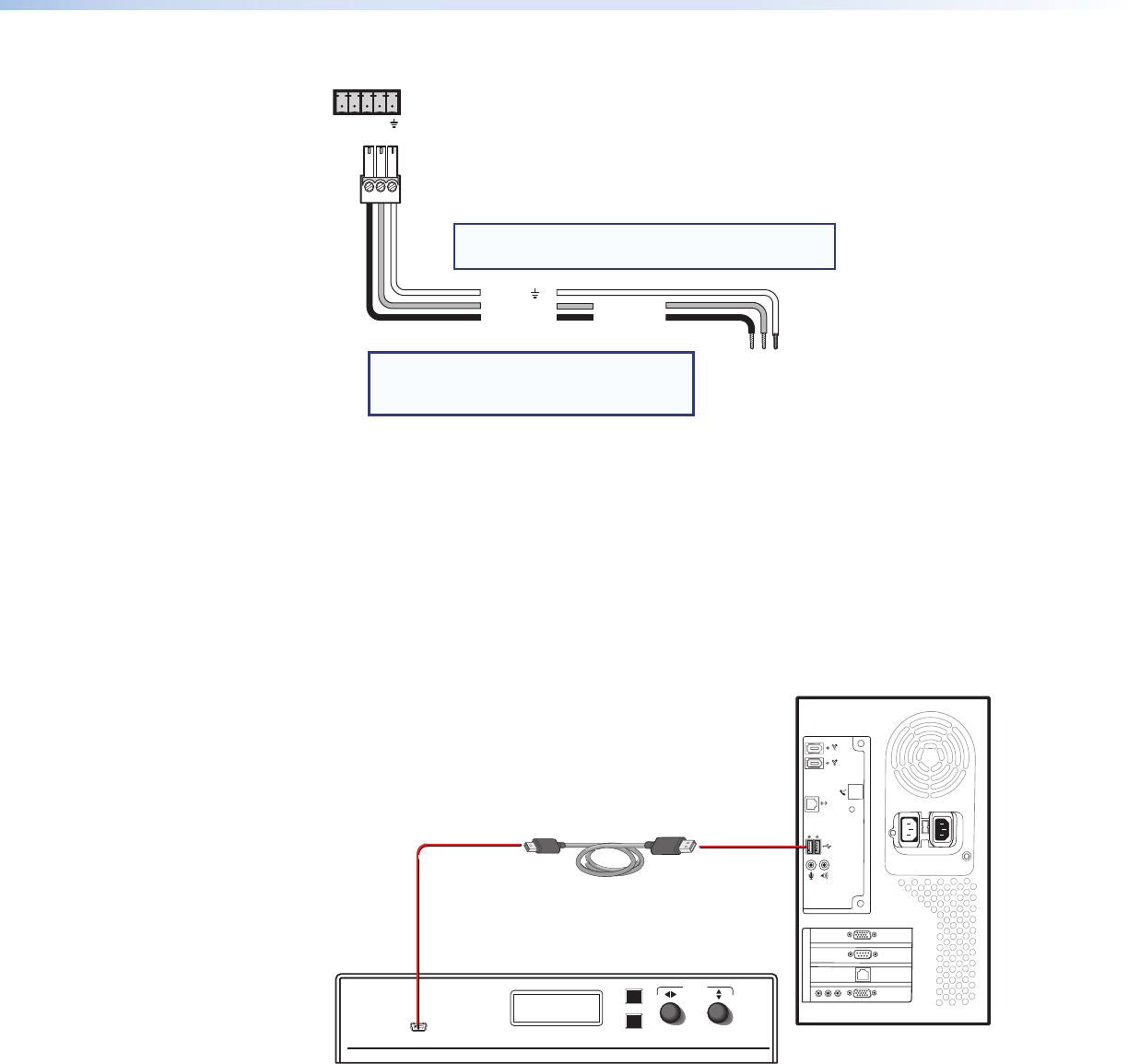
DVC 501 SD • Installation 6
RS-232
Computer or
Control System
RS-232 Port
DVC 501 SD or
Rear Panel
RS-232 Port
NOTE: If you use cable that has a drain
wire, tie the drain wire to ground
at both ends.
TxRx
NOTE: Connect a ground wire between the DVC
and the computer or control system.
1 2 3
N/A
Ground ( )
Transmit (Tx)
Receive (Rx)
Transmit (Tx)
Receive (Rx)
Figure 5. Connecting to the RS-232 Port
In the “Remote Configuration and Control” section, see “Using SIS Commands” for
information on sending SIS commands to this port.
Connecting to the USB Config Port
The mini Type B USB Config port is located on the DVC front panel. It can be used to
configure the converter via SIS commands.
1. Use a USB A-to-mini-B cable to connect the DVC USB Config port to a USB port on your
computer.
USB Cable
Type A
USB
Mini Type B
USB
USB 1
USB
Ports
Computer
Converter Front Panel
Extron
NEXT
MENU
DVC SERIES
DIGITAL VIDEO CONVERTER
ADJUST
CONFIG
Figure 6. Connecting to the Config Port


















