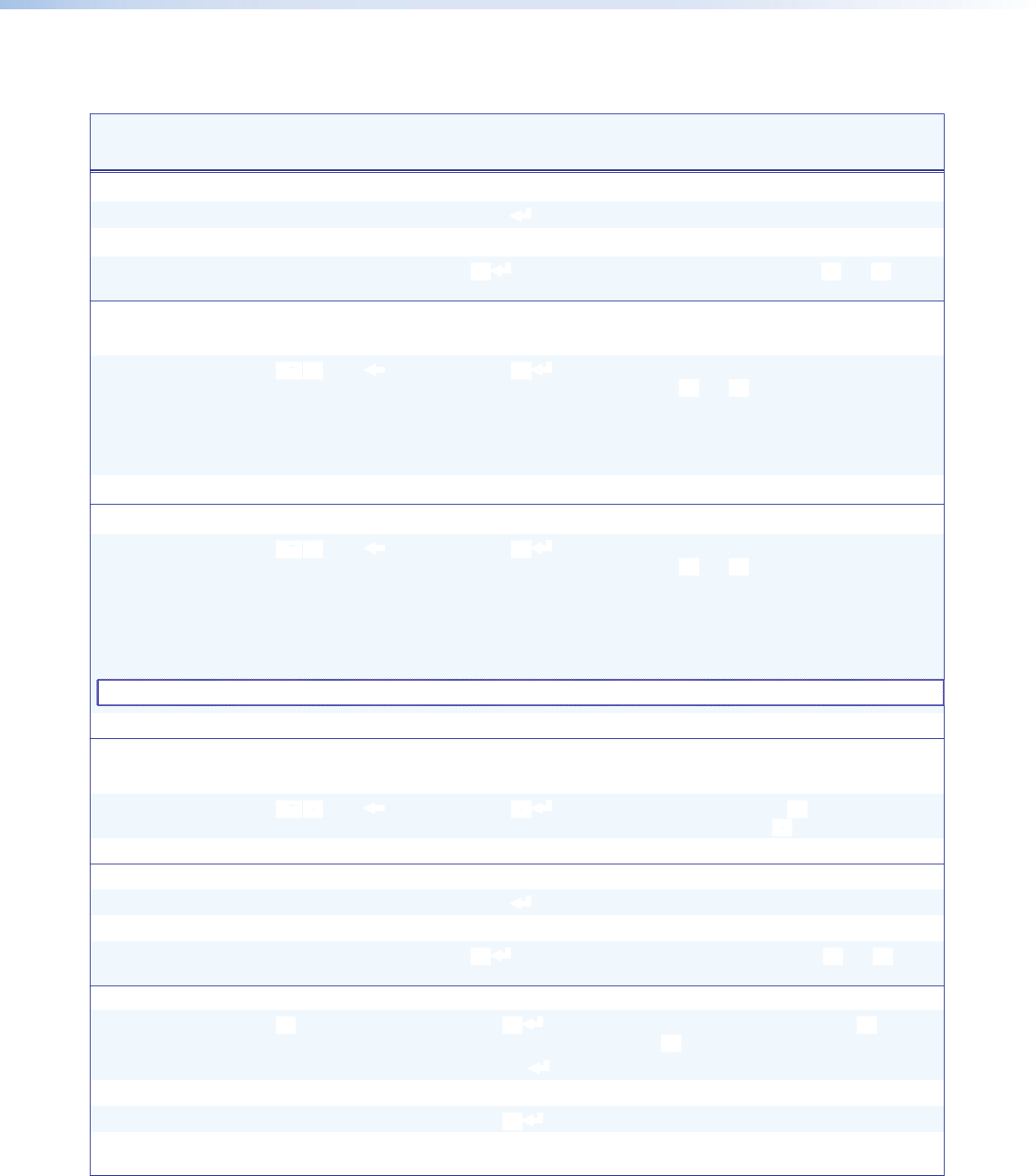
DVC 501 SD • Remote Configuration and Control 24
Command and Response Table
Command
ASCII Command
(Host to Converter)
Response
(Converter to Host)
Additional Description
Video Mute
Mute video
1B
Vmt1 ]
Mute (blank) the video output.
Unmute video
0B
Vmt0 ]
Display the output.
View mute status
B
X! ] Show video mute status X!. For X!:
0 = mute off, 1 = mute on.
Output Configuration
Output Sync Polarity
Set polarity
E X% OPOL } Opol X% ]
Set the sync polarity for the VGA output
to X%. For X%:
0 = H– V–
1 = H– V+
2 = H+ V–
3 = H+ V+ (default)
View polarity
E OPOL } X% ]
View the current output sync polarity.
Output Sync Format
Set sync format
E X^ OSYN } Osyn X^ ]
Set the sync format for the VGA output
to X^. For X^:
0 = RGBHV (default)
1 = RGBS
2 = RGsB
3 = YUV bi-level
4 = YUV tri-level
NOTE: Setting the sync format to YUV bi-level and tri-level also affects the colorspace of the DVI output.
View sync format
E OSYN } X^ ]
View the current output sync format.
Audio Commands
AES Audio Channel
Select channel
E X& AESC } AESC X& ] Select channel pair X& on which audio
will be decoded. X& = 1 – 8.
View channel
E AESC } X& ]
View the channel pair to be decoded.
Audio mute
Enable mute
1Z
Amt1 ]
Mute the audio output.
Disable mute
0Z
Amt0 ]
Unmute the audio output.
View mute status
Z
X! ] Show audio mute status X!. For X!:
0 = mute off, 1 = mute on.
Audio attenuation (per input)
Set audio attenuation
X* g Aud X* ] Set audio attenuation level to X* dB.
X* = 0 through –18.
Example
15g
Aud–15 ]
Set the audio attenuation to –15 dB.
Increment attenuation
+ g
Aud X* ]
Increase the attenuation level by +1 dB.
Decrement attenuation
– g
Aud X* ]
Decrease the attenuation level by –1 dB.
View attenuation
g
X* ]
View the current audio attenuation
level.


















