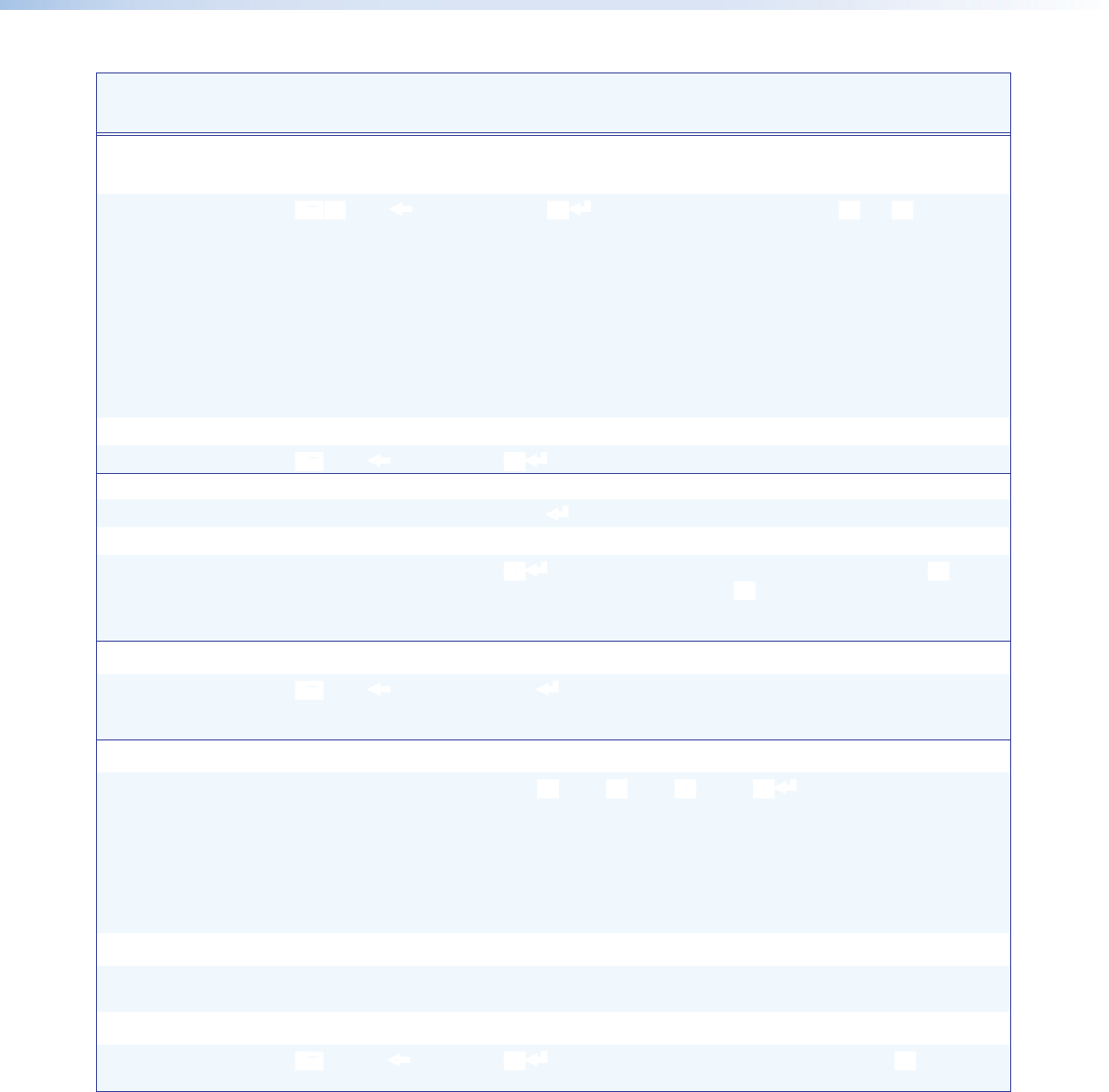
DVC 501 SD • Remote Configuration and Control 25
Command
ASCII Command
(Host to Converter)
Response
(Converter to Host)
Additional Description
Advanced Configuration
Test pattern
Select a test pattern
E X$ TEST } Test X$ ] Select test pattern X$. For X$:
0 = Off (default)
1 = Color Bars
2 = Grayscale
3 = 4x4 Crosshatch
4 = Alternating Pixels
5 = Crop
6 = 1.33 Aspect Ratio Crop
7 = 1.78 Aspect Ratio Crop
8 = 1.85 Aspect Ratio Crop
9 = 2.35 Aspect Ratio Crop
Turn off test patterns
E 0TEST } Test0 ]
Disable the test pattern.
View test pattern
E TEST } X$ ]
View the current test pattern.
Front panel security lockout (executive mode)
Enable lock mode
1X
Exe1 ]
Lock all front panel functions.
Disable lock mode
0X
Exe0 ]
Allow all front panel selections.
View lock mode status
X
X! ] Show current lock mode status X!.
For X!:
1 = front panel locked
0 = front panel controls accessible
Resetting
Reset all settings to
factory defaults
E ZXXX } Zpx ]
Reset all settings and adjustments to the
factory default settings. User settings
are removed.
Information Requests
General information
I
Vmt X! • Std X@ • Amt X! • Aesc X& ]
View the following device information:
Vmt = Video mute status
Std = Video standard
Amt = Audio mute status
Aesc = Channel pair selected for audio
extraction
Query firmware version
Q
n.nn ]
View the current rmware version.
Query firmware build
*Q n.nn.nnnn
View the rmware version and build
number.
Query part number
N
60-1033-01 ]
View the unit part number.
View internal temp.
E 20STAT } X# ] View internal temperature X# in degrees
Celsius.


















