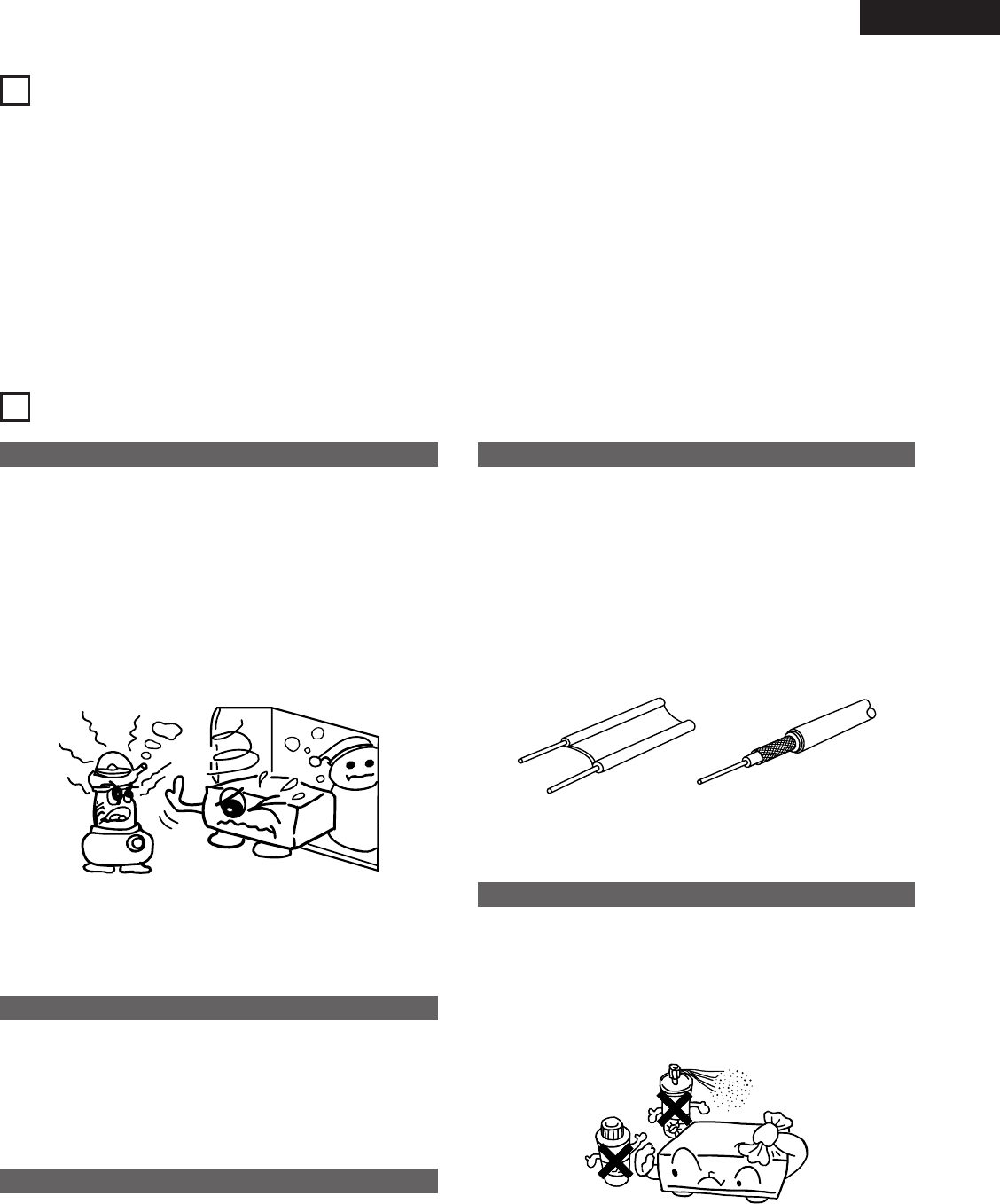
ENGLISH
7
1
MAIN FEATURES
05. Various playback controls are realized the script (program)
language.
06. Video Frame synchronization by VITC.
07. DN-V1700 is equipped with FTP server function through 10
Base-T/100 Base-TX Ethernet connector.
08. RS232C/RS422A serial connector (switchable) is equipped.
09. Parallel I/O terminal for external controller and tally operations.
10. DN-V1700 is equipped with a 2.5-inch sized hard disk drive.
2
HANDLING PRECAUTIONS
Condensation
2
Definition
Condensation is the same phenomenon as water droplets
forming on windows of a heated room in the winter.
2
Conditions causing condensation
If the set is brought from the cold outdoors in the winter into
a heated room or if the temperature in the room where the set
is located rises suddenly due to a strong heater, for example,
water droplets will form on the operating parts inside the set
and the set will no longer operate normally.
Condensation can also form in the summer if the set is
exposed to the wind coming directly from an air conditioner. If
so, move the set to a different place.
2
What to do if condensation occurs
If condensation should occur, let the set sit for a while without
turning on the power. (Usually the set will become functional
in one to two hours, though this depends on the surrounding
conditions.)
Backing up data
If the playback medium (hard disk drive, etc.) should itself fail, you
will not be able to recover the data. We strongly suggest to you
make backups.
Please back up the data on the hard disk drive before turning in
the set for repairs.
Note that DENON will not accept any responsibility whatsoever
for loss of or changes to data during repairs.
Installation Precautions
2
Using the set or other electronic equipment including
microprocessors at the same time as a tuner or TV may result
in noise in the tuner’s or TV’s sound or disturb the TV picture.
If this should happen, take the following measures:
• Move the set as far from the tuner or TV as possible.
• Move the tuner’s or TV’s antenna wire away from the set’s
power cord and the input/output connection cords (pin-plug
cords).
• Noise or disturbed picture tends to occur particularly when
using internal antennas or 300 Ω/ohms fader cords. We
recommend using an external antenna and 75 Ω/ohms
coaxial cable.
300 Ω/ohms fader cord 75 Ω/ohms coaxial cable
2
To remove dirt from the cabinet or control panel, wipe gently
using a soft cloth.
• Before using a chemical-impregnated cloth, read its
cautions.
2
Exposing the set to benzene, thinner or other organic solvents
or pesticides could mar the surface. Avoid using such
products.
Cleaning
01. The DN-V1700 uses Flash Memory card as the playback
medium, achieving highly reliable operation without moving
mechanism. (At IC card operation.)
02. Various I/O and control terminals are prepared in 1U rack
mountable size.
03. The unit uses globally accepted MPEG format for high
compression ration and with superior sound and video quality.
04. DN-V1700 also supports linear PCM audio playback.
2
The set is equipped with a hard disk drive. Do not use it near
devices that generate magnetic forces (speakers, etc.).
When moving the unit
Turn off the power, unplug the power cord, and disconnect all
external connection cords (connection cords to other devices,
etc.) before moving the unit. Failure to do so could damage the
cords, leading to fire or electric shock.
Also, be careful not to drop the unit or subject it to strong shocks,
as doing so could damage the unit.


















