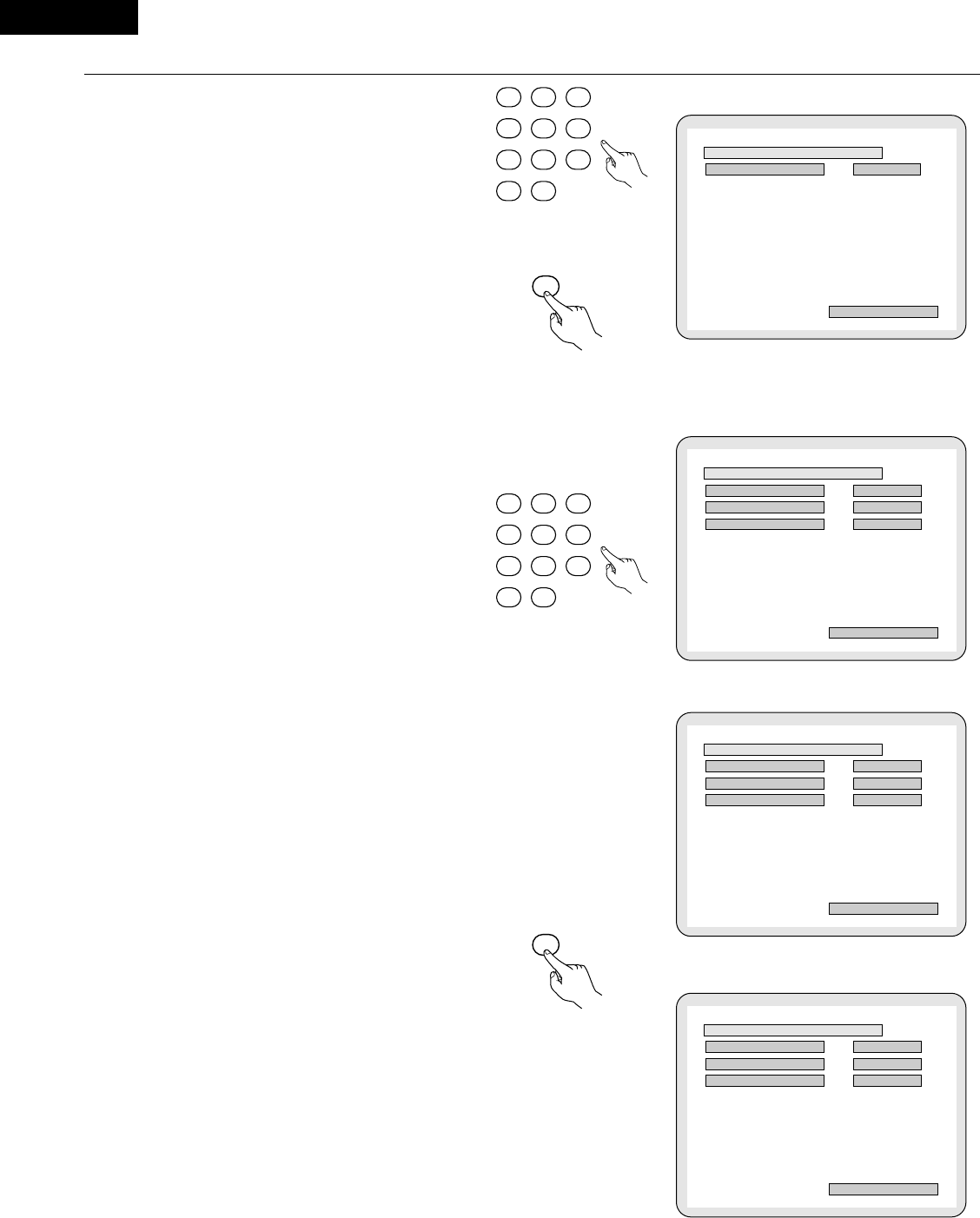
ENGLISH
80
4
Use the number buttons to input a 4-digit password,
then press the ENTER button.
✽
Be sure to set the DVD mode using the remote
control mode selector buttons.
✽
The set's password is set to “0000" by default.
✽
Do not forget the password.
✽
The setting cannot be changed without inputting
the correct password.
2
3
4
56
8
9
0
+10
7
1
Remote control unit
Remote control unit
ENTER
B
CUCURRENT T PASSWSWORD
DEC ISION:ENTER BUTTON
PASSWORD
XXXX
PRESS ENTER TO CONTINUE
✽
When the password has been forgotten or when a
RATING LEVEL setting change is suspended, press
the ENTER button several times and terminate the
rating setup mode.
2
When “PASSWORD CHANGE” is selected.
Use the number buttons to input a 4-digit
password, then press the ENTER button.
✽
Be sure to set the DVD mode using the remote
control mode selector buttons.
✽
Do not forget the password.
✽
The setting cannot be changed without
inputting the correct password.
✽
The set’s password is set to “0000” by default.
B
OLD D PASSWSWORD
NEW NEW PASSWSWORD
CONCONF I RM M PASSWSWORD
DEC ISION:ENTER BUTTON
PLEASE ENTER OLD PASSWORD
PASSWORD
B
OLD D PASSWSWORD
NEW NEW PASSWSWORD
XXXX
CONCONF I RM M PASSWSWORD
DEC ISION:ENTER BUTTON
PLEASE ENTER NEW PASSWORD
PASSWORD
B
OLD D PASSWSWORD
NEW NEW PASSWSWORD
XXXX
XXXX
CONCONF I RM M PASSWSWORD
DEC ISION:ENTER BUTTON
PLEASE REENTER PASSWORD
PASSWORD
2
3
4
56
8
9
0
+10
7
1
Remote control unit
Remote control unit
ENTER
//
d
d


















