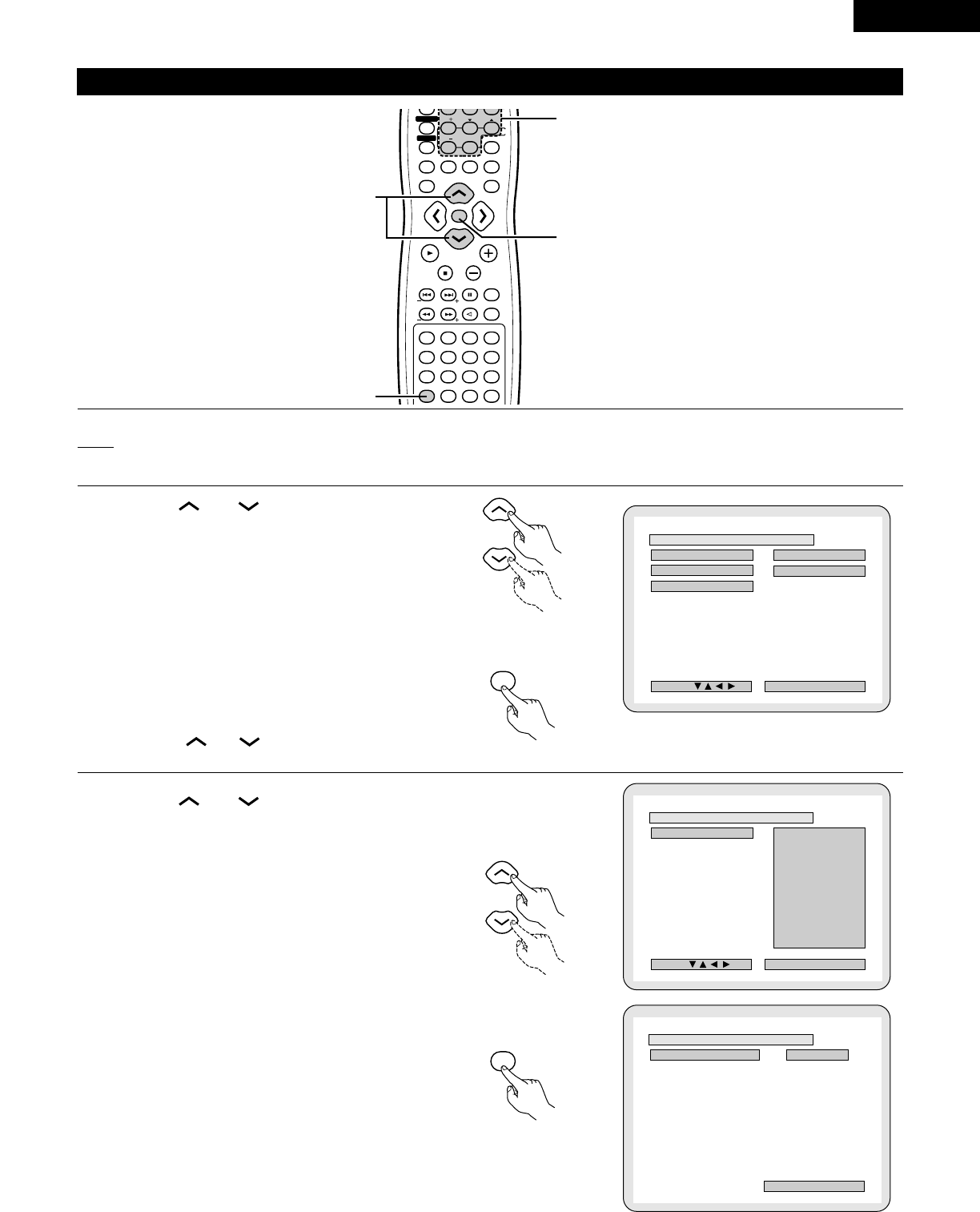
ENGLISH
79
(
5)
“RATINGS” is selected
VOLUME
ENTER
BAND
MODE
MENU
FUNCTION
DISPLAY RETURN INPUT MODE SURROUND
TOP MENU
SETUP
SDB/TONE
MUTE
SURR.PARA
SUB TITLE ANGLE
AUDIO
SHIFT
CH.SELECT
CH
T.TONE
TU
PROG/DIRECT
REPEAT A-B
REPEAT RANDOM
DVD
TV/VCR
VOL
SLEEP
OFF
REMOCON MODE
4
56
8
9
CLEAR
CALL
0
+10
7
STATUS
CDR/MD/TAPE
TUNER/TV/VCR
VCR POWERVCR POWER
TV POWERTV POWER
TV
NTSC/PAL
MEMO
POWER
CH
CH
2,3,4
4
2,3,4
1
3
Use the and cursor buttons to select the
desired setting, then press the
ENTER button.
• RATING LEVEL
Use this to restrict playback of adult DVDs you do not
want children to view. Note that even with adult
DVDs, viewing cannot be restricted unless the
restriction level is recorded on the disc.
It is however possible to disable playback of all DVDs.
• PASSWORD CHANGE
Use this to change the password.
The set’s password is set to “0000” by default.
✽
To exit the rating setup mode
Use the and cursor buttons to select “DVD
SETUP MENU”, then press
B
RAT ING NG LEVEL
PASSWOSWORD D CHANHANGE
NO NO L IMI T
XXXX
>
DVD SETUP MENU DVD SETUP MENU
DEC ISION:ENTER BUTTON
SELECT :
RATINGS
Remote control unit
ENTER
Remote control unit
1
2
See page 71.
4
Use the and cursor buttons to select the
desired setting, then press the ENTER button.
2
When “RATING LEVEL” is selected.
• Level 0(LOCK ALL)
Select this to disable playback of all DVDs.
Use this for example to disable playback of adult
DVDs on which the rating level is not recorded.
• Level 1
Select this to play only DVDs for children. (Adult and
general audience DVDs cannot be played.)
• Level 2 to Level 8
Select this to play DVDs for general audiences and
children. Adult DVDs cannot be played.
• NO LIMIT (Factory default)
Select this to play all DVDs.
B
RAT ING NG LEVEL 0 (LOCK ALL)0 (LOCK ALL)
2
3
4
5
6
7
8
NO NO L IMIT
1
DEC ISION:ENTER BUTTON
SELECT :
RAT ING LEVEL
B
CUCURRENT T PASSWSWORD
DEC ISION:ENTER BUTTON
PLEASE ENTER PASSWORD
PASSWORD
Remote control unit
ENTER
d
Remote control unit
d


















