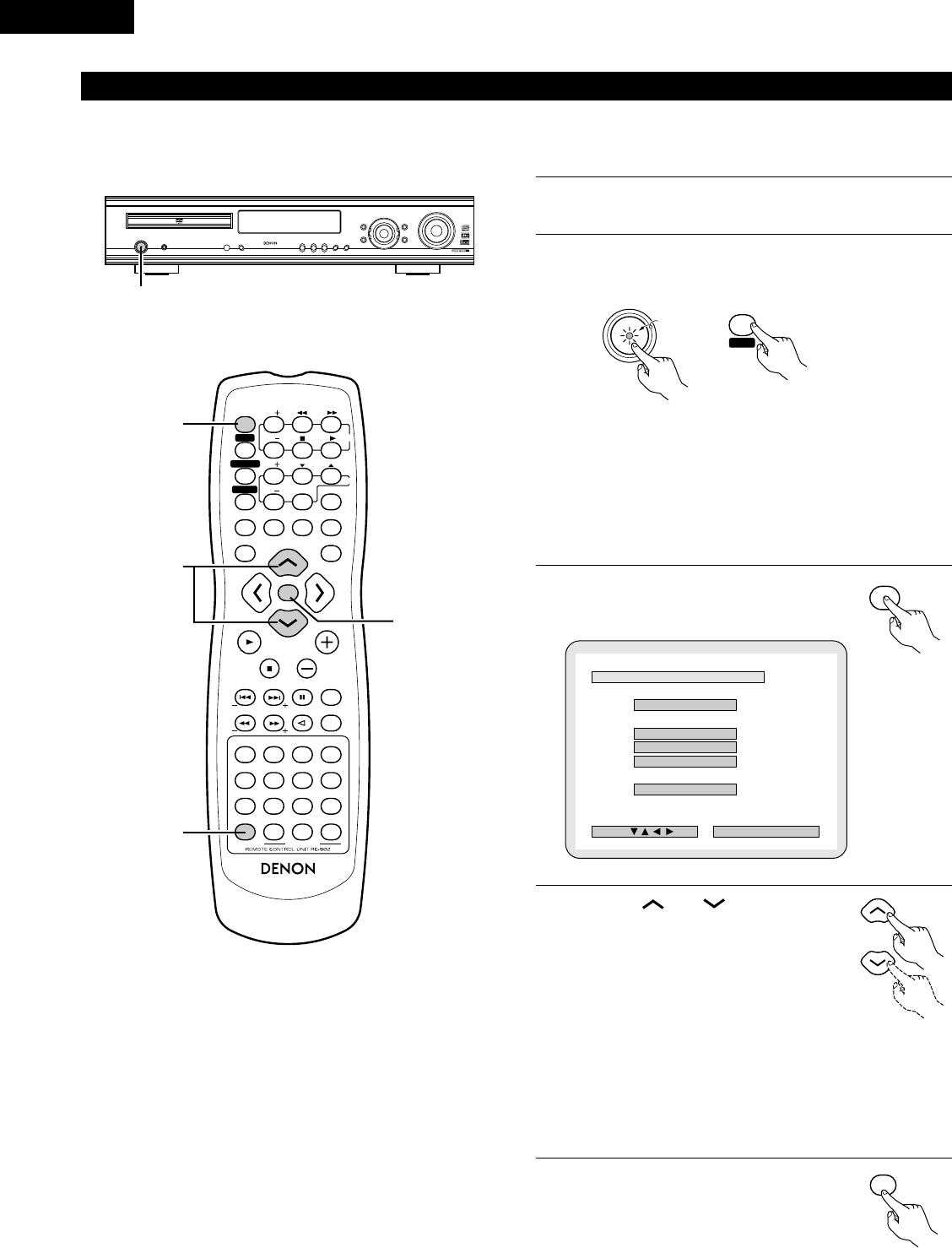
24
ENGLISH
(2) Before setting up the system
• This section describes surround-related setup operations.
For DVD-related setup operations, see page 71.
• The setup operations cannot be performed while discs are playing. Set the stop mode first.
1
Refer to “CONNECTIONS” (pages 8 to 15) and check that all
connections are correct.
2
Turn on the power.
Press the POWER switch (button).
ON / STANDBY
ON
POWERPOWER
When pressed, the power turns on and the display lights. The sound
is muted for several seconds, after which the unit operates normally.
When pressed again, the power turns off, the standby mode is set
and the display turns off.
Whenever the ON/STANDBY button is in the STANDBY state, the
apparatus is still connected on AC line voltage. Please be sure to
unplug the cord when you leave home for, say, a vacation.
3
Press the SETUP button.
4
Use the and cursor buttons
on the remote control unit to select the
setting menu.
• There are three types of setup
menus.
B Quick system settings: To switch between the 2- and 5.1-channel
modes
B System setting changes: Detailed settings of the AV system
function
B DVD setting changes: Detailed settings of the DVD function
5
Press the ENTER button to display
the setting screen of the respective
menu.
1
c 8 1:02:46
DVD
TONE
2
VOLUME
ENTER
BAND
MODE
MENU
FUNCTION
DISPLAY RETURN INPUT MODE SURROUND
TOP MENU
SETUP
SDB/TONE
MUTE
SURR.PARA
SUB TITLE ANGLE
AUDIO
SHIFT
CH.SELECT
CH
T.TONE
TU
PROG/DIRECT
REPEAT A-B
REPEAT RANDOM
DVD
TV/VCR
CH
VOL
SLEEP
ON
OFF
REMOCON MODE
2
3
4
56
8
9
CLEAR
CALL
0
+10
7
1
STATUS
CDR/MD/TAPE
TUNER/TV/VCR
VCR POWER
TV POWER
TV
VCR
NTSC/PAL
MEMO
POWER
CH
CH
CH
5
3
2
4
B
QUICK SETUPQUICK SETUP
<
ADVANCED SETUPADVANCED SETUP
>
SYSTEM SETUPSYSTEM SETUP
DVD SETUPDVD SETUP
>
EXIT SETUPEXIT SETUP
DEC ISION:ENTER BUTTON
SETUP MENU
SELECT :
SETUP
ENTER
Light
(green)
Remote control unit
Remote control unit
Remote control unit
Main unit Remote control unit


















