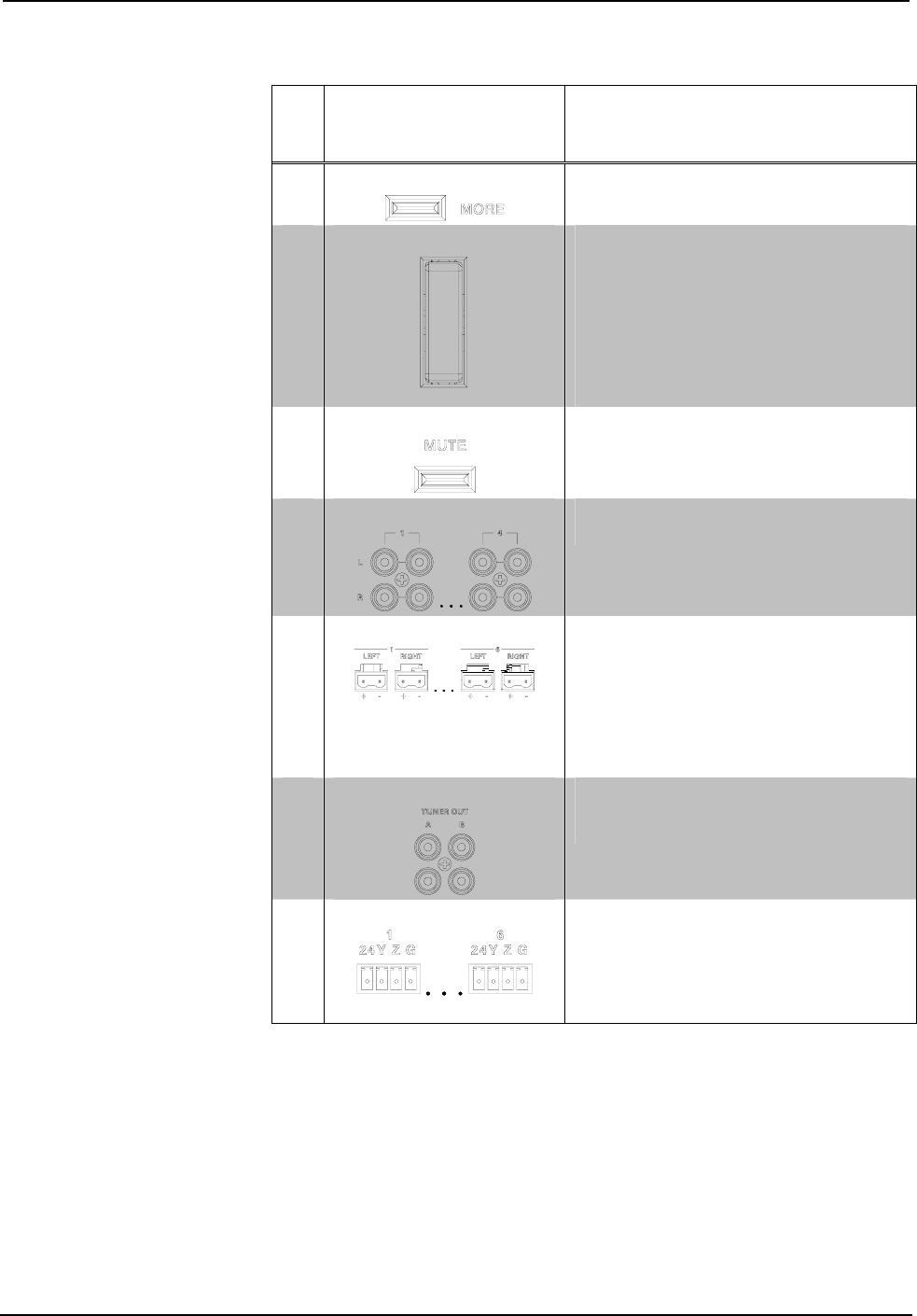
Audio Distribution System Crestron Adagio™ AADS
Connectors, Controls, & Indicators (Continued)
# CONNECTORS,
CONTROLS, &
INDICATORS
1
DESCRIPTION
17 MORE
The MORE button displays additional
information (when available).
18 VOLUME CONTROL
Push “up” to raise the volume of a room;
push “down” to lower the volume of a
room. Pressing and releasing the volume
control will adjust the volume level in fine
increments while pressing and holding the
volume control will adjust the volume level
in larger increments. Volume level is
displayed on the LCD. Operates in Room
mode only.
19 MUTE BUTTON
The MUTE button is used to mute or
unmute the currently selected room. When
lit, the selected room is muted.
20 SOURCES
(4) Sets of unbalanced, line-level audio
inputs with loop through output.
21 ROOMS
(6) Sets of speaker-level, mono/stereo
outputs provide 45 watts per channel into
8-ohm impedance speakers (60 watts into
4-ohm impedance speakers). Two-pin
terminal block interface connectors which
accept up to 16 – 14 AWG (1.5 – 2.5 mm
2
)
speaker wire are included for each
speaker terminal.
22 TUNER OUT
(2) Sets of unbalanced, line-level audio
outputs deliver audio from TUNER A and
TUNER B to a connected AAE.
23 NET 1-6
(6) Four-pin terminal blocks provide home
run Cresnet
®
connections to distribute
power and Cresnet data to rooms for
keypads and/or APADs. Four-pin terminal
block interface connectors are included for
each port.
(Continued on following page)
12 • Audio Distribution System: Adagio AADS Operations Guide – DOC. 6458


















