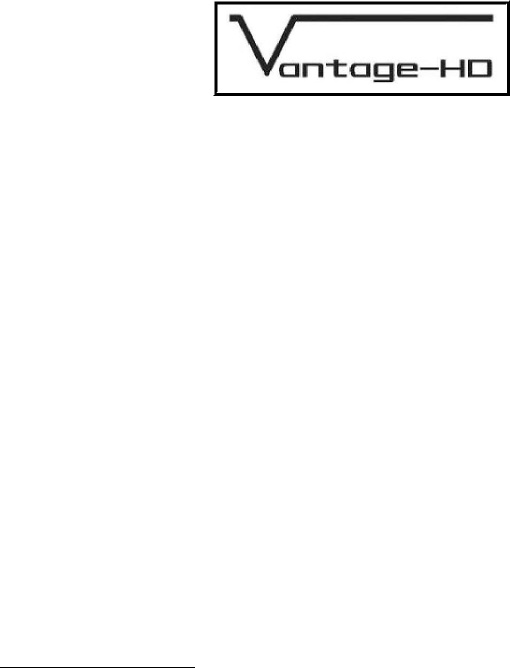
Issue 1.0.2 28 March 2006 © Calibre UK Ltd Page 22 of 30
Notes:
a) Some 1024x1024 plasmas do not correctly support 1024x1024 native resolution, in
this case you must unfortunately select 1024x768 or 1280x768, experiment to see
which gives best performance.
b) There are two 1366x768 modes and a 1360x768 mode provided. This is because
some types of plasma and LCD with this resolution need different signal timings
compared with those which are considered standard for this format. As a general rule,
1366x768 modes will give better performance than 1360x768 but some displays do
not support 1366x768 modes. The key difference between the two 1366x768 modes is
the length of line blanking. Pick the 1366x768 mode which allows you to correctly set
the pixel clock on your display device and which does not cause bad clamping. (If the
picture appears very dark or very bright then it is incorrectly clamped due to the
selected mode not being compatible with your display - try the other 1366x768 mode
or the 1360x768 mode instead).
c) 852x480 mode may need to be used for plasma screens with resolutions of 852 or 853
pixels. Many 853 pixel plasma displays do not actually support incoming modes with
an odd number of input pixels.
e) Never pick a mode with more display lines than the native format of your display
device, selecting a higher resolution mode will not increase the system performance, it
will instead degrade the picture significantly since it will cause the internal scaler within
your display to downsize the picture resulting in loss of detail and artifacts
10.2. Audio Output Formats
One analog stereo pair via RCA jack connectors, output format 1V pk-pk nominal 1K output
impedance
1 S/PDIF coaxial with up to 8 audio channels
1 S/PDIF optical with up to 8 audio channels
NOTE Vantage-HD does not downmix audio inputs, so if 5.1 or 7.1 audio is input, the 2 channel
analog audio outputs may not produce acceptable sound quality. Use of analog audio
outputs with HDMI audio inputs is not recommended since in many instances analog audio
out will be automatically disabled due to HDCP and HDMI licensing requirements.


















