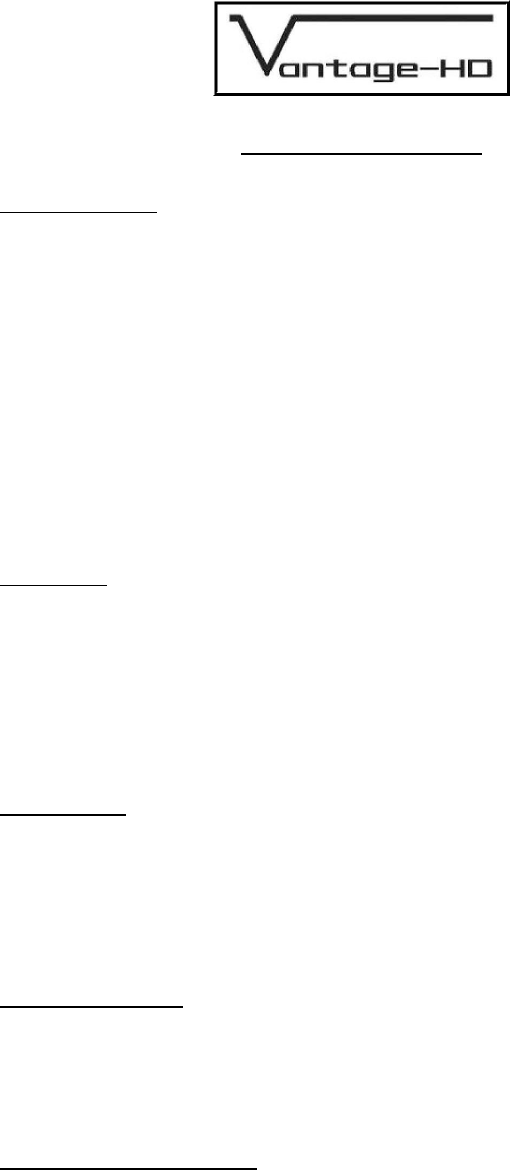
Issue 1.0.2 28 March 2006 © Calibre UK Ltd Page 1 of 30
PRODUCT DESCRIPTION
1.1. Product Overview
Vantage-HD is a state of the art digital image processor which provides market leading HD&
SD per-pixel multiple Iow-angle aperture-adjusted motion-adaptive de-interlacing and
automatic film pull-down correction for 3:2, 2:2 and non-standard and broken cadences,
significantly outperforming the capabilities of benchmark competitor products.
Vantage-HD features studio-grade image processing algorithms from Teranex for the very
best scaling, film and video noise reduction, MPEG artifact reduction and automatic audio
time-line correction to maintain lip-sync
Vantage-HD is a very flexible video and audio router with
multiple HDMI and analog input channels, digital, analog and optical audio support and optional HD-
SDI compatibility.
Vantage-HD has special algorithms for plasma image enhancements, significantly reducing plasma
noise and improving grayscale reproduction. Image quality on large-screen LCDs are also much
improved by Vantage-HD. For projectors, Vantage-HD features the sharpest most flexible keystone
correction on the market and there is also an image warping option available for complex geometric
correction
1.2. Packing List
The following items are included with your Vantage-HD, if any items are missing please
contact your distributor.
1. Vantage-HD
2. Power supply
3. Power cord
4. CD containing this manual
5. Remote control + batteries
6. Warranty card
1.3. You Will Need
The following items will be required but are not supplied with your Vantage-HD
1. A suitable display device - see section 17 for details of the output modes supported by
Vantage-HD
2. Cable to connect to your display device
3. A signal source - see section 11 for details of the supported inputs
4. Cable to connect to your signal source
5. Audio processor and cable (required if not using HDMI to connect to the display device).
1.4. Physical Dimensions
The Vantage-HD is approximately 16.4" (416mm) by 10" (253mm) by 3.4" (85mm) WxDxH
NOTE dimensions are excluding optional rack mounting kit.
An optional 19" by 2U rack mounting kit is available. Each bracket is attached by 2x 10-32
1/2" long pan head screws.
1.5. Controlling Your Vantage-HD
Setting up and controlling your Vantage-HD is achieved by a simple to use On Screen
Display (OSD), moving around the OSD can be achieved by using the navi-keys on the front
of the Vantage-HD or by using the remote control
Batteries are not installed when the unit ships to maximise their life.
PLEASE ENSURE THAT THE BATTERIES ARE INSERTED IN THE WAY SHOWN
WITHIN THE BATTERY COMPARTMENT OF THE REMOTE CONTROL.
WHEN BATTERIES BECOME DISCHARGED PLEASE REMOVE THEM IMMEDIATELY
AND DISPOSE OF THE IN ACCORDANCE WITH THE INSTRUCTIONS SUPPLIED BY
THE BATTERY MANUFACTURER


















