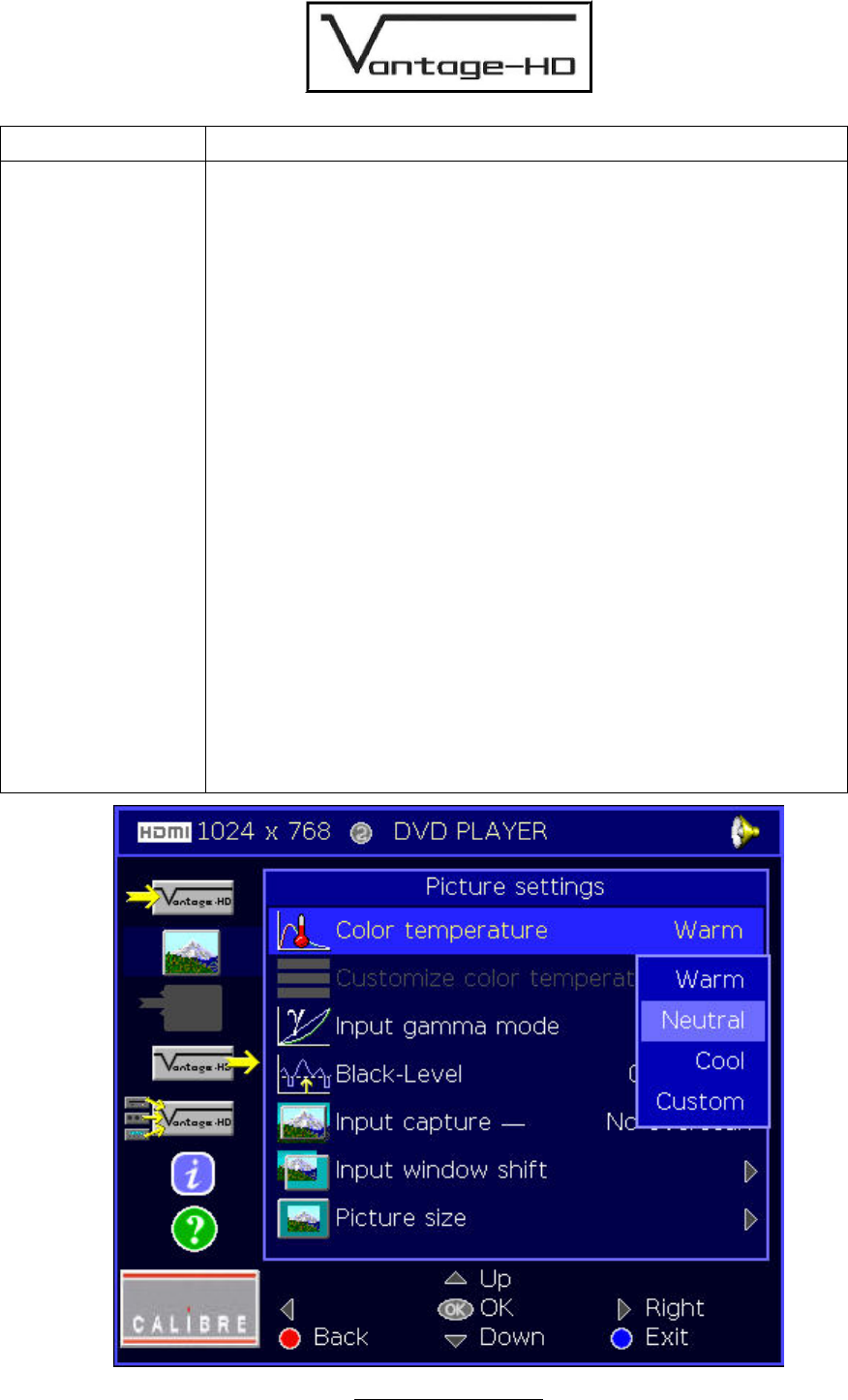
Issue 1.0.2 28 March 2006 © Calibre UK Ltd Page 15 of 30
Picture Settings
A submenu of picture control functions including
Color temperature
To select the color temperature of the incoming material. Options are
Warm, Neutral, cold. With a 7200K display device (a typical projector
or LCD set to neutral) these correspond to nominal settings of
6500K, 7200K & 9300K respectively. For neutral color temperature
response, that is, to leave the response of the program material
unmodified, select Neutral, this is the default setting
Input gamma mode
Used to re-map an input gamma to a different output gamma setting.
Only use this function if the output gamma has also been chosen on
the Output Settings menu, otherwise leave set to Linear
Black Level
Use to select or de-select 7.5IRE black level set-up adjustment.
Should always be on for HDMI video inputs and should usually be off
for analog video inputs.
Input Capture
Select the amount of overscan.
Position
Allows horizontal and vertical adjustment (pan and tilt) of the
captured active image area within the overall display resolution.
Note: The range of position adjustment available is limited by the
characteristics of the signal timings from the image source
equipment: in some circumstances adjustment may not be possible,
particularly with HDMI/DVI signals. Significant changes in output
image position (to correct for projector alignment errors) should be
effected via the Warp corner-adjustment menu.
Size
Allows control of the width and height of the image, used to fine-tune
the aspect ratio or to adjust to a nonstandard aspect ratio. Can also
be used to select an adjustable amount of horizontal and vertical
overscan or underscan.
Picture Settings Menu


















