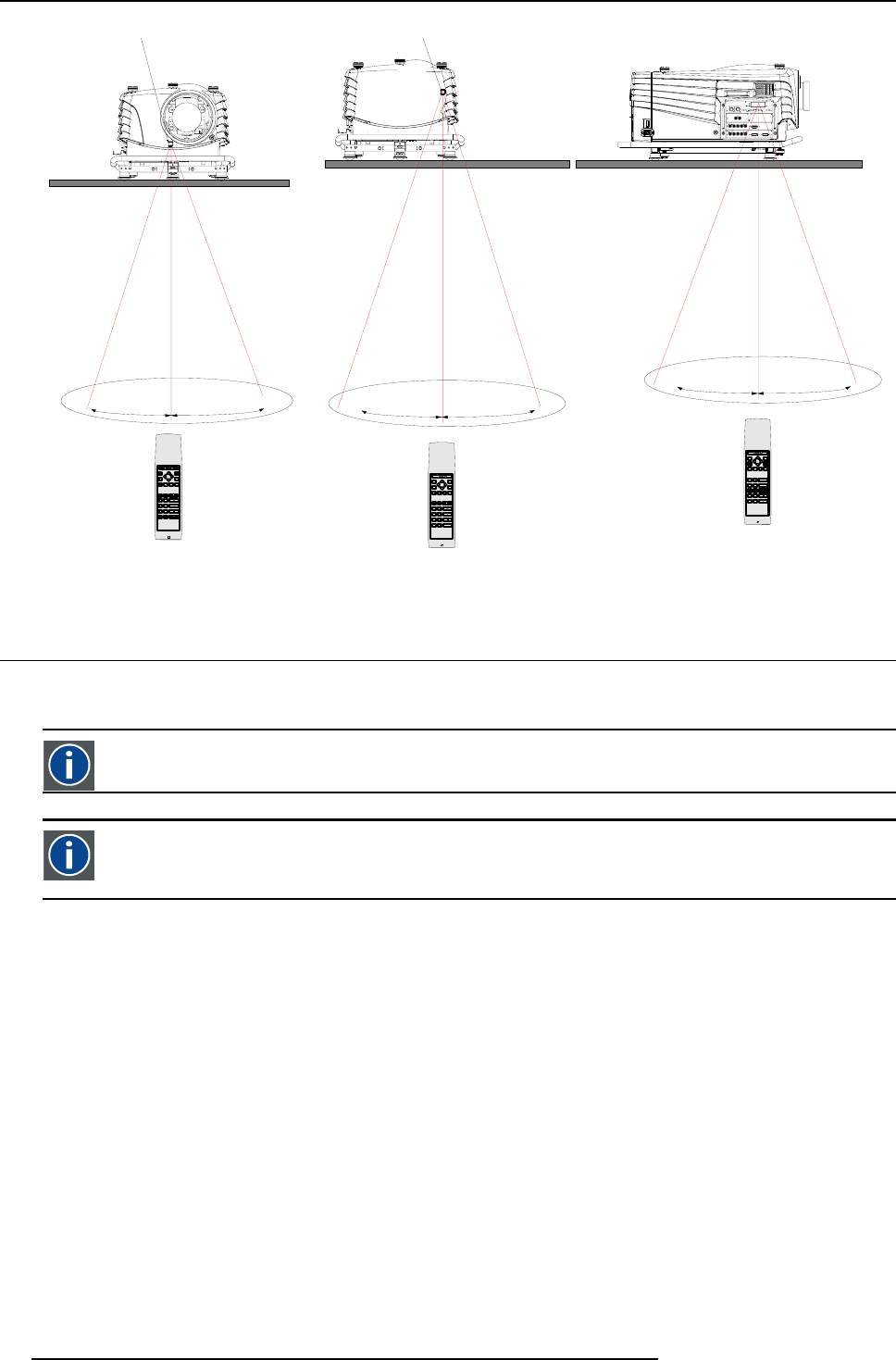
5. Getting Started
ADDR
ADJ EXIT
STBYMUTETEXT
BRIGHTNESS
-
+
-
+
-
+
-
+
SHARPNES S
-
+
TINT
COLOR
CONTRAST
FREEZ
0
9
7
8
65
4
3
21
ENTER
RCU
Front of projector
IR sensor
ADDR
ADJ EXIT
STBYMUTETEXT
BRIGHTNESS
-
+
-
+
-
+
-
+
SHARPNES S
-
+
TINT
COLOR
CONTRAST
FREEZ
0
9
7
8
65
43
21
ENTER
RCU
Rear of projector
IR sensor
Table
45ø 45ø
45ø 45ø
Side of projector
ADDR
ADJ EXIT
STBY
MUTETE XT
BRIGHTNESS
-
+
-
+
-
+
-
+
SHARPNES S
-
+
TINT
COLOR
CONTRAST
FREEZ
0
9
7
8
65
43
21
ENTER
RCU
45ø 45ø
Image 5-8
5.6 Projector Address
5.6.1 Controlling the projector
Projector address
Address installed in the projector to be individually controlled.
Common address
Default address. Projector will always execute the command coming from a RCU programmed with that common
address.
Why a projector address ?
As more than one projector can be installed in a room, the separate projector should be separately addressable with an RCU or
computer. There for each projector has its o
wn address.
Set up an individual Projector Address.
The set up of a projector address can be done via the software. See ’Change projector address’ in chapter ’Service mode’.
Projector controlling.
Every projector requires an individual address between 0 and 255 which can be set in the Service mode.
Whentheaddressisset,theprojectorcanbecontrollednow:
• RCU for addresses between 0 and 9.
• computer, e.g. IBM PC (or compatible), Apple MAC, etc. for addresses between 0 and 255.
Common Address
Every projector has a common address ’0’ or ’1’. The choice between ’0’ and ’1’ can be selected in the Service mode.
42
R5976654 SLM R12+ 09022004


















