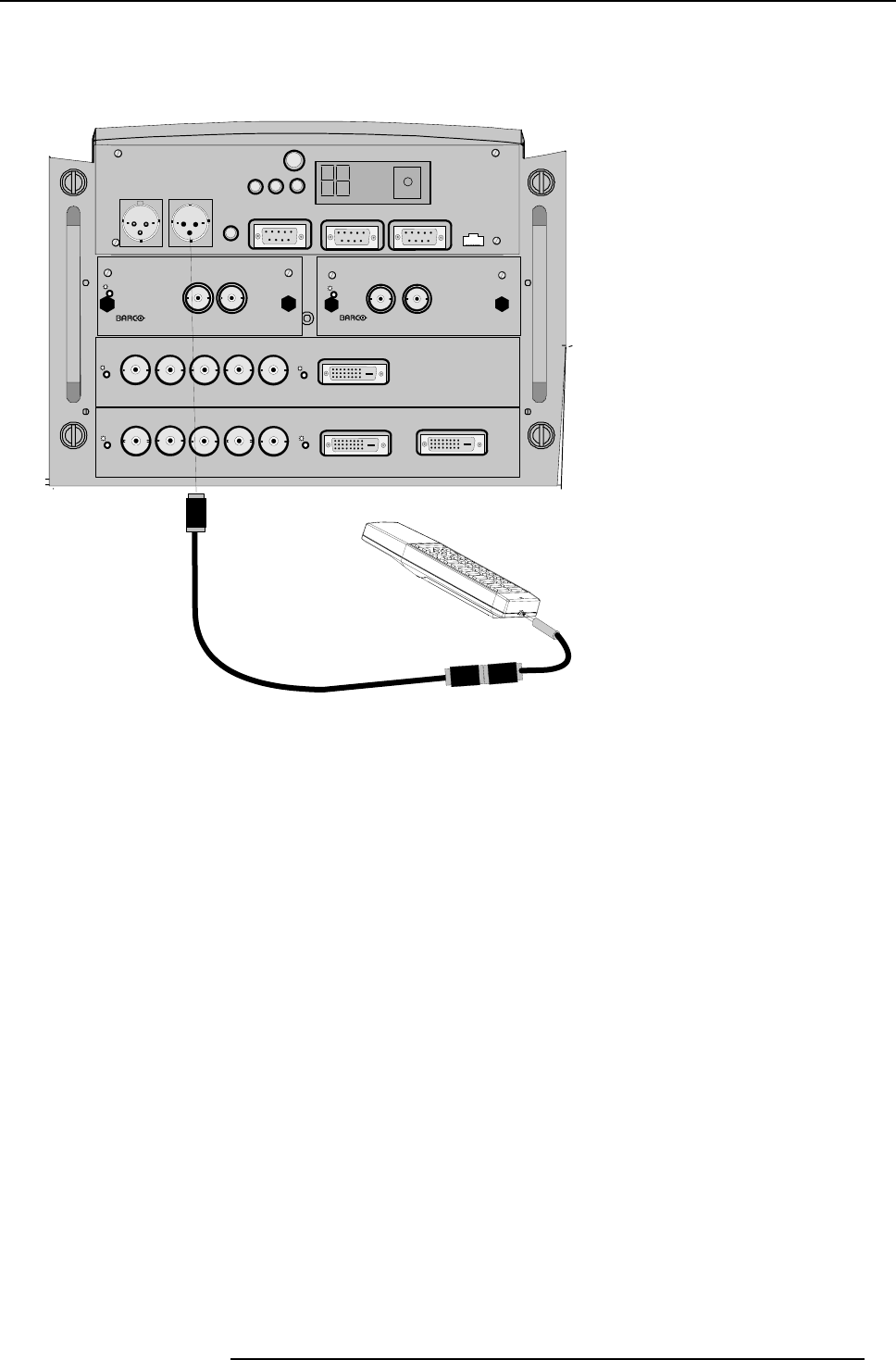
5. Getting Started
Hardwired to the XLR input
1. Plug one end of the remote cable in the connector on the bottom of the RCU
2. Plug the other end in the connector in the front panel of the projector labelled Hardwired CTRL2. (image 5-7)
OUTIN
On
R9840450
HD SDI DIGITAL MODULE
OUT IN
On
9840110
SDI DIGITAL INPUT
COMM PORT 10/(100)BASE-T
RS232/422 OUT
RS232/422 IN
IR-ReceiverDiagnostic Code
Green Operation
Red Stand-by
IRSync OK
Hardwired
remote
CTRL 1
Hardwired
remote
CTRL 2
Two way
hardwired
remote
CTRL 3
On
On
OnOn
RCU
Pins XLR plug
1 Ground
2 Signal
3 Ground
DVI INPUT
DVI INPUT
DVI OUTPUT
High Bandwidth 5 CABLE INPUT
High Bandwidth 5 CABLE INPUT
R
GB
H/C V
R
GB
H/C V
Image 5-7
Directly to one of the IR sensors
When using the wireless remote control, make sure you are within the effective operating distance (30m, 100ft in a straight line). The
remote control unit will not function properly if strong light strikes the sensor window or if there are obstacles between the remote
control unit and the projector IR sensor.
R5976654 SLM R12+ 09022004
41


















