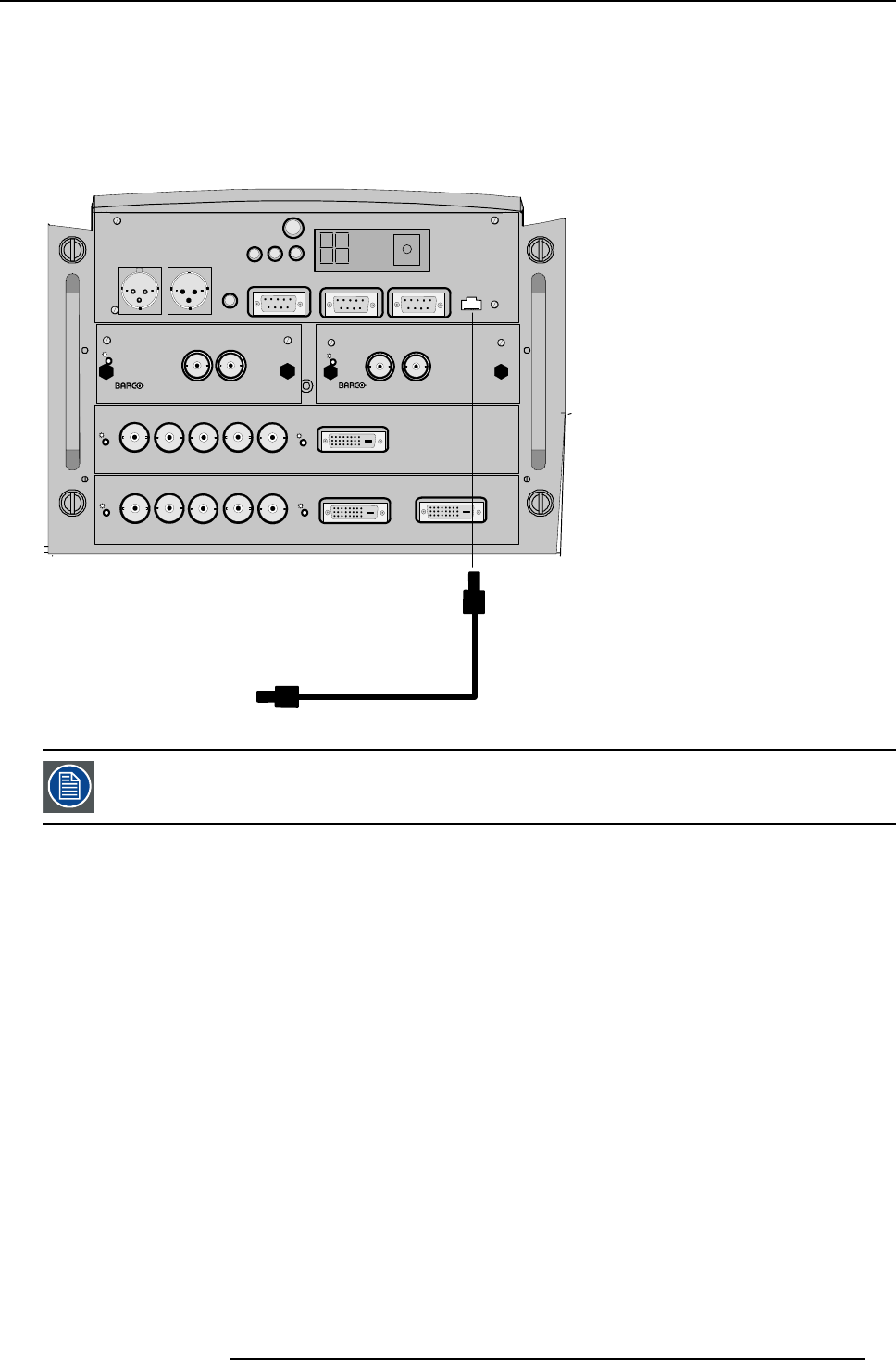
4. Connections
What can be done?
When the optional network connection is installed, the projector can be connected to a LAN (local area network) (Ethernet). Once
installed and connected to the LAN, users are capable of accessing the projector from any location, inside or outside their company
network from a standard web browser. The projector acts as web server and generates a web site with all functions of the projector
listed. Via an internet explorer 4.0 or higher, or a Netscape communicator, the user can insert the correct IP-address of the projector
and access the webpages. Once the web site is accessed, it is possible to check and manipulate all the projector settings. Remote
diagnostics, control and monitoring of the projector can then become a daily and very simple operation. The network connectivity
permits to detect potential errors and consequently improve the time to servicing.
OUTIN
On
R9840450
HD SDI DIGITAL MODULE
OUT IN
On
9840110
SDI DIGITAL INPUT
COMM PORT TRIGGER OUT
RS232/422 OUT
RS232/422 IN
IR-ReceiverDiagnostic Code
Green Operation
Red Stand-by
IRSync OK
Hardwired
remote
CTRL 1
Hardwired
remote
CTRL 2
Two way
hardwired
remote
CTRL 3
On
On
OnOn
DVI INPUT
DVI INPUT
DVI OUTPUT
High Bandwidth 5 CABLE INPUT
High Bandwidth 5 CABLE INPUT
R
GB
H/C V
R
GB
H/C V
Ethernet
connection
Image 4-8
Always use an Ethernet cable with ferrite core to connect the projector to the LAN.
R5976654 SLM R12+ 09022004 33


















