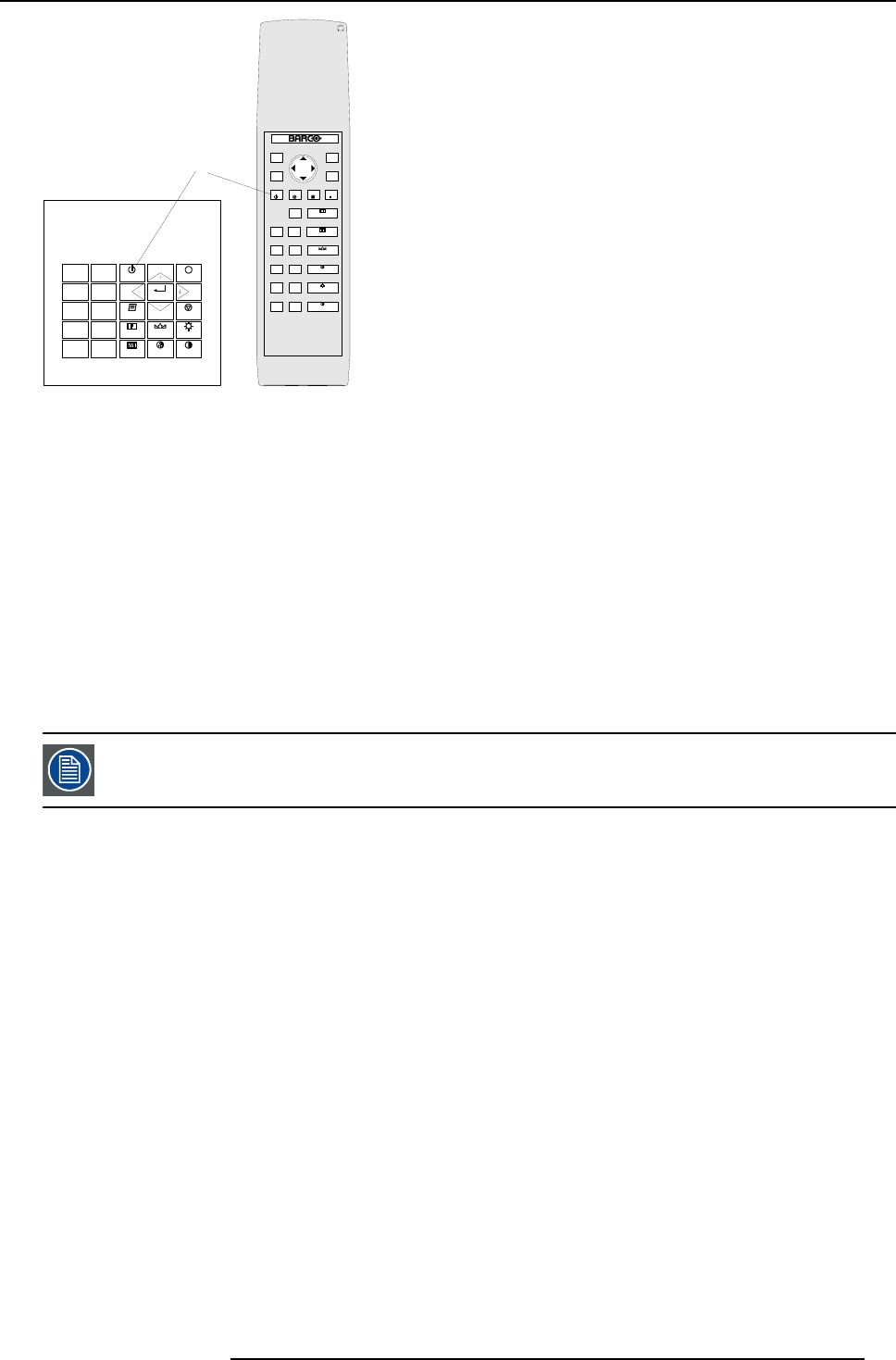
5. Getting Started
-
+
-
+
-
+
-
+
-
+
0
9
7
8
6
5
4
3
21
ENTER
32a
PAUSE
-
+
PHASE
FREEZTEXT
EXIT
ADJ
STBY
SHARPNESS
TINT
COLOR
BRIGHTNESS
CONTRAST
HELP
?
COLOR
PHASE
SHARPN
TINT
BRIGHTN
STANDBY
ENTER
TEXT
EXIT
PAUSE
2
1
4
3
5
6
8
0
9
7
CONTRAST
A
Image 5-2
Lamp Run time indication
see chapter "4. Connections", "Switching on", page 23
Lamp Light output indication
see chapter "4. Connections", "Switching on", page 23
Lamp Z-axis indication
see chapter "4. Connections", "Switching on", page 23
5.3.2 Switching to standby
Howtoswitchtostandby?
1. Press Standby to switch the projector to standby.
Switching to Standby. When the projector is running and you want to go to standby, press the standby key for
2 seconds until the message ’Saving data, please wait’ is displayed. Do not press any longer on the standby
key otherwise the projector will restart.
5.3.3 Switching off
How to switch off the projector?
1. Press first Standby.
2. Let cool down the projector until the fans stop blowing, at least 15 min.
3. Switch off the projector with the power switch.
5.3.4 Temperature error DMD
Overview
When the temperature of one of the DMD is too lo
w or too high the projector will be switched automatically to standby. Before
switching to standby, the following message appears for 3 seconds on the screen : ’DMD out of operating temperature range.
Automatic shutdown is activated.’.
A ’-t’ appears on the LED display to indicate the user that the projector is switched to standby due to DMD temperature problems.
Operating temperature range of the DMD :
+10°C and +35°C.
R5976654 SLM R12+ 09022004
37


















