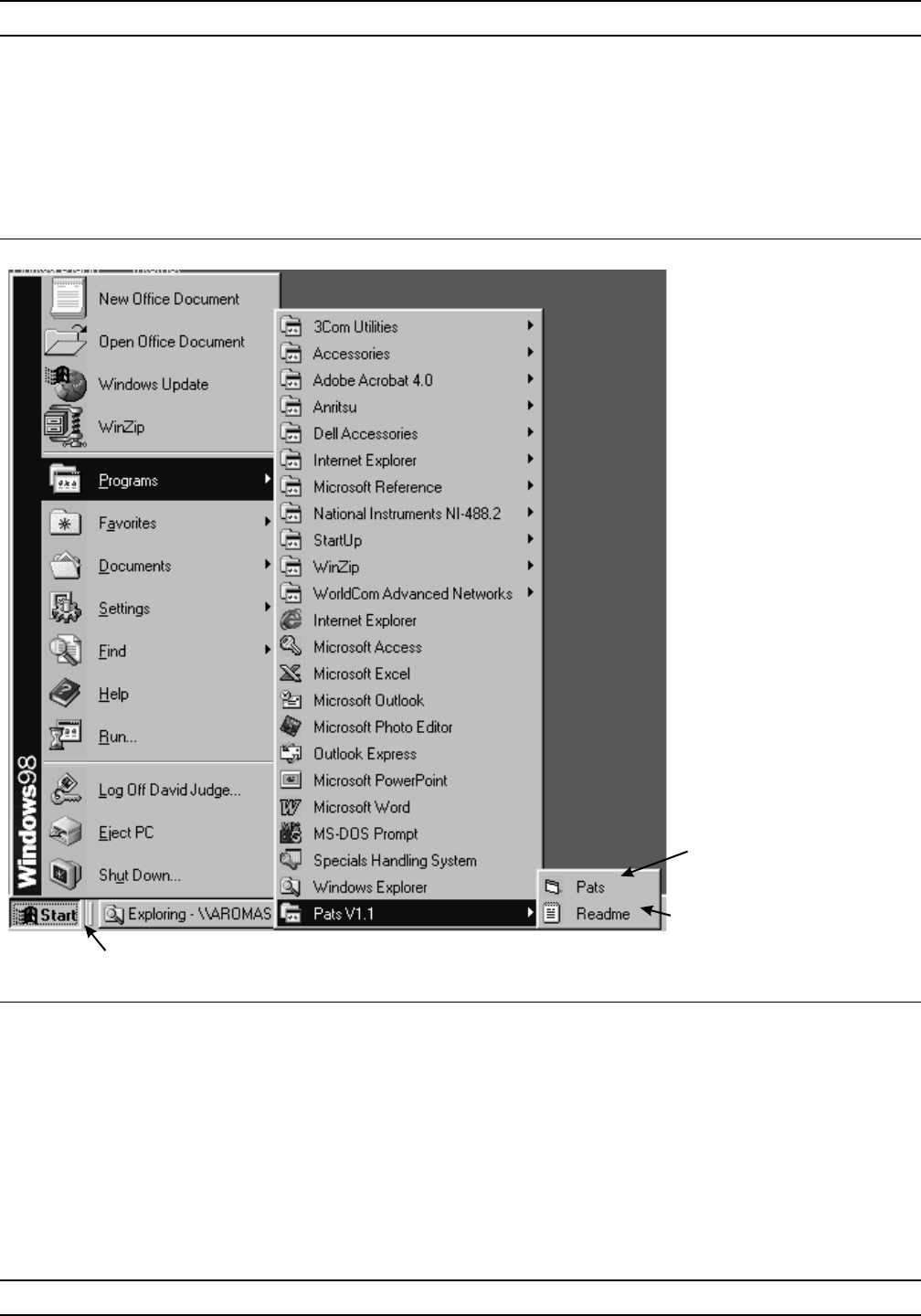
3-3 USING PATS
SOFTWARE
PATS software requires a computer with GPIB capability running Win
-
dows 95 or better (98/NT/2000). The software is started by selecting the
“Start” button, then “Programs,” “Pats V1.1,” then “Pats” (Figure 3-2).
Software
Organization
The PATS software has two main and three collateral functions. The two
main functions, calibration and measurement, are described in Chapters
3 and 4, respectively. The collateral functions, accessed from the PATS
program’s top menu, are described in paragraph 3-6.
.
USING PATS SOFTWARE OPERATIONS, GENERAL
3-4 ME 7840A OMM
Figure 3-2. Starting the PATS Software
Select “Pats” to start the
software
Select “Readme” to read the
description and any
late-breaking information
about the software.
Select “Start” then “Programs” then “Pats V1.1”


















