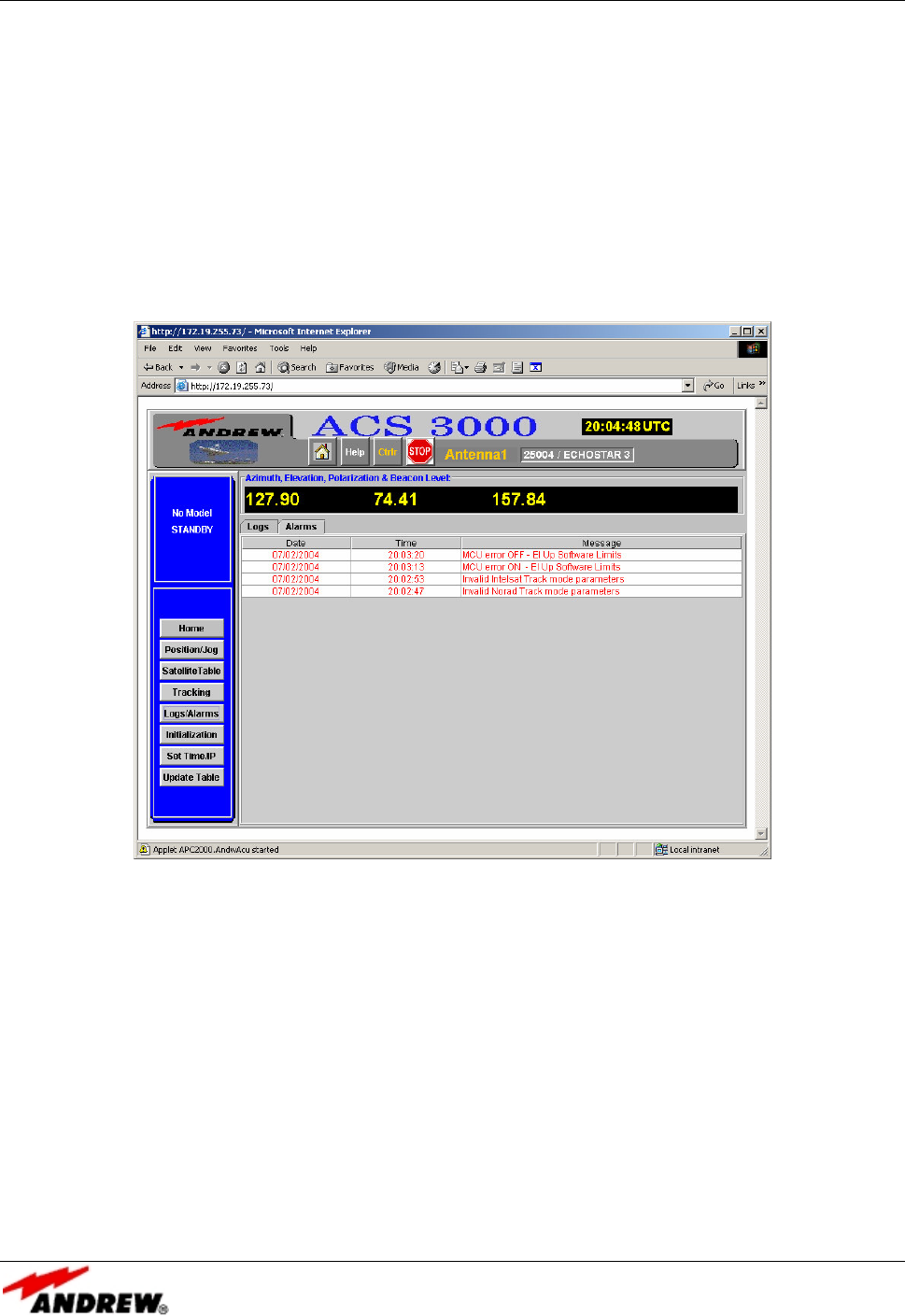
11-APR-06 Rev E OMACS3000
46 of 51
System Screens
"Invalid MCU move: snd<aaa.aaaeee.eeeppp.ppp> rsp<aaa.aaaeee.eeeppp.ppp>"
Invalid move request where the snd values are the requested az, el, and pol and the rsp values are the MCU
az, el and pol. The MCU sends back a response of 999.999 in any axis where the requested value is out of
range.
" Invalid VFD type "
Invalid VFD type .
“TRACKD mode response: Track mode = cccccccc”
Track daemon mode request response. This response verifies that the track mode change request was
either accomplished or rejected by responding with the tracker’s current mode.
Figure 33: Alarm Screen
Update Table
The Update Table button on the control panel allows the operator to update the satellite table by merging
new NORAD data with the currently loaded satellite table. All working entries will be preserved as working
entries and any satellite entry that is in the current satellite table but is not in the NORAD data file will be left
untouched. Entries that are in both the current satellite table and the NORAD data file will be updated with
the new NORAD data.
In order to update the satellite table, the operator must generate a new NORAD data file and save that file as
C:\ACS3000\antennaID\geo.txt. The operator may get updated NORAD data from Celestrak site:
http://celestrak.com/NORAD/elements/. (See
Figure 34
.) Selecting the Geostationary option will generate
the latest NORAD data for a large set of satellites. (See
Figure 35
.)


















