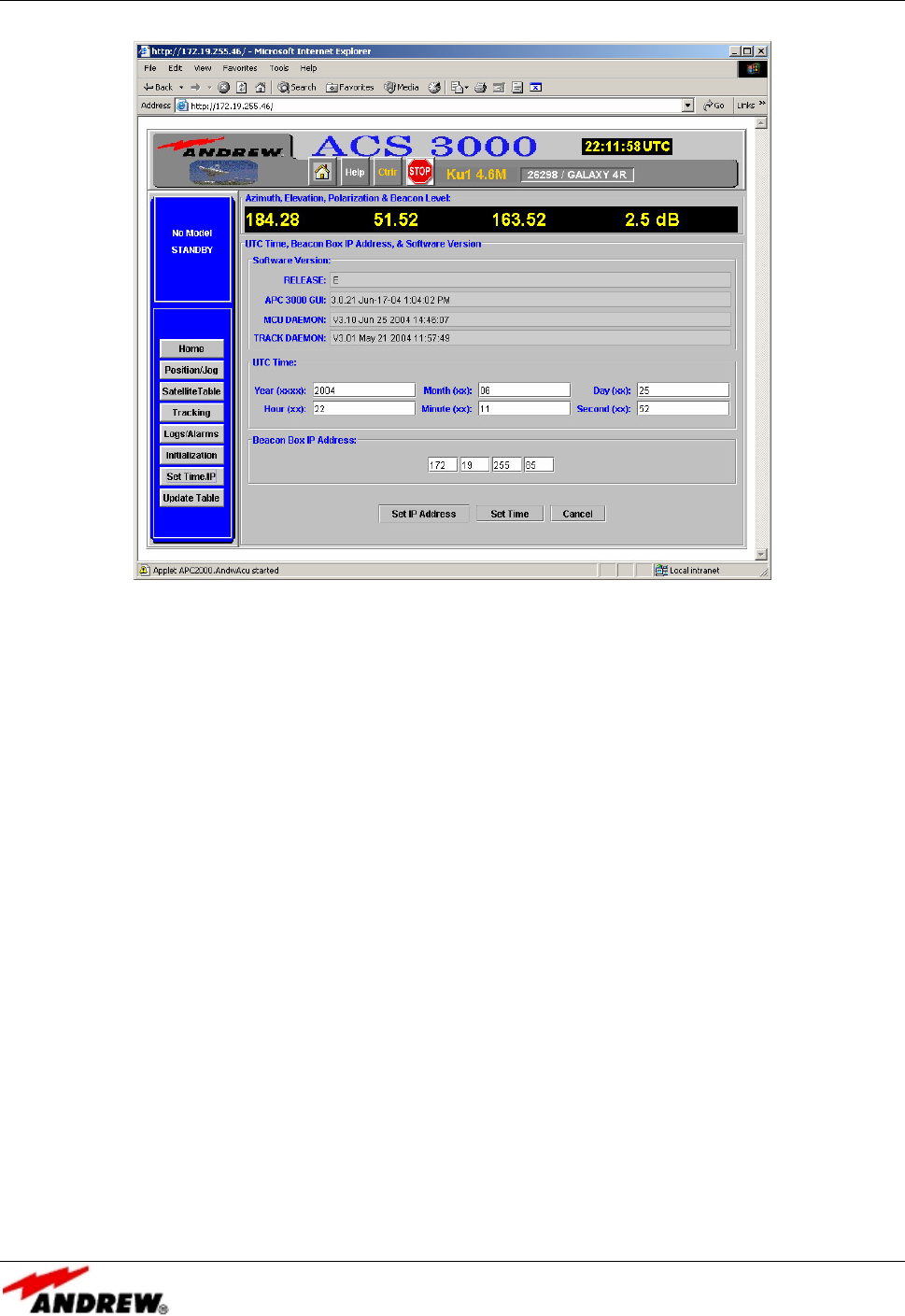
11-APR-06 Rev E OMACS3000
16 of 51
System Screens
Figure 6: Set Time Screen
Initialization Screens
The antenna system controller must be initialized in order for the operator to gain full control of the antenna.
Initialization calibrates the resolvers so that the angles read from the Motor Control Unit have a valid
reference to the antenna position. Initialization also sets up the site location, which is necessary in order to
determine the satellites visible to the antenna. Initialization is also used to verify the direction commands,
antenna wiring, and software limits.
Initialization Entry
The initialization button brings up
Figure 7
, the Initialization Wizard entry screen. The operator may select
Test Only, Start Initialization or Review Parameters. The Test Only button will bring up a password protected
screen that is used for system setup at the factory. The Test Only screen should not be used in normal
operation. If the antenna has never been initialized, choosing the Review Parameters button will display the
default values of antenna parameters. Since the default site location is 0.0 degrees latitude, 0.0 degrees
longitude, and 0.0 meters altitude, the default setup would be totally invalid. Without a valid site location,
satellite look angles cannot be computed and the resolvers cannot be calibrated. The Review Parameters
button should be used when the antenna has already been initialized and calibrated and some values in the
initialization need to be fine-tuned.


















