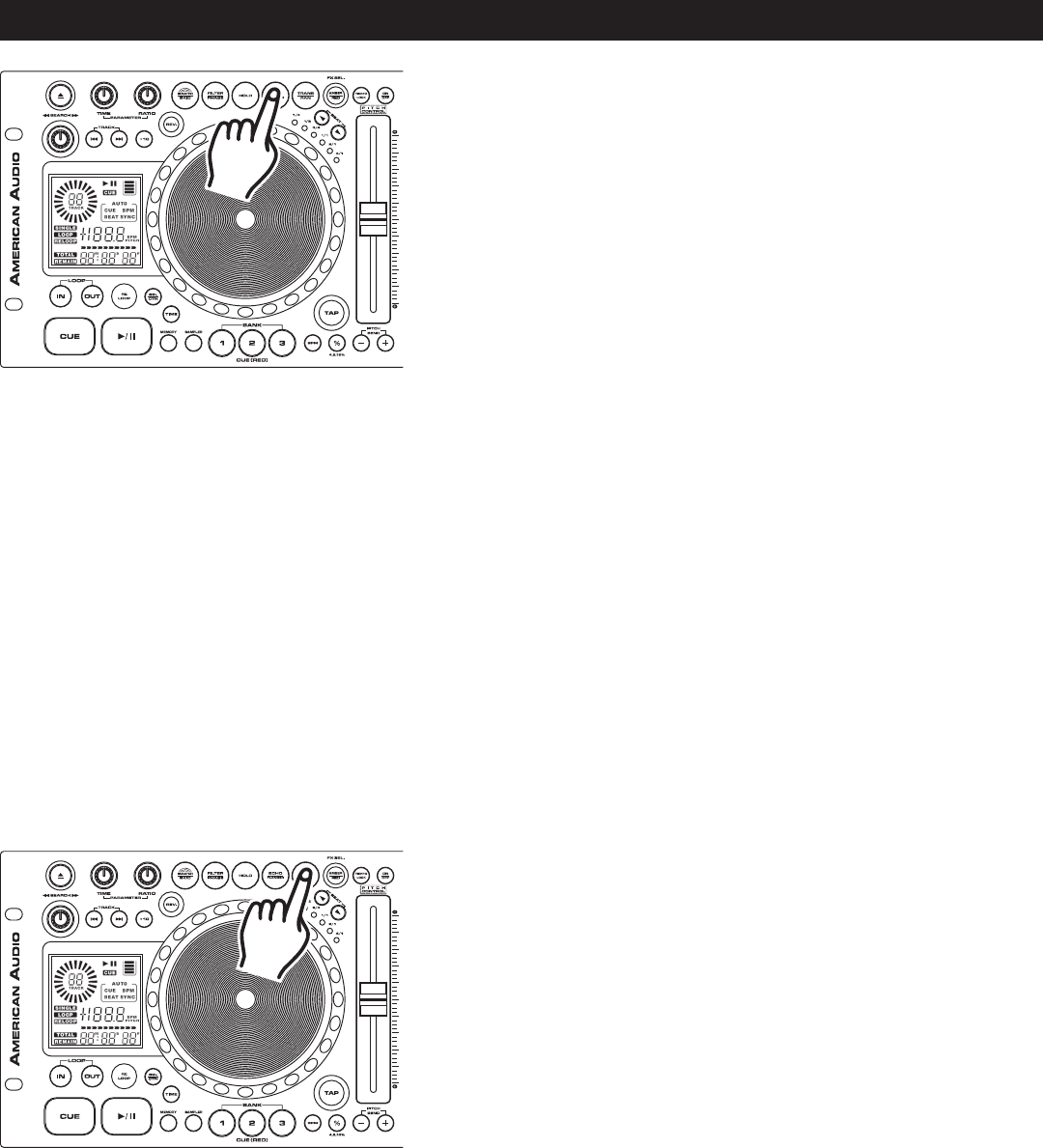
©American Audio® - www.americanaudio.us - DCD-PRO1000™ Instruction Manual Page 31
Figure 49
FLANGER/ECHO/ROBOT EFFECT: The flanger effect alters
the output signal and create an effect similar to the frequencies
phasing in and out of each other. The echo effect adds an echo
to your output signal. The robot effect alters the output to simu
-
lates a sci-fi robot voice. When the flanger effect is selected the
FLANGER/ECHO BUTTON (7) will glow amber, when the echo
or robot effect is selected the FLANGER/ECHO BUTTON (7)
will
glow red.
ROBOT EFFECT: The ROBOT effect alters the output to
simulates a sci-fi robot voice. The ROBOT effect is activated in
the echo parameters (see "Parameters" in the next section). To
activate the robot effect select the echo effect (
FLANGER/ECHO
BUTTON (7) will glow yellow). After the Echo effect is activated
turn the HOLD (6) function on. Use the PARAMETER TIME KNOB
(2) and set the (PT) value to 0010. After "PT" value has been set,
use the PARAMETER RATIO KNOB (3) and set the (PR) value to
0200 - 0255.
BUILT-IN EFFECTS
FLANGER EFFECT: The flanger effect alters the output signal and creates an effect similar to frequencies
phasing in and out of each other. The FLANGER Effect has two adjustable parameters, Parameter Time (PT)
and Parameter Ratio (PR). The PT will adjust the Flanger Mode and The PR will adjust the Flanger Frequency
Range (see "Parameters" in the next section).
ECHO EFFECT: The ECHO effect adds an echo to your output signal. The ECHO Effect has two adjustable
parameters, Parameter Time (PT) and Parameter Ratio (PR). The PR will adjust the length of the echo (drop off
time), and the PT will adjust the echo gap length (see "Parameters" in the next section).
off time), and the PT will adjust the echo gap length.
Figure 50
TRANS/PAN EFFECT: The TRANS effect simulates a real-time
mixer transformer effect. When the "Transformer" effect is acti
-
vated the
TRANS/PAN BUTTON (8) will glow yellow, when the
"Pan" effect is selected the button will glow red. The PAN effect
allows you to pan the output from the left channel to the right
channel.
TRANS EFFECT: The TRANS Effect has two adjustable param-
eters, Parameter Time and Parameter Ratio. The PT will adjust
the Trans Speed and The PR will adjust the Trans Audio Length.
The lower the PT value the faster the TRANS effect (PT 0500 =
1/2 second, PT 1000 = 1 second).
PAN EFFECT: The PAN effect uses the PT value to pan left to
Right. PT 0500 is the default setting which is center pan. The Pan
Value ranges from 10ms to ten seconds.


















