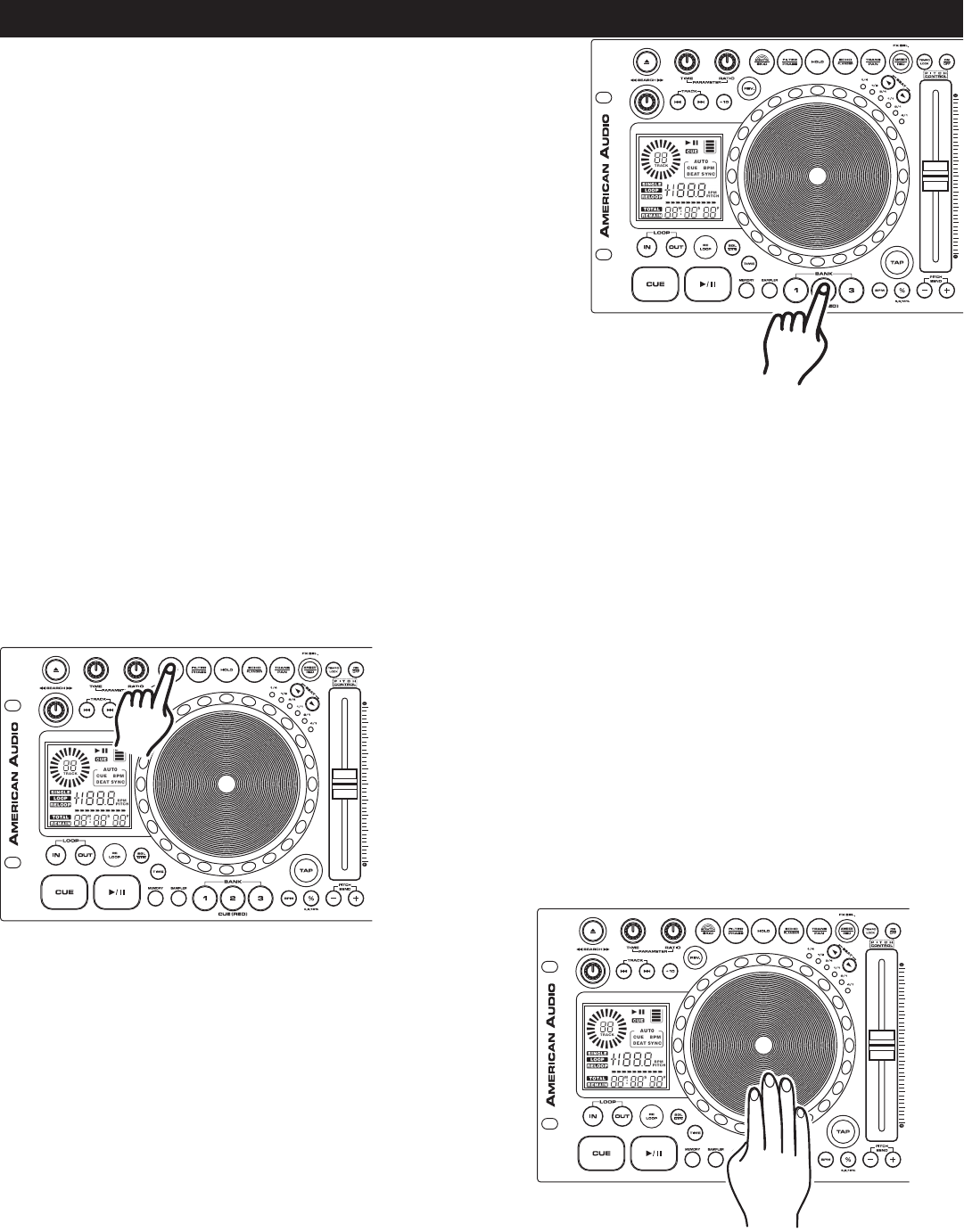
13. BANK (FLASH) START BUTTONS (30):
These buttons are used to store your samples and cue points. Only
a sample or a cue point can be stored into each of these three
banks. When a sample is stored in to these banks you may use the
sample starting point as a cue point. The BANK BUTTONS
instant-
ly recall and play any of your stored samples or cue points without
interrupting music playback. When in sample mode, (see "Using
the Built-In Sampler" on page 22) and during playback, pressing
any of the
BANK BUTTONS that holds a sample, will immediately
begin to play that sample without interruption of music. If the unit
is in sample mode and the drive is not in playback mode, pressing
any of the
BANK BUTTONS that stores a sample, will immediately
begin to play that sample.
BASIC OPERATIONS (CONT.)
Figure 32
©American Audio® - www.americanaudio.us - DCD-PRO1000™ Instruction Manual Page 24
14. JOG WHEEL TOUCH SENSITIVITY (Bop Effect): The Bop Effect is a stutter effect that is similar to
turntable scratching. You can use this effect to create tricks in your mixing. Creating a BOP effect is a simple
process. This function works with the SCRATCH EFFECT (17). This function allows the play and cue com
-
mands to be controlled by tapping on the touch sensitive JOG WHEEL (23).
Figure 31
Figure 30
FLASH START™: The Flash Start™ function allows any sample stored in the BANK BUTTONS (29) to be trig-
ger by the crossfader in the same way the Q-Start™ function operates (see Fader Q-Start™ on page 7). Please
note however that in order for the Flash Start function to operate the Q-Start™ function has to be acitivated.
See page 37 for set up instructions.
ACTIVATING TOUCH SENSITIVITY: Before you can use
the JOG WHEEL (20) to control the play and cue com-
mands you must first activate the
JOG WHEEL (20) touch
sensitivity. To activate the touch sensitivity mode, be sure
the FX SELECT L.E.D. (9) is glowing amber. Once the FX
SELECT L.E.D. (9) is glowing yellow, press and hold down
the SCRATCH BUTTON (4) until it begins to flash amber
repeatedly. This will activate touch sensitivity mode.
IN PLAYBACK MODE: While in play mode and
when the touch sensitivity function is active, the
JOG WHEEL (20) can be used to return the unit
to last cue point. Simply touch the JOG WHEEL
(20) and unit will immediately return to the last set
cue point and playback without music interruption.
Essentially the JOG WHEEL (20) becomes a Bop
Button.


















