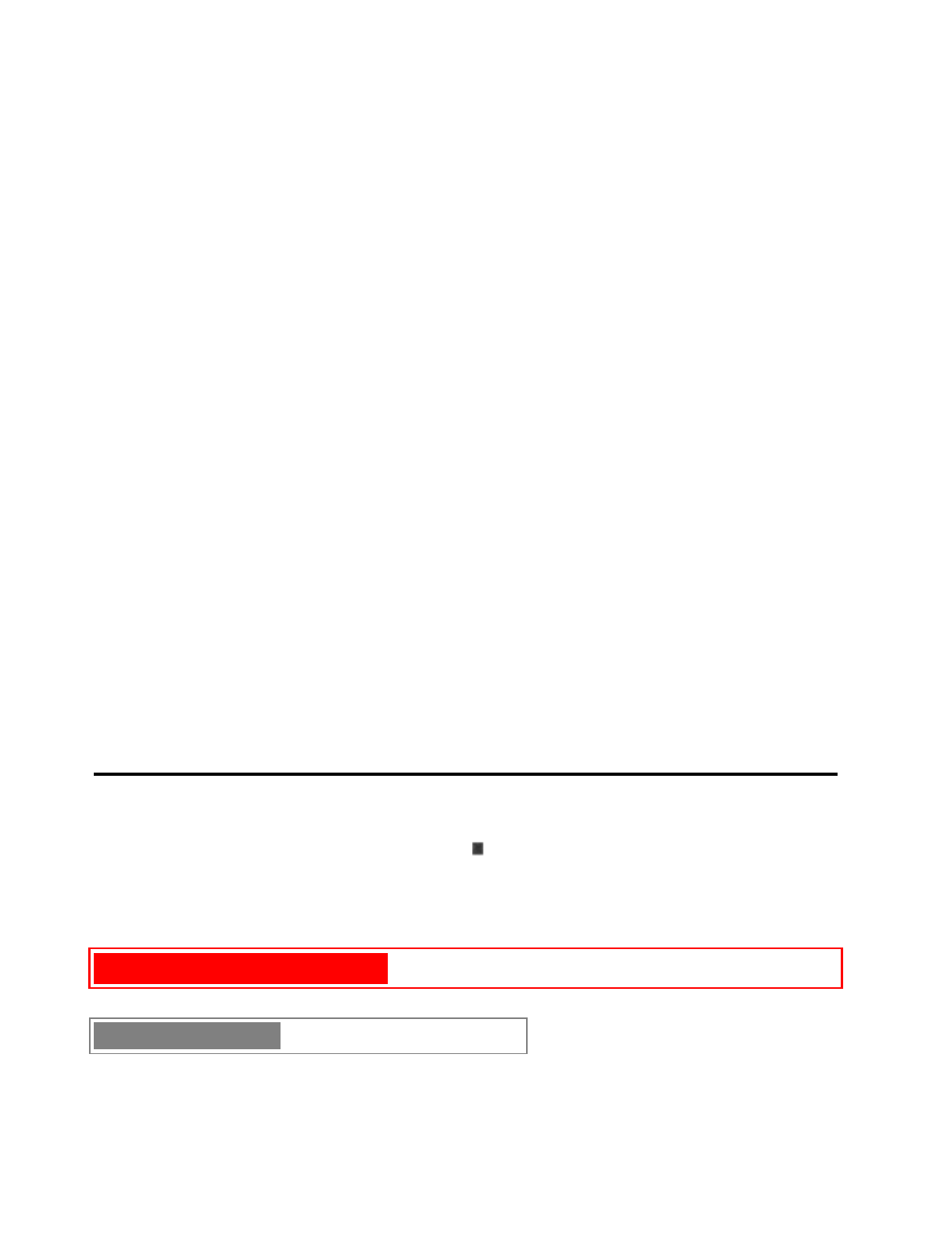
Sound is emitted from one speaker only.
Is the other speaker disconnected?
An erroneous display or a malfunction occurs.
--> Reset the unit as stated below.
TUNER SECTION
There is constant, wave-like static.
• Is the antenna connected properly? (--> page 4)
• Is the signal weak?
--> Connect an outdoor antenna.
The reception contains noise interferences or the sound is distorted.
• Is the system picking up external noise or multipath distortion?
--> Change the orientation of the antenna.
--> Move the unit away from other electrical appliances.
CASSETTE DECK SECTION
The tape does not run.
• Is deck in pause mode? (--> page 11)
The sound is off-balance or not adequately high.
• Is the playback head dirty? (--> page 18)
Recording is not possible.
• Is the erasure prevention tab on the tape broken off? (--> page 11)
• Is the recording head dirty? (--> page 18)
Erasure is not possible.
• Is the erasure head dirty? (--> page 18)
• Is a metal tape being used?
High frequency sound is not emitted.
• Is the recording/playback head dirty? (--> page 18)
CD PLAYER SECTION
The CD player does not play.
• Is the disc correctly placed? (--> page 9)
• Is the disc dirty? (--> page 18)
• Is the lens affected by condensation?
--> Wait approximately one hour and try again.
To reset
If an unusual condition occurs in the display window or the cassette decks, reset the unit as follows.
1 Press POWER to turn off the power.
2 Press POWER to turn the power back on while pressing .
Everything stored in memory after purchase is canceled.
If the power cannot be turned off in step 1 because of a malfunction, reset by disconnecting the AC cord, and
connect it again. Then carry out step 2.
GENERAL (cont) pg. 19
SPECIFICATIONS


















