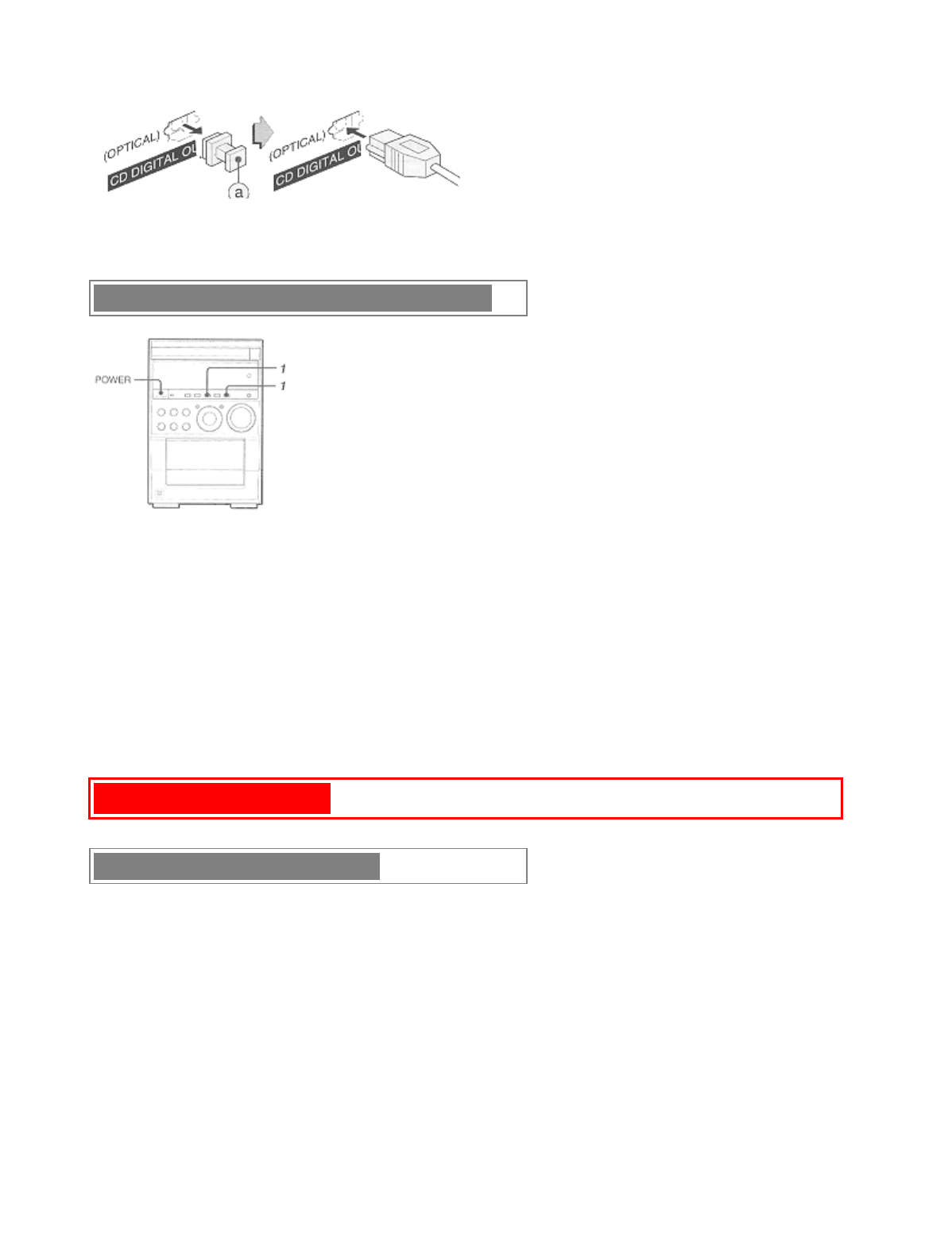
When the OPTICAL OUT jack is not being used
Attach the supplied dust cap.
LISTENING TO EXTERNAL SOURCES
To play equipment connected to the VIDEO/AUX jacks, proceed as follows.
1 Press VIDEO/AUX or MD.
To play the equipment connected to VIDEO/AUX jacks, press VIDEO/AUX. "AUX" appears on the display.
To play the equipment connected to MD jacks, press MD. "MD" appears on the display.
2 Play the connected equipment.
To change a source name in the display
When VIDEO/AUX is pressed, "AUX" is displayed initially. It can be changed to "TV" or "VIDEO".
With the power on, press POWER while pressing VIDEOAUX.
Repeat the procedure to select one of the source names.
GENERAL pg. 18
CARE AND MAINTENANCE
Occasional care and maintenance of the unit and the software are needed to optimize the performance of your unit.
To clean the cabinet
Use a soft and dry cloth.
If the surfaces are extremely dirty, use a soft cloth lightly moistened with mild detergent solution. Do not use strong
solvents, such as alcohol, benzine or thinner as these could damage the finish of the unit.
To clean the heads and tape paths
After every 10 hours of use, clean the heads and tape paths with a head cleaning cassette or cotton swab moistened
with cleaning fluid or denatured alcohol. (These cleaning kits are commercially available.)
When cleaning with a cotton swab, wipe the recording/playback head, erasure head, capstans, and pinchrollers.


















