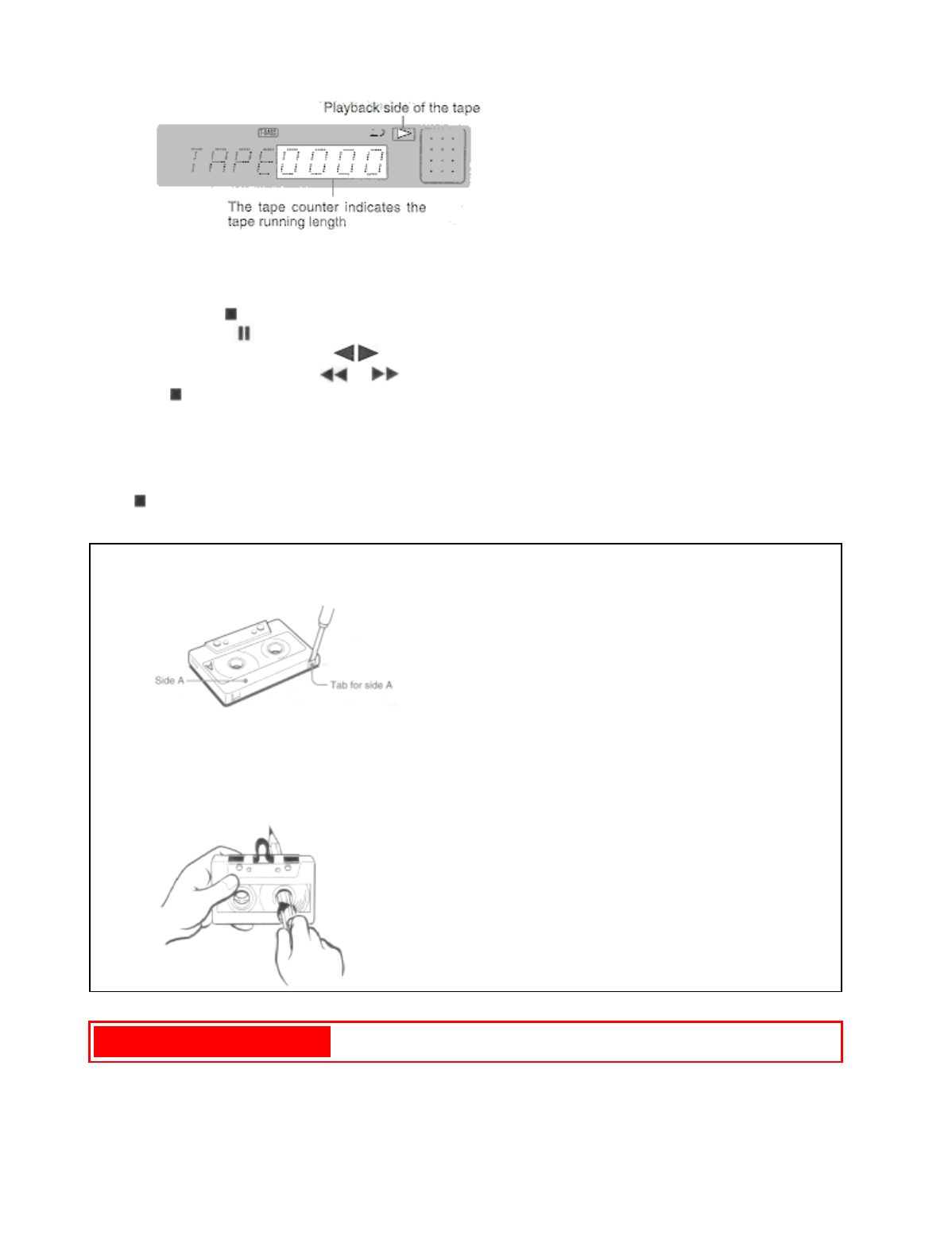
l> : The front side is being played (forward).
<l : The back side is being played (reverse).
To stop play, press .
To pause play, press . To resume play, press again.
To change the playback side, press DIR/PRESET in play or pause mode.
To fast forward or rewind, press or in stop mode.
Then press to stop the tape.
To start play when the power is off (Direct Play Function)
Press TAPE. The power is turned on and play of the inserted tape begins.
To set the tape counter to 0000
Press in stop mode.
The counter is also set to 0000 when the cassette holder is opened.
About cassette tapes
• To prevent accidental erasure, break off the plastic tabs on the cassette tape after recording with a screwdriver or
other pointed tool.
To record on the tape again, cover the tab openings adhesive tape, etc.
• 120-minute or longer tapes are extremely thin and easily deformed or damaged. They are not recommended.
• Take up any slack in the tape with a pencil or similar tool before use. Slack tape may break or jam in the
mechanism.
RECORDING pg. 12


















