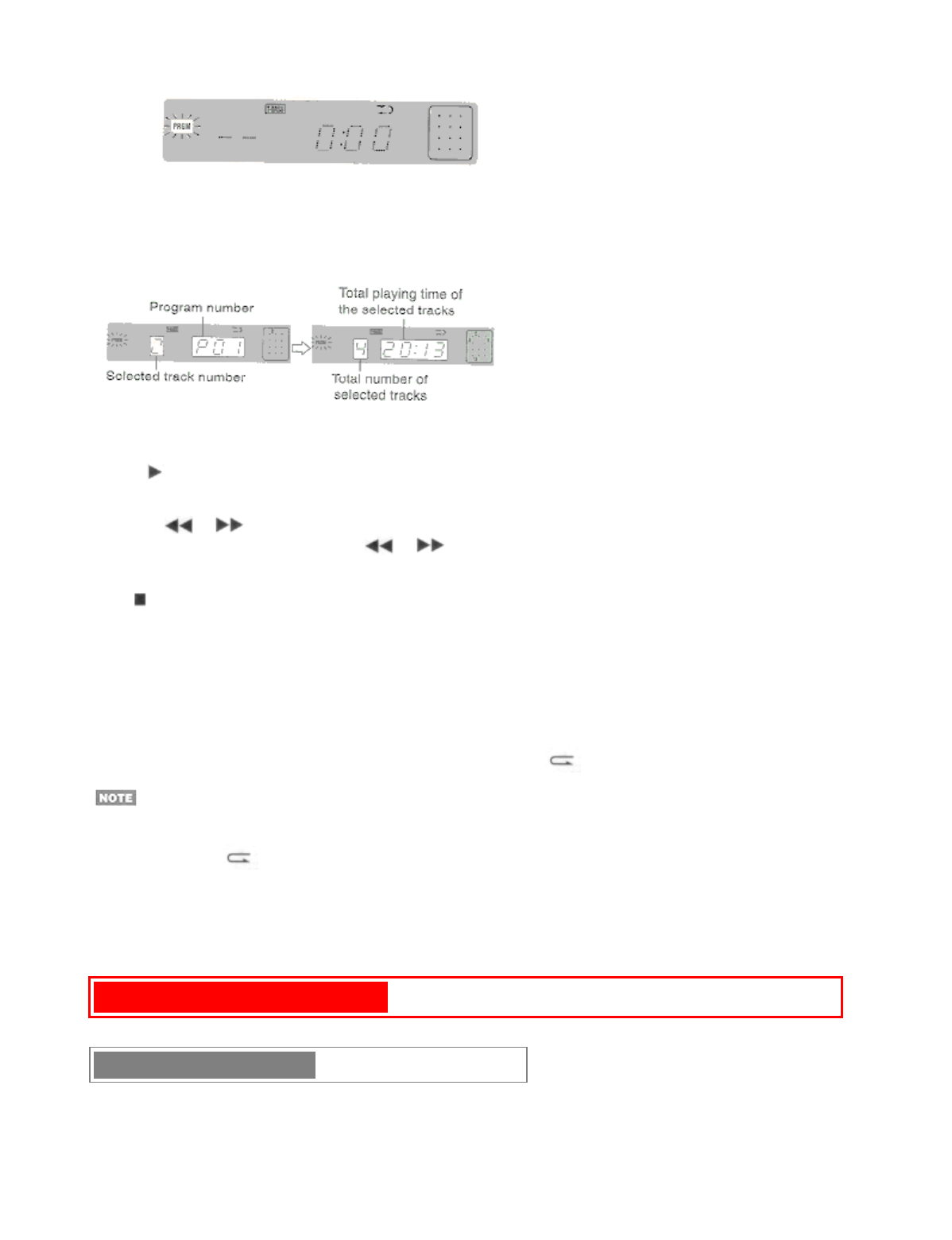
2 Press numbered buttons 0-9 and +10 to program a track.
Example:
To select the 12th track, press +10 and 2.
To select the 20th track, press +10, +10 and 0.
3 Repeat step 2 to program other tracks.
4 Press to start play.
To check the program
Each time or is pressed in stop mode, a track number and program number will be displayed.
• MULTI JOG is also available instead of or .
To clear the program
Press in stop mode.
To add tracks to the program
Before playing, repeat step 2. The track will be programmed after the last track.
To change the programmed tracks
Clear the program and repeat all the steps again.
To play the programmed tracks repeatedly
After programming the tracks, press REPEAT on the remote control, " " lights up on the display.
• During programmed play, the following operations cannot be performed:
- Random play.
- One-track repeat ( 1).
- Checking the remaining time.
- Selecting a track.
• If programmed time is more than 99:59 minutes, or the disc track number 31 and above is programmed, total
playing time is shown as --:-- in the display.
TAPE PLAYBACK pg. 11
BASIC OPERATIONS


















