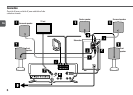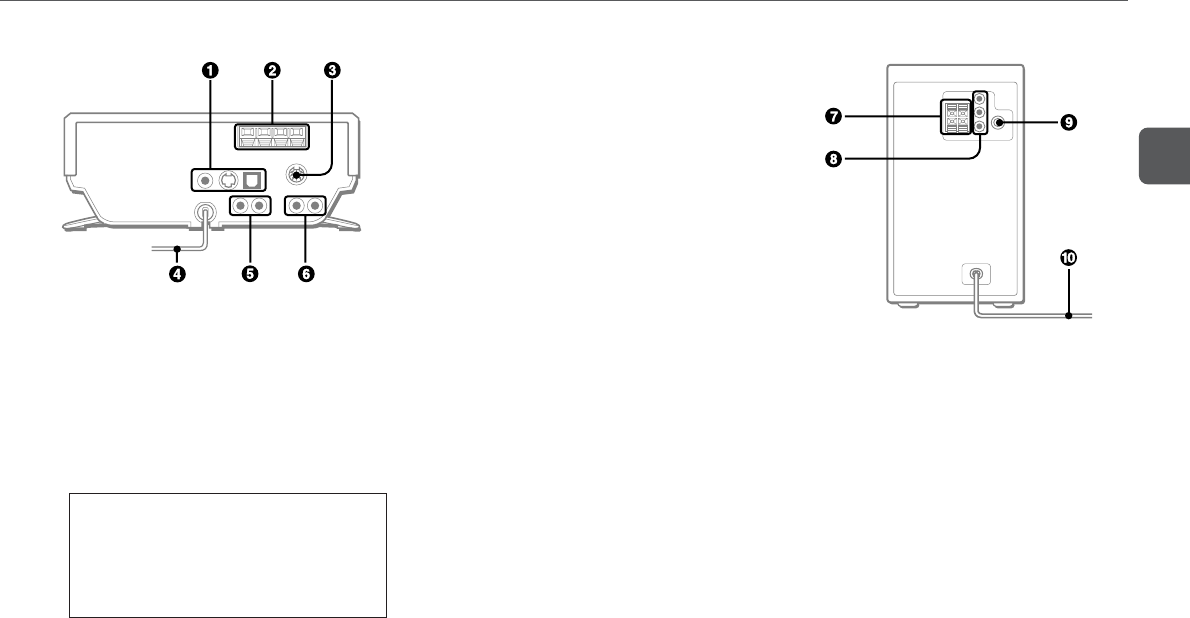
9
En
Main unit: rear
1 VIDEO OUT jack
Outputs standard (composite) video signals.
S-VIDEO OUT (S1) jack
Outputs S-VIDEO signals.
DIGITAL OUT (OPTICAL) jack
Outputs digital audio signals to external digital
equipment. Keep the jack covered with the supplied dust
cap when it is not being used.
CAUTION
NEVER play a multichannel Dolby Digital or a DTS
source through external digital equipment without a
Dolby Digital or a DTS decoder, respectively. Doing
so will generate high level noise which may be
harmful to your ears and damage the speakers.
2 AM LOOP, FM 75 Ω terminals
Plug in the supplied AM and FM antennas here.
3 TO TS-LW700U jack
Connect the supplied powered subwoofer here.
4 AC power cord
5 LINE OUT jacks
Outputs analog sound signals to external equipment.
6 AUX jacks
Accepts analog sound signals from external equipment.
Subwoofer
7 FRONT 3 terminals
Connect the supplied front speakers here.
8 CENTER 3 jack (orange)
Connect the center speaker here.
SURROUND 3 jacks (red or white)
Connect the surround speakers here.
9 FROM CX-LDV700U jack
Connect the main unit here with the supplied connecting
cord (DIN 8-pin).
0 AC power cord