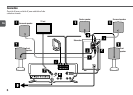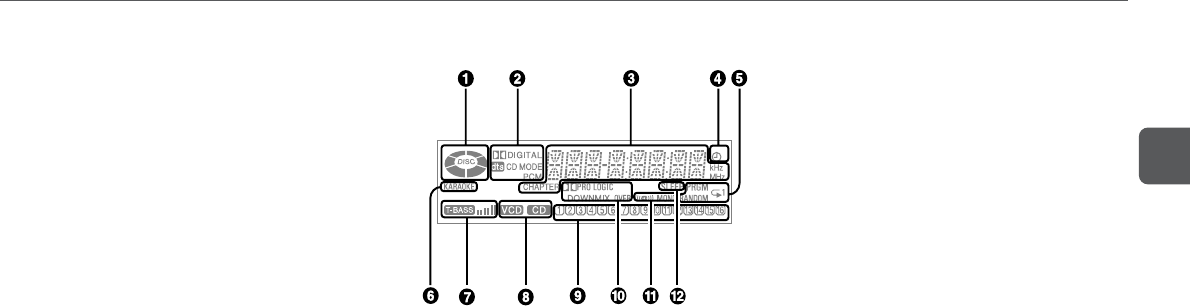
11
En
Display window
1 Disc indicators
Rotates during playback. Lights up during stop.
"DISC" lights up while the disc is loaded.
2 Audio signal type indicators
Indicates the signal type of the current audio track.
3 Main display
Shows general information such as the active function,
current adjustment mode, title/chapter/track number,
elapsed time, radio frequency, or the time.
4 5 indicator
Lights up when the timer function is active.
5 Playback mode indicators
Lights up to show the programmed, repeat, and random
playback modes.
6 KARAOKE indicator
Lights up when playing Dolby Digital karaoke disc.
CENTER(+, -)
Adjusts the sound level of the center speaker for Dolby
and DTS surround.
REAR(+, -)
Adjusts the sound level of the surround speakers for
Dolby and DTS surround.
MAN/SEL (Manual/Select)
Enters speaker level and delay time setting mode.
5 f/rDOWN
cPRESET
g/tUP
aSET
sCLEAR
6 POWER
7 TUNER BAND
AUX
DVD/CD
ON SCREEN DISPLAY
Displays disc playback status on the TV screen.
8 VOLUME (N,M)
7 T-BASS level indicators
Displays the T-BASS level.
8 Disc type indicators
Indicates the type of current disc (CD or VCD).
9 Track/preset number indicator
Displays the track number of CD or VCD and preset
number of radio. The current track/preset number flashes.
0 Output type indicators
The surround playback mode indicators ("DOWNMIX"
and "hPRO LOGIC") indicate the surround output type
in which the source is actually being played.
The "OVER" level indicator lights up when external input
level from the AUX jacks is too high.
! MONO/1(stereo) indicators
Indicates the type of radio reception.
@ SLEEP indicator
Lights up when the sleep function is active.