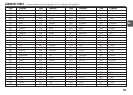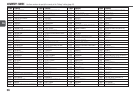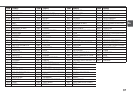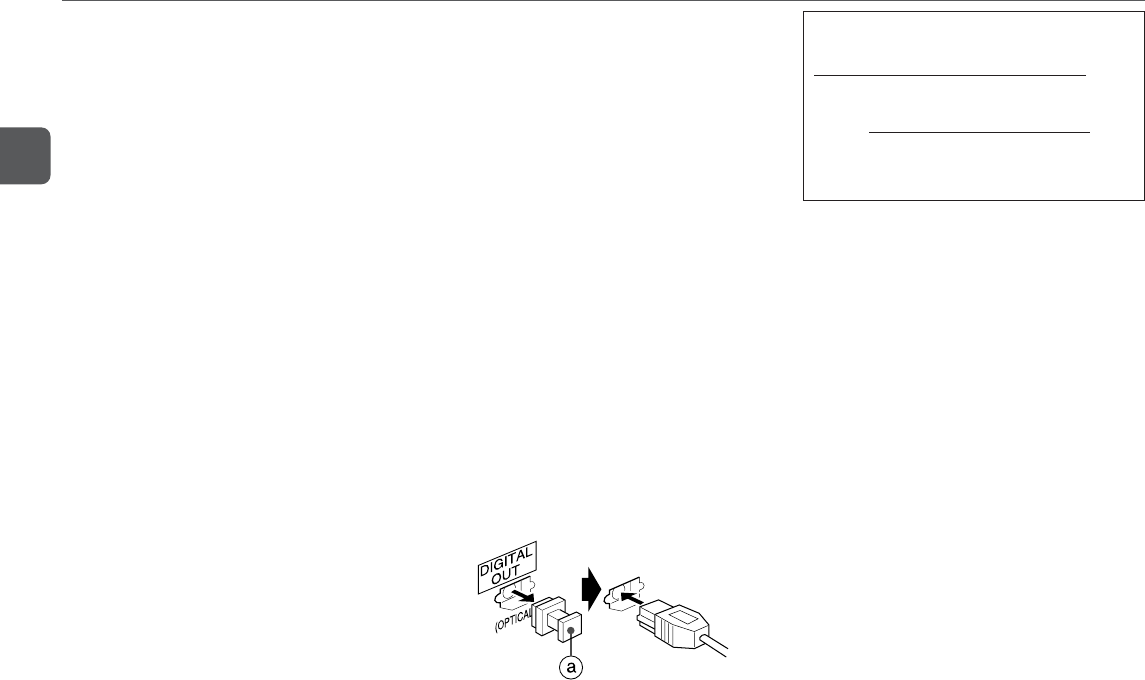
30
En
Connection besides those described in section "Preparation"
are described here.
•See section "Parts and controls" for illustration.
•Connecting cords for optional equipment are not supplied.
•Refer also to the operating instructions of the connected
equipment.
•Consult your local Aiwa dealer for optional equipment.
AUX jacks
Accepts analog audio signal input from connected
equipment.
Connect to the line output jacks of VCRs, LD players,
turntables, etc. with an optional audio connecting
cord with RCA phono plugs (red plug to R jack, white
plug to L jack).
•By connecting the audio output of a VCR, you can play sound
tracks of Dolby Pro Logic videos through this system in
surround sound. See section "Dolby and DTS surround".
•When connecting a turntable, use one equipped with a built-
in equalizer amplifier.
To select input to these jacks
Press AUX.
To change input level
1 Press AUX.
2Press fDOWN or gUP repeatedly.
The input level changes from "MIN" to "6" and "MAX".
•When the "OVER" level indicator lights up on the display,
the input level is too high. Turn down the input level.
LINE OUT jacks
Outputs analog audio signals to connected
equipment.
Connect to the line input jacks of audio equipment
with an optional audio connecting cord with RCA
phono plugs (red plug to R jack, white plug to L jack).
•Do not connect the same equipment to the LINE OUT jacks
and AUX jacks of this unit. Noise will be generated by a
signal loop which may damage the equipment.
•Connecting the LINE OUT jacks to a TV may cause noise on
this unit, depending on the TV. Disconnect the LINE OUT
jacks in such cases.
•When playing DTS CDs in the DTS mode, noise may be
output at the begininng of playback.
•When playing/recording the DTS source through the
equipment connected to the LINE OUT jacks, cancel the
surround playback (See page 23).
DIGITAL OUT (OPTICAL) jack
Outputs digital audio signals to connected
equipment.
Connect to the optical input jacks of digital audio
equipment with an optional optical cord.
•Remove the dust cap a from the jack before connection.
Reattach the cap when the jack is not used.
EXTERNAL EQUIPMENT
CAUTION!! When connecting to digital equipment
without a Dolby Digital or a DTS decoder
NEVER play a multichannel Dolby Digital source through
connected digital equipment without a Dolby Digital
decoder.
Similarly,
NEVER play a multichannel DTS source through
connected digital equipment without a DTS decoder.
Doing so will generate high level noise which may be
harmful to your ears and damage the speakers.
•When recording a VCD through this jack, track numbers
are not copied and one long track will be made.
•When a disc with 96 kHz sampling frequency rate is played
back, output from the DIGITAL OUT (OPTICAL) jack is
automatically converted to 48 kHz.