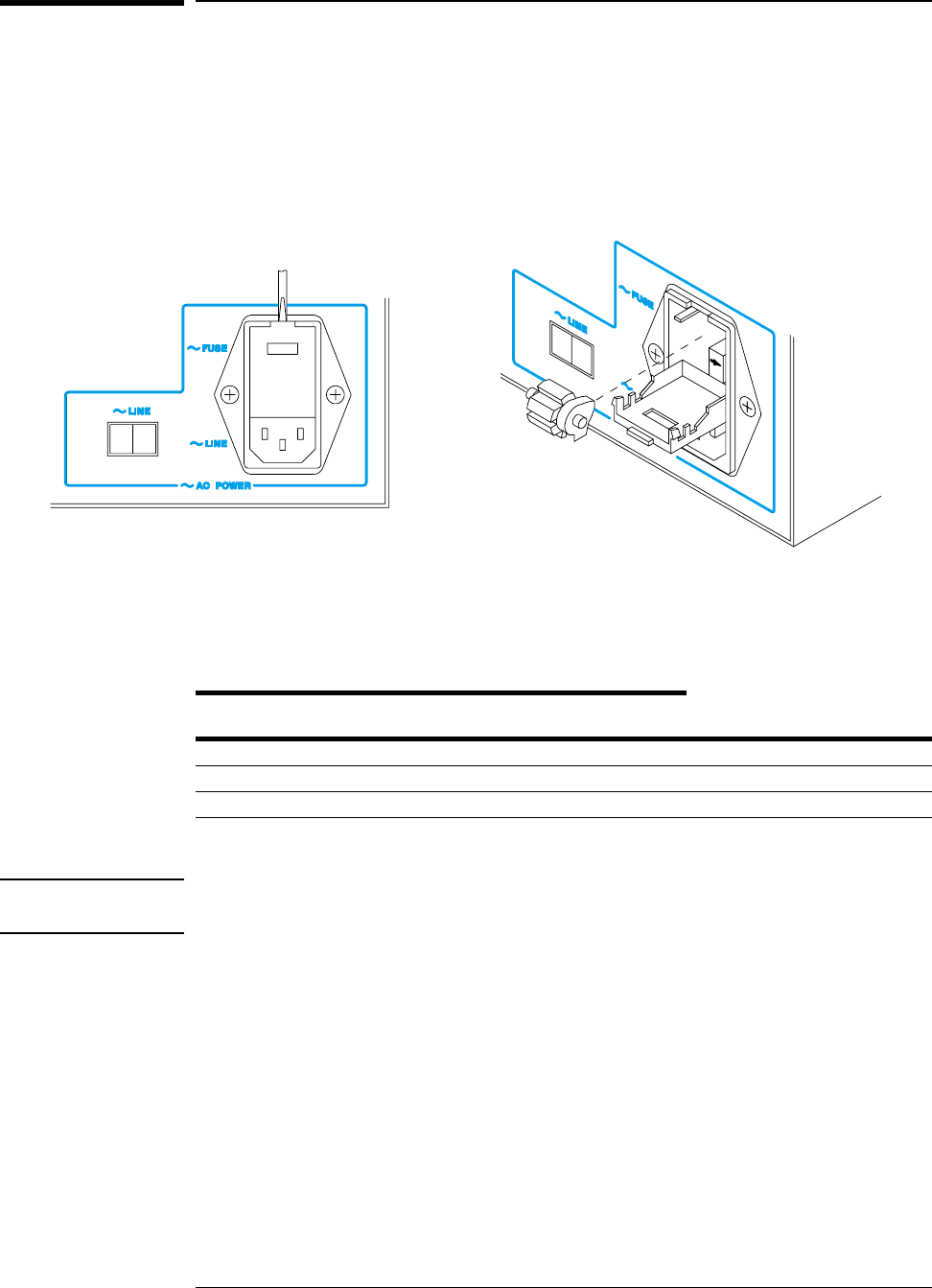
To change the RF section’s line-voltage switch
The line-voltage selector switch is set at the factory to match the most
commonly used line voltage in the country of destination.
1 Unplug the power cord from the RF section (the section with “Agilent 89431A”
silk screened on its lower left rear panel).
2 Using a small screw driver, pry open the power selector cover.
3 Remove the cylindrical line voltage selector.
4 Position the cylindrical line voltage selector so the required voltage will be
facing out of the power selector, then reinstall.
AC Line Voltage
Selector Switch
Range Frequency
90-110 Vrms 47-63 Hz 100
103-140 Vrms 47-63 Hz 120
198-242 Vrms 47-63 Hz 220
216-264 Vrms 47-63 Hz 240
Warning Only a qualified service person, aware of the hazards involved, should
measure the line voltage.
5 Check to see that the proper fuse is installed. See ‘’To change the RF section’s
fuse.’’
6 Close the power selector by pushing firmly on the power selector cover.
7 Check that the correct line voltage appears through the power selector cover.
Preparing the Analyzer for Use
7-11


















