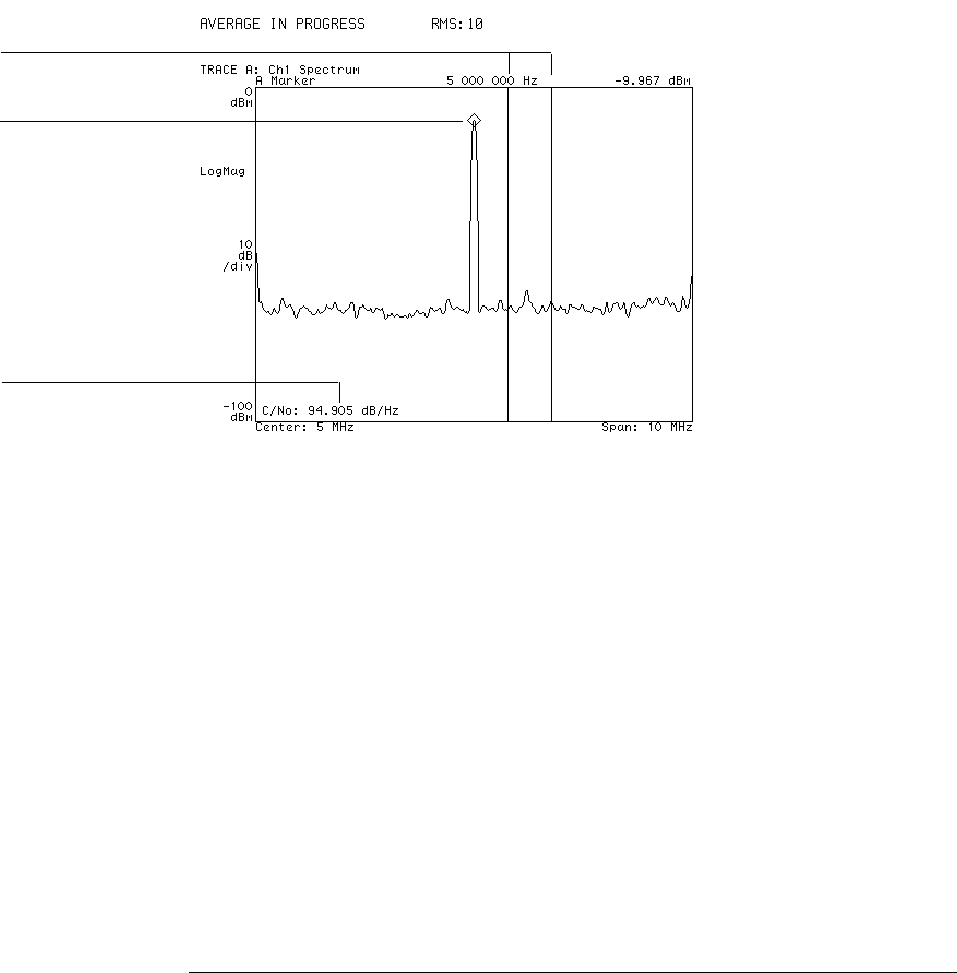
7 Change to a normalized noise measurement:
Toggle to [
power ratio C/No
]
The display should appear as below. The grid lines have been turned off to
highlight the band power markers.
The carrier-to-noise and carrier-to-normalized-noise marker measurements
require that the standard (diamond shaped) marker be on the signal peak as a
reference. If the marker is not on, the displayed value will only reflect the noise
level.
Step 3 above illustrates that there are two ways to perform certain actions—by
using the hardkey/softkey sequence or by using the short-cut shift/hardkey
sequence.
Now the value indicated in the lower left corner of the display reflects the difference
between the marker level at the carrier peak and the noise-power within the band
markers normalized to one Hertz bandwidth.
You can perform band power measurements in either Vector or Scalar Mode. If
you use Scalar mode and you have selected a combination of resolution
bandwidth, window type, and number of frequency points such that the analyzer
implements the detector, the analyzer will prompt you to select the sample
detector in order to calculate the band power accurately.
Carrier-to-noise ratio
normalized to one
Hertz
Measured noise band
The diamond shaped
marker provides a
reference point
Making Simple Noise Measurements
2-5


















