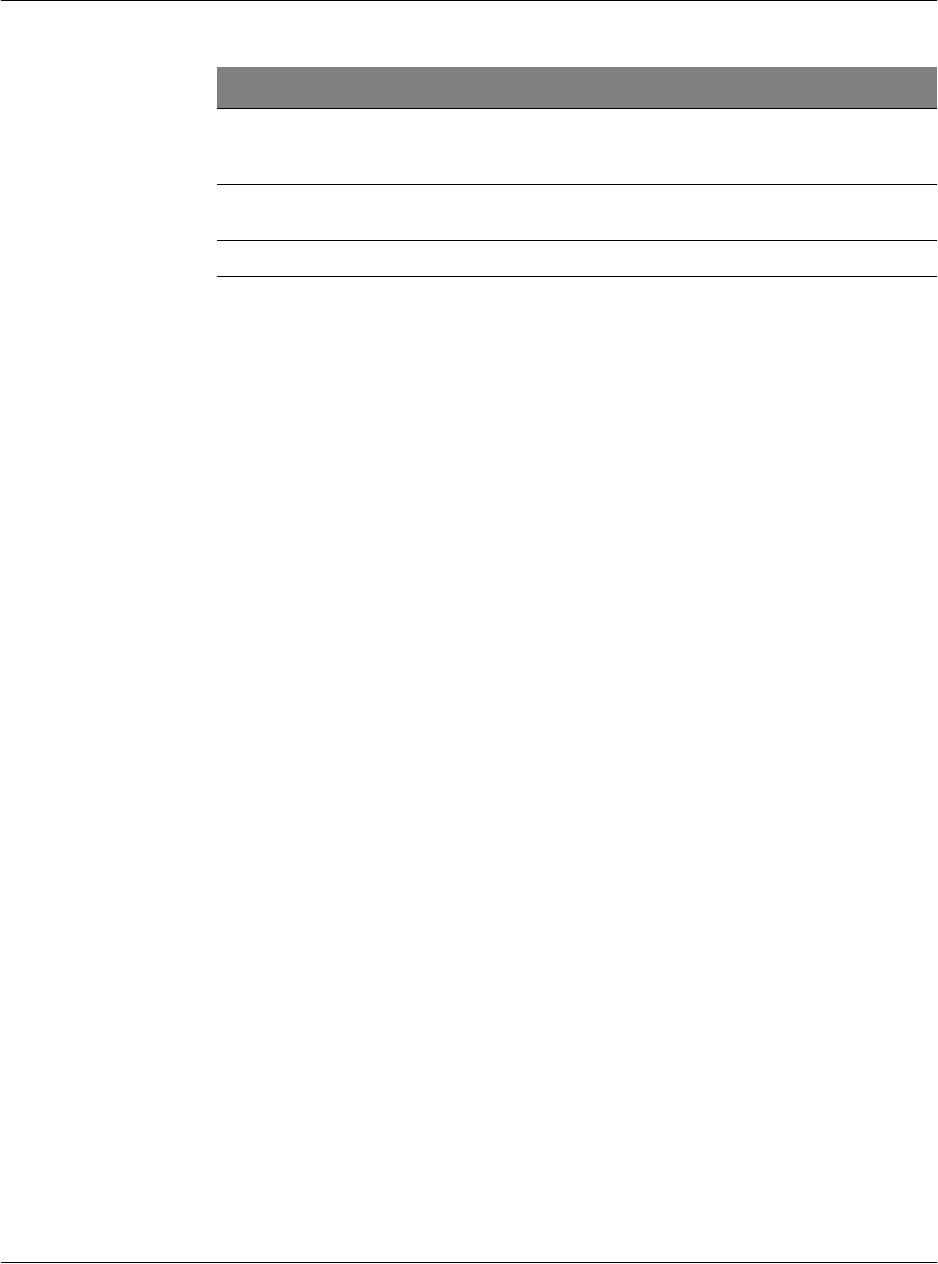
First things first
Package contents
vi
Package contents
Your Acer n50 comes packed in a cardboard box. Carefully unpack the box and
remove the contents. If any of the following items are missing or damaged, contact
your dealer immediately:
Maintaining your Acer n50
This section provides information on the following:
• Proper care and usage of your handheld
• Resetting your handheld
Proper care and usage of your Acer n50
Your Acer n50’s rugged and tough construction is designed to provide you with years
of reliable and trouble-free service. Observing the following general maintenance
procedures will help ensure this:
1 Take care not to scratch the screen of your handheld. Keep the screen clean. When
working with your handheld, use the supplied stylus or plastic-tipped pens intended
for use with touch-sensitive screens. Never use an actual pen or pencil or other sharp
object on the screen surface.
2 Your handheld is not waterproof and should not be exposed to rain or moisture.
Under extreme conditions, water may enter the circuitry through the front panel
buttons or expansion slots. In general, treat your handheld as you would a pocket
calculator or other small electronic device.
3 Take care not to drop your handheld or subject it to any strong impact. Do not place
your handheld in your back pocket; if you sit on it, you may damage it.
Last-minute updates and detailed
technical information
The Read Me files. Located in the Microsoft ActiveSync
folder on your computer and on the Acer n50
Handheld Companion CD.
Up-to-date information regarding
your handheld
http://www.acer.com/
Service Enquiries http://global.acer.com/support/index.htm
For information on: Refer to:
• Acer n50 handheld • Acer n50 Handheld Quick Guide
• Stylus • Acer n50 Handheld Companion
CD
• Cradle (for n50 Premium) or Sync
Cable ( USB Client, DC-in ) (for
n50)
• End User License Agreement
• AC Power Adapter • International Travellers Warranty
• Slip Case • Battery Pack


















