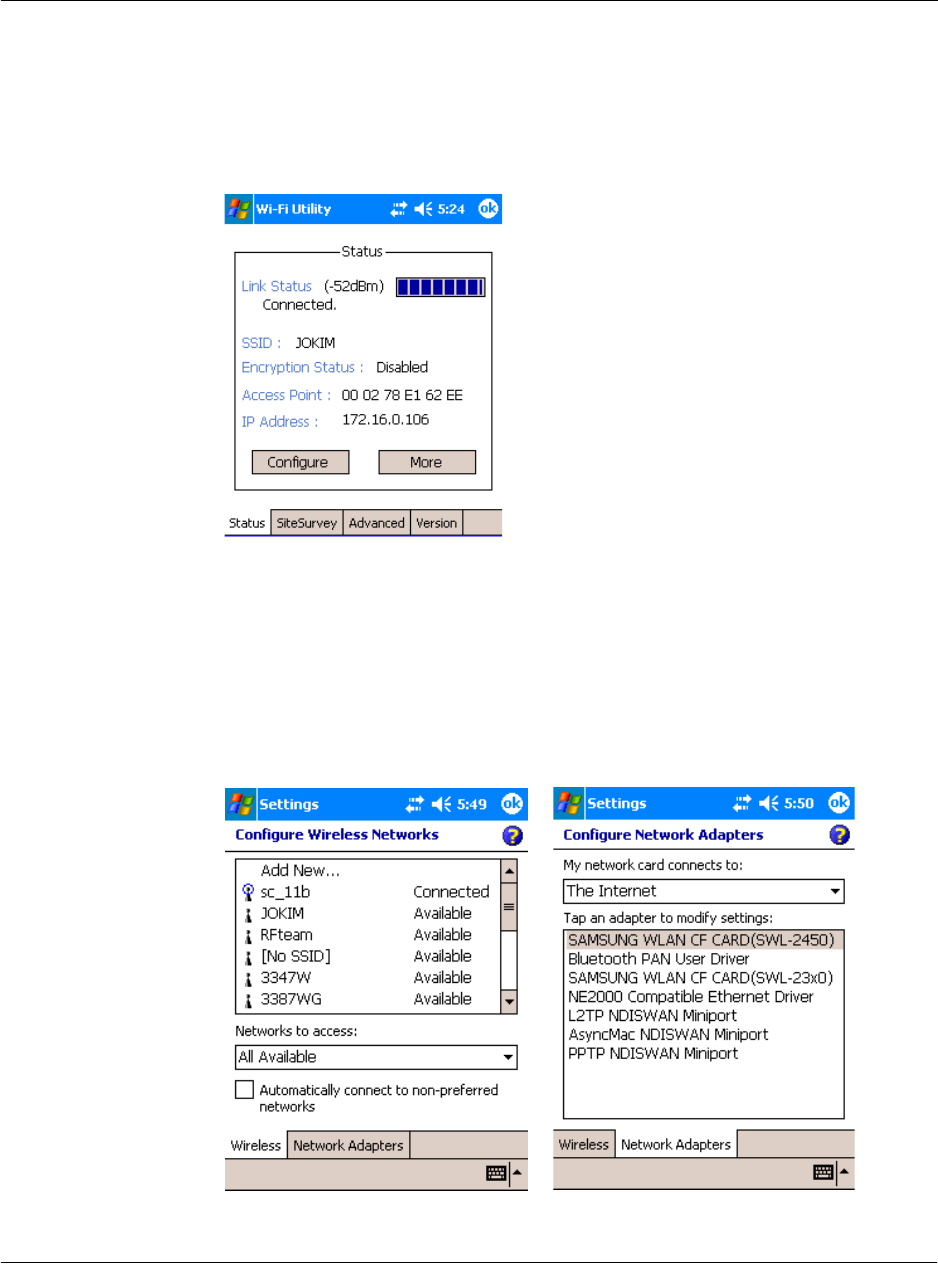
Appendix C: Wireless communication
Main configuration of utility
101
Main configuration of utility
Status Tab
Display current connection information in one sight (default screen).
• Link Status : displays the current link status.
• SSID : displays the connected SSID.
• Encryption Status : displays the encryption mode when successfully
connected.
• Access Point : displays the BSSID of AP when successfully connected.
• IP Address : displays the IP setting.
When use click a 'Configure' button


















