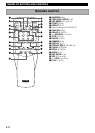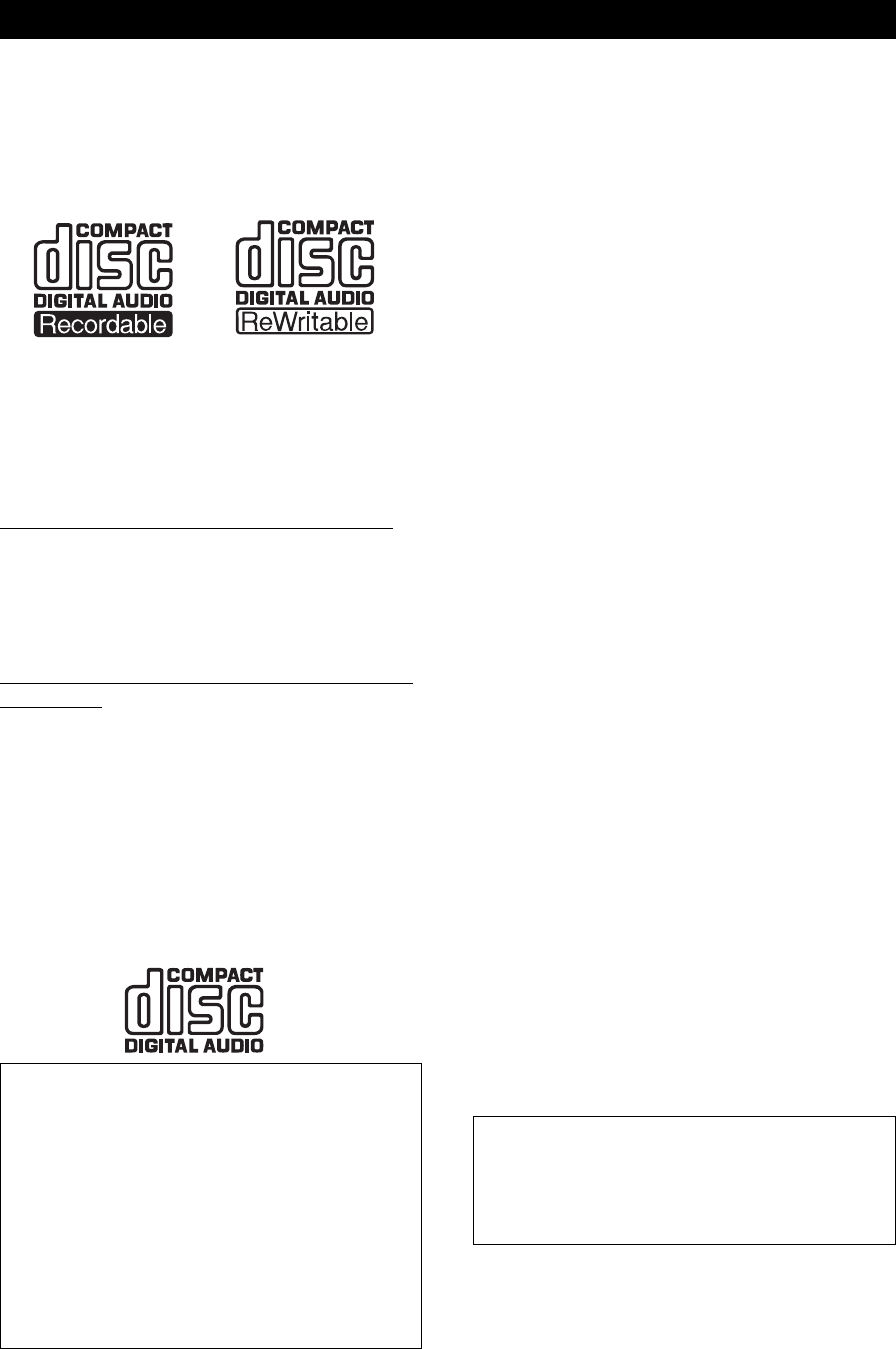
E-3
DISCS COMPATIBLE WITH THIS UNIT
Discs that can be used for recording
Be sure to use only CD-R and CD-RW discs made by
reliable manufacturers.
CD-R and CD-RW digital audio discs that display either
of the following marks can be used with this unit.
In addition to these marks being present on the disc, check
that at least one of the following phrases can also be
found on the disc or disc case.
FOR CONSUMER
FOR CONSUMER USE
FOR MUSIC USE ONLY
Regarding discs that can be used for recording
• CD-R discs can only be recorded on once, and the
recorded material cannot be erased.
• CD-RW discs can be recorded on, have the recorded
material erased, and then recorded on again any number
of times.
The following discs cannot be used for recording
on this unit.
• Discs bearing marks other than those shown above.
• Discs intended for recording computer data.
• Discs intended for professional use or labeled “FOR
PROFESSIONAL USE ONLY”.
Discs that can be played back
In addition to CD-R and CD-RW digital audio discs
described above, commercially available pre-recorded CD
discs bearing the mark shown below can also be played on
this unit.
Note
Please check the copyright laws in your country to
record from records, compact discs, radio, etc.
Recording of copyright material may infringe
copyright laws.
Finalization of CD-R discs for
playback on standard CD players
Although a partially recorded CD-R disc can be played on
this unit, it cannot be played on a standard CD player until
it has undergone a process known as “finalization”. In the
finalization process, the Table of Contents (TOC) is
written onto the disc and further recording is not possible.
However, this process makes it possible to play a CD-R
disc on a standard CD player.
Some CD players may not play back the finalized CD-R
discs properly due to differences in the playback system
of different manufacturers.
See page 20 for more information on finalization.
Playback of CD-RW discs
Please note that even after a CD-RW disc has been
finalized, it still cannot be played on a standard CD
player. CD-RW discs can only be played back on CD-RW
compatible players such as this unit.
Additionally, CD-RW discs can be erased even after
finalization has been performed, and recorded onto again.
See pages 21 and 22 for more information on erasing
recordings.
Playback on DVD players
Before playing back a finalized CD-R or CD-RW discs on
a DVD player, please check whether the DVD player is
compatible with CD-R or CD-RW discs or not. Refer to
the owner's manual of the DVD player for more
information. If the DVD player is not compatible with
CD-R or CD-RW discs, do not attempt to play them on
the DVD player.
Regarding erasure or loss of data
Yamaha and suppliers accept no liability for the loss of
data or any problems caused as a result. As a precaution,
it is recommended that the discs are tested after they have
been written to. Furthermore, under no circumstances
does Yamaha and suppliers guarantee the reliability of the
discs.
IMPORTANT
•Small scratches, fingerprints, dust, foreign
substances, or direct sunlight on the recorded
surface of the disc may aversely affect the disc's
ability to record and play back properly.
•Be sure to use a felt-tip pen or similar writing tool
when writing on the label side of the disc. Do not
use a ball-point pen, pencil, or other hard-tipped
writing tool, as these may damage the disc and
may aversely affect further recording on the disc.
•Be sure to read “CD preventive care” on page 29
for information on the proper care and handling of
CD discs.