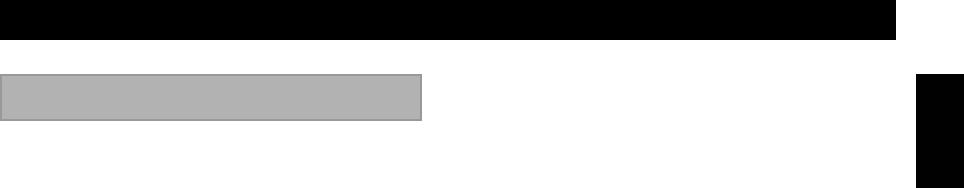
E-30
ADDITIONAL INFORMATION
English
Can’t Copy
Digital recording cannot be performed. (See “SCMS copy
protection” on page 32.)
Disc Full
Recording is not possible because there is no blank space
remaining on the disc.
Track Full
Recording is not possible because the maximum number
of 99 tracks has already been recorded on the disc.
Not Audio
The inserted disc is not an audio CD-R or CD-RW disc.
OPEN
The disc tray is being opened.
CLOSE
The disc tray is being closed.
Standby
The recorder has been put in the record pause mode from
either the stop or record mode, and information is being
written to the disc’s PMA (Program Memory Area).
Never turn the power off when this is displayed.
Wait
The recorder has been put in the stop mode from the
record mode and information is being written to the PMA
(Program Memory Area). Never turn the power off when
this is displayed.
Erase LAST?
Erases the last track on a CD-RW disc.
If you want to erase the last track, press ^ (PLAY # on
the remote).
Erase ALL?
Erases all tracks on a CD-RW disc.
If you want to erase all tracks, press ^ (PLAY # on the
remote).
Check Disc
This is displayed when the recorder stops after reading
disc information, while performing an erase procedure,
finalization, or OPC. If this occurs, the disc may be dirty
or possibly even damaged. Remove the disc and inspect it.
Data Track
This is displayed when the data track is played back.
Display messages
Erase DISC?
Erases all of the information a CD-RW disc.
If you want to erase all of the information, press ^
(PLAY # on the remote).
Erase TOC?
Erases the TOC (Table Of Contents) on a CD-RW disc.
If you want to erase the TOC, press ^ (PLAY # on the
remote).
Finalize OK?
Finalizes the CD.
If you want to finalize the disc, press ^ (PLAY # on
the remote).
Finalized
Recording has been attempted on a CD-RW disc that has
already been finalized.
No Input
The digital input is selected, but the connections are not
correct, or the digital signal is not being output from the
source device. Please check all cabling, and the status of
the source device.
Reading
When the recorder is turned on or a disc is loaded, the
recorder reads the format of the disc loaded in the
recorder.
OPC Adjust
Adjustments performed when OPC (Optimum Power
Calibration) optimizes the laser power to the reflectivity
of the disc. Some time is required to complete these
automatic adjustments.
No Disc
There is no disc in the disc tray.
New Disc
The disc in the disc tray is either a new CD-R or CD-RW
disc or a CD-RW disc that has been erased using the
Erase ALL or Erase DISC function.
TOC
During the finalization process, the TOC (Table Of
Contents) is being written onto the disc.


















