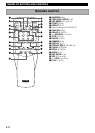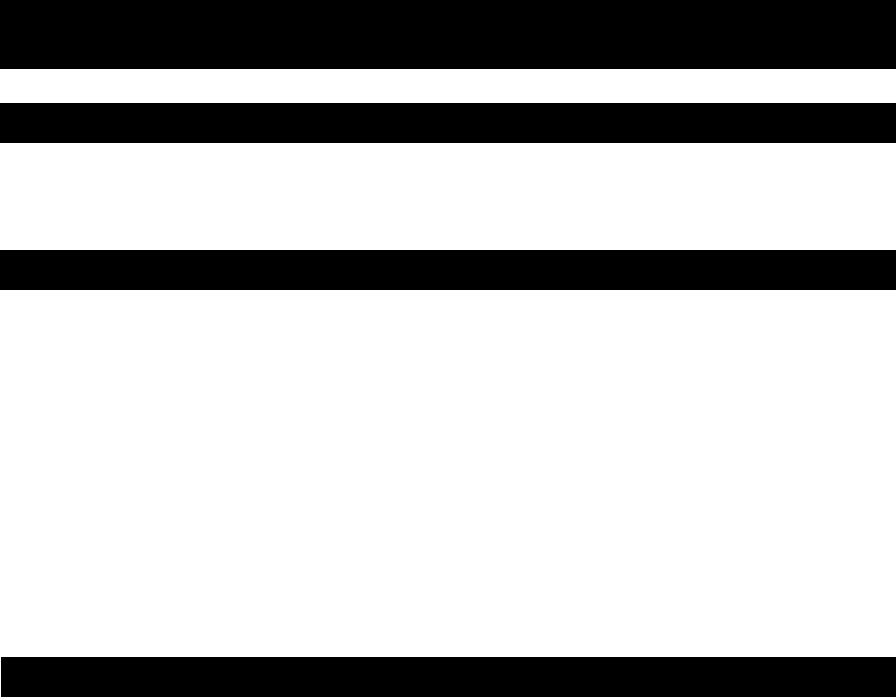
E-1
INTRODUCTION
Thank you for purchasing this YAMAHA product. We hope it will give you many years of trouble-free enjoyment. For the
best performance, read this manual carefully. It will guide you in operating your YAMAHA product.
ENGLISH
FEATURES
• Playback of CD-R, CD-RW, and
Prerecorded CD Disc Formats
• Recording to CD-R and CD-RW Disc
Formats
• Remote Control Capability
• Car Sound Processing (Dynamic Range
Compression Recording)
• Sampling Rate Converter
• Synchronized Recording
• Digital Recording Level Adjustment
• 4 Times Speed Finalization
• 4 Times Speed Erase
• CD Direct Digital Input Recording
• Automatic and Manual Track Marking
• Optical and Coaxial Digital Input and
Output
• Random Access Programmable Play
• Single Track/Entire Disc Repeat Play
• Random-Sequence Play
• PHONES jack
• Adjustable Display Brightness
CONTENTS
PRECAUTIONS ..............................................2
DISCS COMPATIBLE WITH THIS UNIT .........3
GETTING STARTED.......................................4
Supplied accessories ............................................... 4
Notes on the transportation pad .............................. 4
The remote control ................................................. 5
Connections ............................................................ 6
NAMES OF BUTTONS AND CONTROLS .....8
Front panel .............................................................. 8
Display.................................................................... 8
Remote control ....................................................... 9
BASIC OPERATION .....................................10
Turning on the power and loading a disc ............. 10
Removing the disc and turning the power off ...... 11
Selecting a time display........................................ 11
RECORDING FUNCTIONS ..........................12
Recording modes .................................................. 12
Synchronized recording of a single track ............. 13
Synchronized recording of ALL tracks ................ 14
Synchronized recording with finalization ............ 15
Manual recording.................................................. 16
Setting the recording levels .................................. 17
Manual track marking........................................... 18
Recording directly from a source CD................... 18
Applying dynamic range compression
to a recording .................................................. 19
Finalization ........................................................... 20
Track and Disc Erase (CD-RW discs only) .......... 21
PLAYBACK FUNCTIONS .............................23
Playing a CD disc ................................................. 23
Searching for a track............................................. 24
Scanning forward or backward rapidly ................ 24
Program play ........................................................ 25
Random sequence play ......................................... 26
Repeat play ........................................................... 27
Index search .......................................................... 27
OTHER FUNCTIONS....................................28
Changing the brightness of the display ................ 28
Listening with headphones ................................... 28
ADDITIONAL INFORMATION ......................29
CD preventive care ............................................... 29
Display messages.................................................. 30
Troubleshooting .................................................... 31
SCMS copy protection ......................................... 32
CD-Recorder system notes and limitations .......... 33
Specifications ....................................................... 34