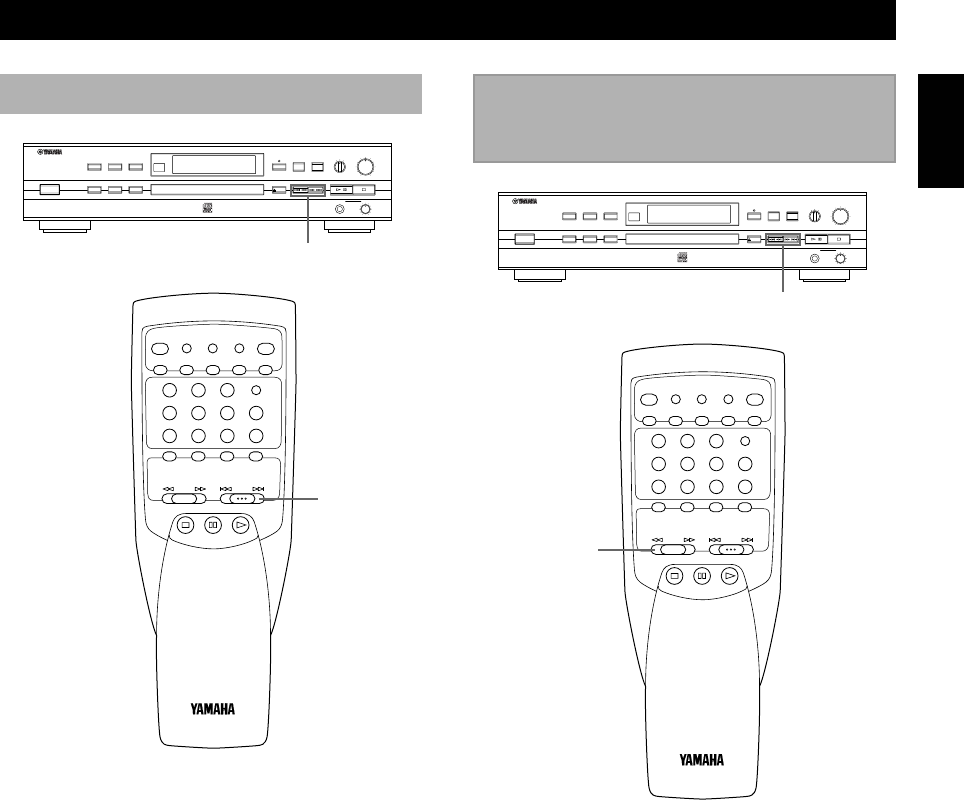
E-24
PLAYBACK FUNCTIONS
English
Searching for a track
To go forward rapidly
Press and hold ⁄/› (SEARCH ⁄ on the remote)
during play. When the button is released, normal playback
is resumed.
To go backward rapidly
Press and hold $/! (SEARCH ! on the remote)
during play. When the button is released, normal playback
is resumed.
Notes
• The sound cannot be heard during scanning in either direction.
• Scanning can also be performed while disc play is paused.
Scanning forward or
backward rapidly
NATURAL SOUND CD RECORDER CDR-S1000
POWER
FINALIZE ERASE DISPLAY
TRACK NO.
EFFECT
REC MODE
OPEN/CLOSE
CD DIRECT
REC
INPUT
PHONES
REC LEVEL
LEVEL
DIGITAL/ANALOG
MIN MAX
010
OPTICAL
COAXIAL ANALOG
REC
MUTE
/
//
To advance to the next track
During playback, press ⁄/› (SKIP › on the
remote). Pressing ⁄/› (SKIP › on the remote)
repeatedly advances to other tracks.
To return to the beginning of current
track
During playback, press $/! (SKIP $ on the
remote) once.
To return to previous tracks
During playback, press $/! (SKIP $ on the
remote) twice in succession to return to the previous track.
Repeatedly press $/! (SKIP $ on the remote) to
return to other previous tracks.
Note
• It is also possible to use ⁄/› or $/! (SKIP › or
SKIP $ on the remote) to cue a track when the unit is
paused or stopped. When a track is cued in this manner,
playback does not begin until ^ (PLAY # on the remote) is
pressed.
$/! ⁄/›
NATURAL SOUND CD RECORDER CDR-S1000
POWER
FINALIZE ERASE DISPLAY
TRACK NO.
EFFECT
REC MODE
OPEN/CLOSE
CD DIRECT
REC
INPUT
PHONES
REC LEVEL
LEVEL
DIGITAL/ANALOG
MIN MAX
010
OPTICAL
COAXIAL ANALOG
REC
MUTE
/
//
EFFECT
FINALIZE
STOP PAUSE PLAY
SEARCH
SKIP
ERASE REC
REC MUTE
123
456
789
+10
0
INDEX
REPEATRANDOM CLEAR PROG
REC MODE
TRACK NO.
WRITE
DIMMERDISPLAY
OPEN/
CLOSE
EFFECT
FINALIZE
STOP PAUSE PLAY
SEARCH
SKIP
ERASE REC
REC MUTE
123
456
789
+10
0
INDEX
REPEATRANDOM CLEAR PROG
REC MODE
TRACK NO.
WRITE
DIMMERDISPLAY
OPEN/
CLOSE
$ SKIP ›
! SEARCH ⁄
$/! ⁄/›


















