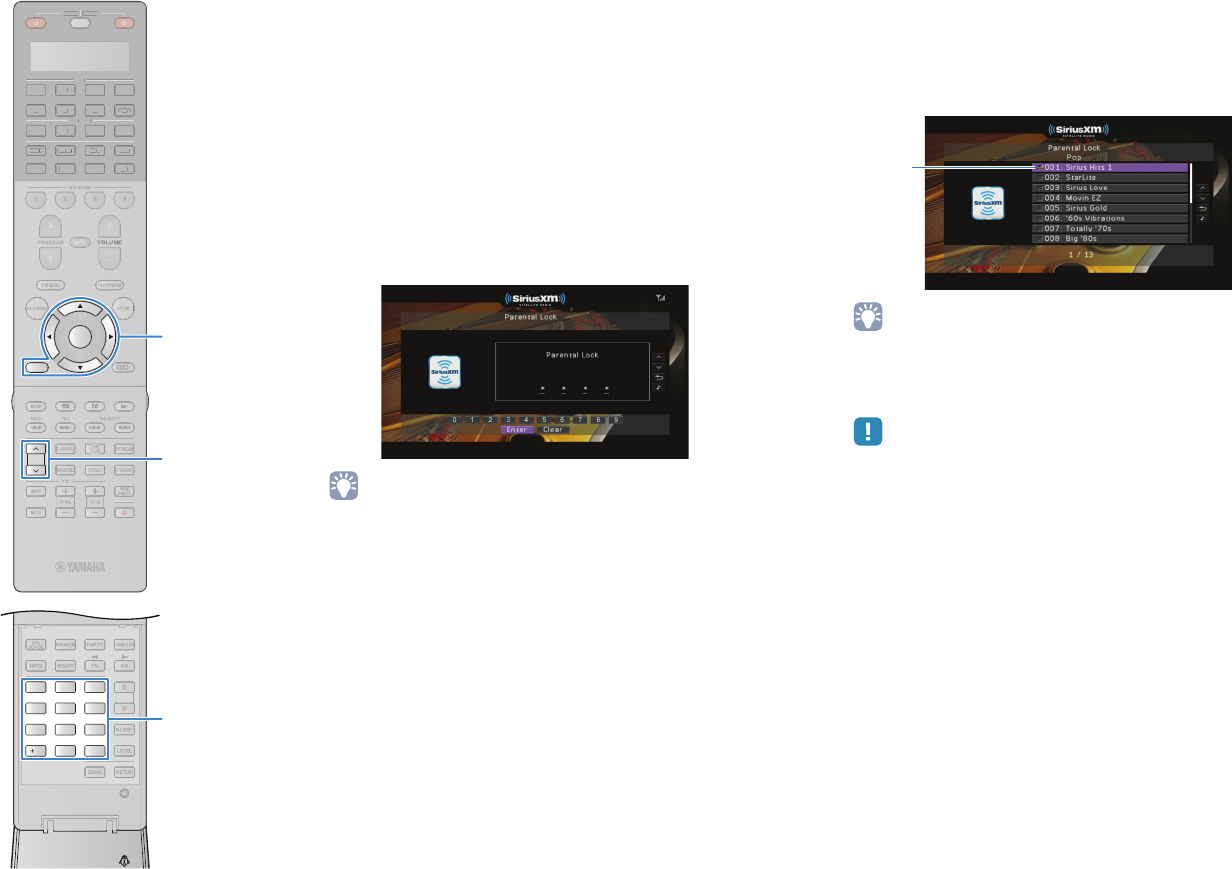
En 69
■ Restricting access to specific channels
(Parental Lock)
You can restrict access to specific SIRIUS Satellite Radio channels
by setting a Parental Lock code number. The locked channel will be
skipped during All Channel Search or Category Search.
1
In the playback screen or browse screen, select
“Parental Lock”.
2
Use the cursor keys and ENTER to enter a desired 4-
digit code number.
If you have already set the code number, enter it.
• To clear the entry, select “Clear”.
3
Use the cursor keys to select “Enter” and press
ENTER.
The Parental Lock setting screen appears.
4
Use the cursor keys to select a channel category
and press ENTER.
5
Use the cursor keys to select a channel to be locked
and press ENTER.
Each time you press ENTER, the channel is locked or
unlocked.
• To return to the previous screen, press RETURN.
• To listen to a locked channel, use the numeric keys to enter the channel
number directly or PRESET to select from the preset number, and then
enter the 4-digit code number.
• If you forget the code number or want to change it, use “SIRIUS LOCK”
(p.126) in the “ADVANCED SETUP” menu to reset the code number.
Check mark
(locked)
2 3
5
1
4 6
TUN./ CH
ENHANCER
SUR.
DECODE
HDMI OUT
MEMORY
INFO AM
PAR TY
FM
0
10
LEVELENT
SETUPZONE
87
SLEEP
9
CATEGORY
SOURCE
RECEIVER
AV
AUDIO
1 2 3 4
5 6 7
V-A UX
1 2 3 4
MULTI
PHONO
USB NET
TUNER
DOCK
SIRIUS
[ A ]
CLASSICAL
LIVE
CLUB
ENTERTAIN
MOVIE
STEREO STRAIGHT
INPUT
PURE
DIRECT
MUTE
TV
SCENE
1 2 3 4
PROGRAM
VOLUME
TV VOL
MUTE
MODE
HOLD TAG PRG SELECT
TOP MENU
RETURN DISPLAY
POP-UP/MENU
TV CH
PRESET
ENTER
ON SCREEN
OPTION
TUN.
/
C
H
CA
TEGOR
A
A
Y
SO
UR
CE
RE
C
EIV
E
R
AV
AU
DI
O
1
2
3
4
5
6
7
V-
AU
X
1
2
3
4
M
U
LT
I
PH
ON
O
US
B
N
E
T
T
UNER
D
OCK
S
IRIUS
[
A
]
PRESETPRESET
ENTER
RETURN
ENTER
RETURN
Cursor keys
Numeric keys


















