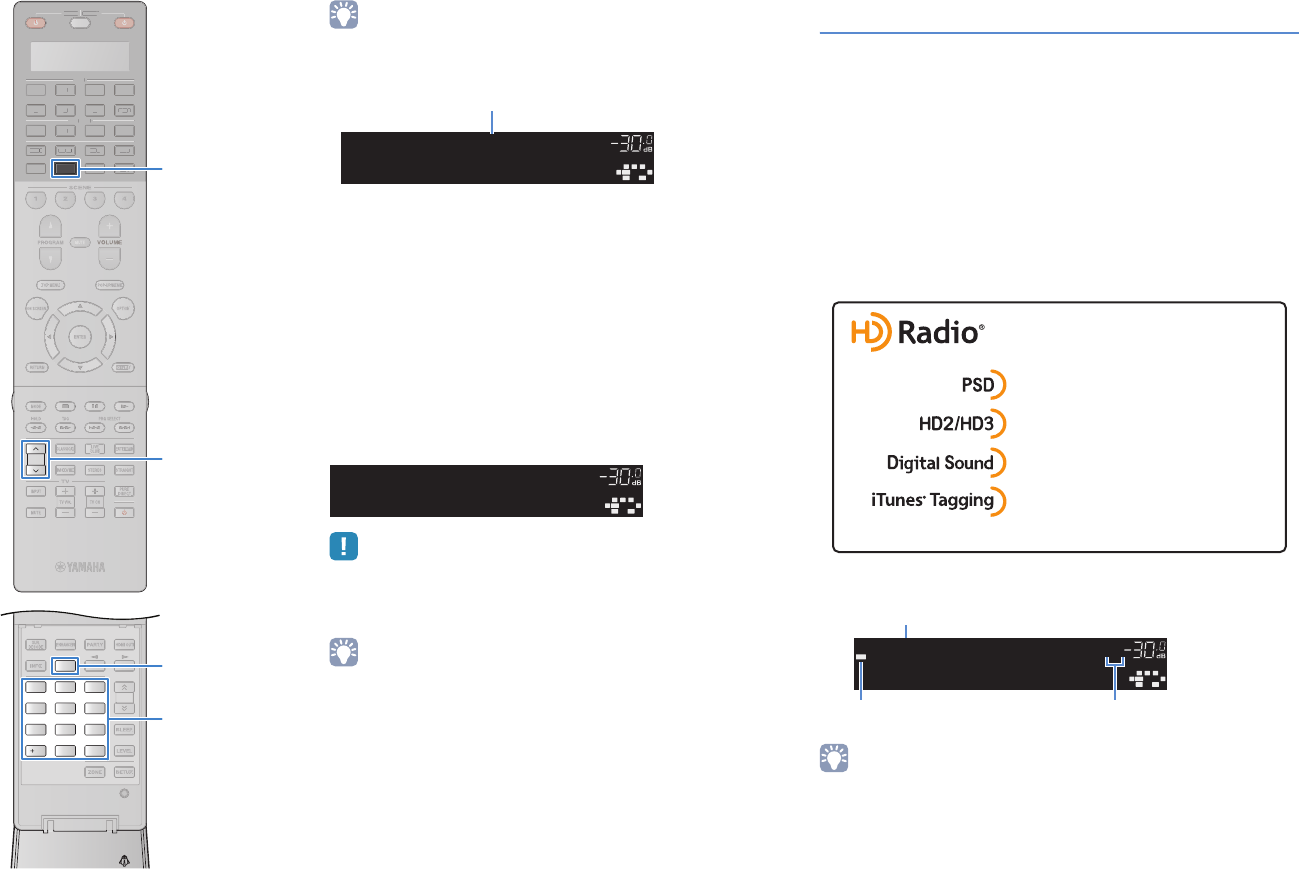
En 60
• To select a preset number to which the station will be registered, press
MEMORY once after tuning into a desired radio station, use PRESET or
numeric keys to select a preset number, and then press MEMORY again.
■ Selecting a preset station
Tune into a registered radio station by selecting the preset number.
1
Press TUNER to select “TUNER” as the input
source.
2
Press PRESET repeatedly to select a desired radio
station.
You can also enter a preset number (01 to 40) directly by
using the numeric keys after pressing PRESET once.
• “No Presets” appears when no radio stations are registered.
• “Wrong Num.” appears when an invalid number is entered.
• “Empty” appears when a preset number not in use is entered.
• To clear preset stations, use “Clear Preset” or “Clear All Preset” (p.63).
HD Radio™ tuning
HD Radio Technology is a new technology that enables FM/AM
radio stations to broadcast programs digitally. Digital broadcasting
provides listeners with radically improved audio quality and
reception as well as new data services. Furthermore, supplemental
program services allow listeners to select from up to 8 HD Radio
programs multicast on a single FM HD Radio channel. For further
information on HD Radio Technology, visit “http://www.ibiquity.com/”.
This unit is equipped with an HD Radio reception feature,
facilitating CD quality FM broadcasts as well as analog FM stereo
quality AM broadcasts. In addition, this unit can receive both audio
and data (such as song titles, artist names, album titles and
program types) from all HD Radio programs (HD1 to HD8).
When tuning into an HD Radio station
• This unit is capable of receiving both hybrid and all-digital FM/AM radio stations. If
you cannot search the desired all-digital HD Radio station by holding down TUN./
CH, enter the frequency directly using the numeric keys.
• When this unit is in the monaural reception mode (p.59), you can tune into the
analog part of a hybrid HD Radio station only.
OUT
1
IN
OUT
2
VOLUME
MUTE
DRCADAPTIVE
3
ZONE
2
SBLPL SBRSBPR
SW1
SL
SW2SW
SR
PL
CL R
PR
STEREO
SLEEP
HD
TUNED
PRE
AMP
PAR TY
ZONE
3
ZONE
4
HD
TAG
DOCK
FM98.5MHz
02:Empty
Preset
“Empty” (not in use) or frequency currently registered
OUT
1
IN
OUT
2
VOLUME
MUTE
DRCADAPTIVE
3
ZONE
2
SBLPL SBRSBPR
SW1
SL
SW2SW
SR
PL
CL R
PR
STEREO
SLEEP
HD
TUNED
PRE
AMP
PAR TY
ZONE
3
ZONE
4
HD
TAG
DOCK
01:FM98.5MHz
Preset
z
Program Service Data: Contributes to the superior user experience
of HD Radio Technology. Presents song name, artist, station IDs,
HD2/HD3 Channel Guide, and other relevant data streams.
z
Adjacent to traditional main stations are extra local FM channels.
These HD2/HD3 Channels provide new, original music as well as
deep cuts into traditional genre.
z
Digital, CD-quality sound. HD Radio Technology enables local
radio stations to broadcast a clean digital signal. AM sounds like
today’s FM and FM sounds like a CD.
z
iTunes® Tagging provides you the opportunity to discover a wide
range of content and the means to “tag” that content for later
review and purchase from the iTunes® Store.
OUT
1
IN
OUT
2
VOLUME
MUTE
DRCADAPTIVE
3
ZONE
2
SBLPL SBRSBPR
SW1
SL
SW2SW
SR
PL
CL R
PR
SLEEP
HD
TUNED
PRE
AMP
PAR TY
ZONE
3
ZONE
4
HD
TAG
DOCK
WXYZ-FM
FM88.9MHz1
HD1/3
Relative/total program number
(when multiple programs are available)
Absolute program number
(when multiple programs are available)
“HD” lights up
2 3
5
1
4 6
TUN./ CH
ENHANCER
SUR.
DECODE
HDMI OUT
MEMORY
INFO AM
PAR TY
FM
0
10
LEVELENT
SETUPZONE
87
SLEEP
9
CATEGORY
SOURCE
RECEIVER
AV
AUDIO
1 2 3 4
5 6 7
V-A UX
1 2 3 4
MULTI
PHONO
USB NET
TUNER
DOCK
SIRIUS
[ A ]
CLASSICAL
LIVE
CLUB
ENTERTAIN
MOVIE
STEREO STRAIGHT
INPUT
PURE
DIRECT
MUTE
TV
SCENE
1 2 3 4
PROGRAM
VOLUME
TV VOL
MUTE
MODE
HOLD TAG PRG SELECT
TOP MENU
RETURN DISPLAY
POP-UP/MENU
TV CH
PRESET
ENTER
ON SCREEN
OPTION
TUN.
/
C
H
CA
TEGOR
A
A
Y
SO
UR
CE
RE
C
EIV
E
R
AV
AU
DI
O
1
2
3
4
5
6
7
V-
AU
X
1
2
3
4
M
U
LT
I
PH
ON
O
US
B
N
E
T
D
OCK
S
IRIUS
[
A
]
MEMORYMEMORY
PRESETPRESET
TUNERTUNER
Numeric keys


















