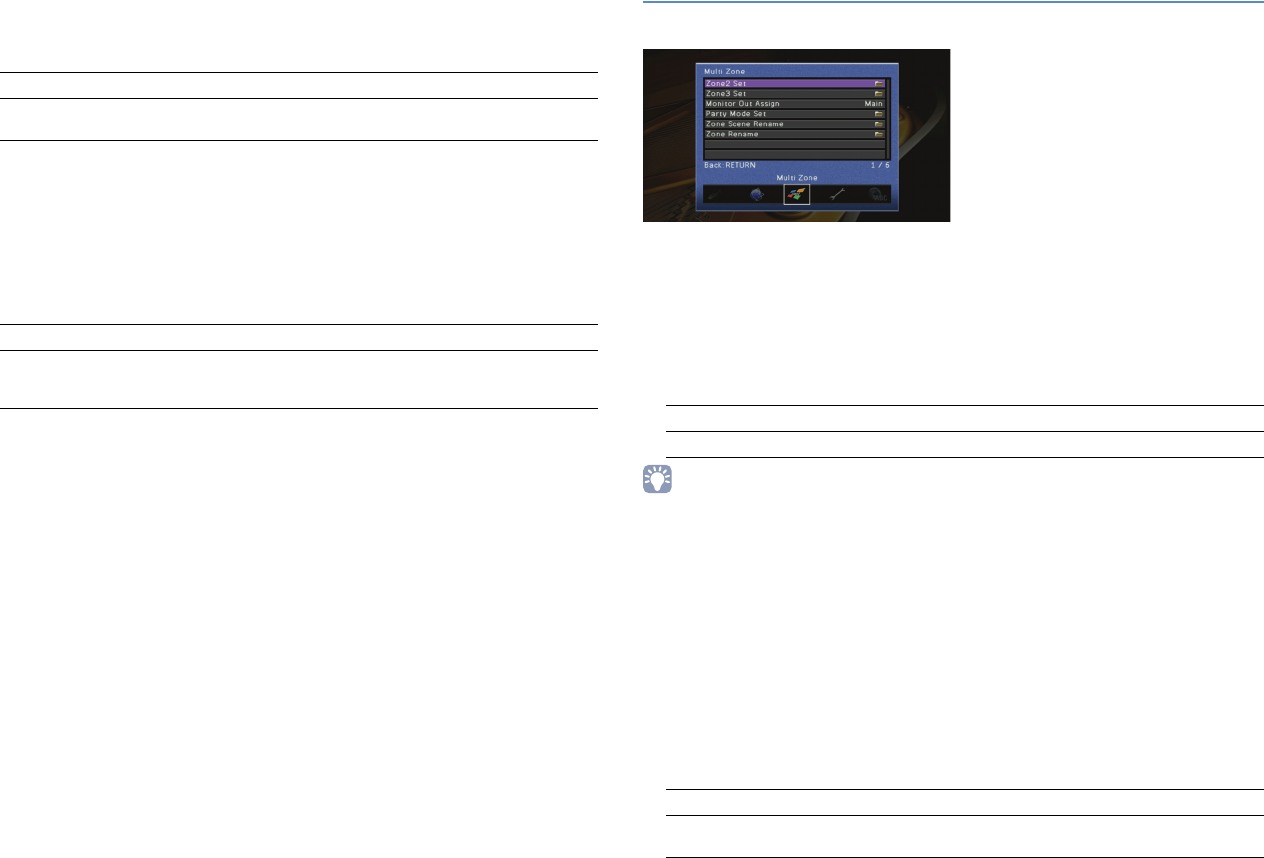
En 118
■ Network Standby
Selects whether to turn on this unit by the command from other network devices
(network standby).
Settings
■ MAC Address Filter
Sets the MAC address filter to limit access to this unit from other network devices.
❑ Mode
Enables/disables the MAC address filter.
Settings
❑ Address Setup
Specifies the MAC addresses (up to 10) of the network devices that will be permitted
access to this unit when “Mode” is set to “On”.
Multi Zone
Configures the multi zone settings.
■ Zone2 Set, Zone3 Set
Configures the audio output settings for Zone2 or Zone3.
❑ Volume
Enables/disables volume adjustments for Zone2 or Zone3 output.
Settings
• This setting is available only when the corresponding zone speakers are connected to this unit via an
external amplifier (p.86).
❑ Max Volume
Sets the Zone2 or Zone3 maximum volume so that sound is not too loud.
Setting range
-30.0dB ~ +15.0dB (5.0dB steps), +16.5dB
Default
+16.5dB
❑ Initial Volume
Sets the Zone2 or Zone3 initial volume for when this unit is turned on.
Settings
Off (default) Disables the network standby function.
On
Enables the network standby function.
(This unit consumes approximately 5 W of power.)
Off (default) Disables the MAC address filter.
On
Enables the MAC address filter. In “Address Setup”, specify the MAC
addresses of the network devices that will be permitted access to this
unit.
Fixed Disables volume adjustments for Zone2 or Zone3 output.
Variable (default) Enables volume adjustments for Zone2 or Zone3 output.
Off (default) Sets at the level when this unit last entered standby mode.
On
Sets at Mute, or -80.0dB ~ +16.5dB (0.5dB steps).
(This setting works only when “Max Volume” is set higher.)


















