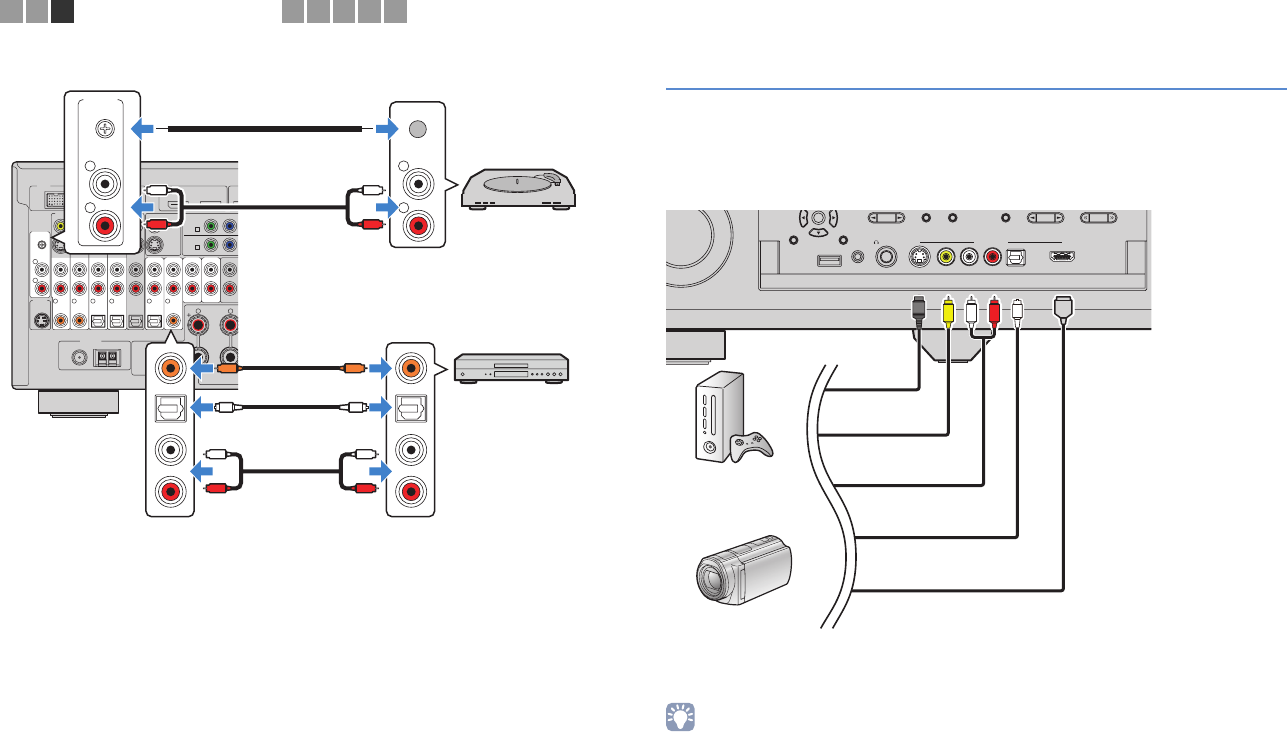
En 38
If you select the input source by pressing AV1~4, AUDIO1~4 or PHONO, the audio
played back on the audio device will be output from this unit.
Connecting to the jacks on the front panel
Use the VIDEO AUX jacks on the front panel to temporarily connect devices such as a
game console and a camcorder to this unit.
Before making a connection, stop playback on the device and turn down the volume of
this unit.
If you select “V-AUX” as the input source by pressing V-AUX, the video/audio played
back on the device will be output from this unit.
• If you connect video devices to both the HDMI IN jack and analog video/audio jacks, this unit outputs video/
audio input through the HDMI IN jack.
DOCK
FM
75Ω
ANTENNA
YP
B
OPTICAL
AV OUT
R
L
HDMI OUT
ARC
1 2
(1
MONITOR OUT/
ZONE OUT
AV 1
AV 1
AV 3 AV 4AV 2AV 1
AUDIO 4AUDIO 3AUDIO 2
(3 CD)
AUDIO 1
(2 TV)
(1 BD/DVD)
FRONT
5
OPTICAL
4
OPTICAL
3
COAXIAL
2
COAXIAL
1
COAXIAL
6
SURROUND
R L
AMGND
(4 RADIO)
HD Radio
SIRIUS
PHONO
NETWORK
A
AV 2
B
GND
R
L
PHONO
GND
R
L
PHONO
GND
COAXIAL
OPTICAL
CC
L
R
L
R
OO
L
R
L
R
This unit
(rear)
PHONO jacks
Audio output
(PHONO)
Turntable
Audio output
(any of digital coaxial, digital optical,
analog stereo)
Any of AV1~4, AUDIO1~4
(COAXIAL, OPTICAL, AUDIO) jacks
Audio device
UO
HDMI IN
VIDEO AUX
DISPLAYRETURN
ENTER
ZONE 2 ZONE 3
ZONE CONTROL
YPAO MIC
PHONES
SILENT CINEMA
USB
iPod/iPhone
PROGRAM CATEGORY
FM AM
TUNING/CH
ROPTICALL AUDIOVIDEOS VIDEO
V RL
HDMI
S
O
Game console
Camcorder
This unit (front)
1 2 3
Playback device connections
4 5 6 7 8


















