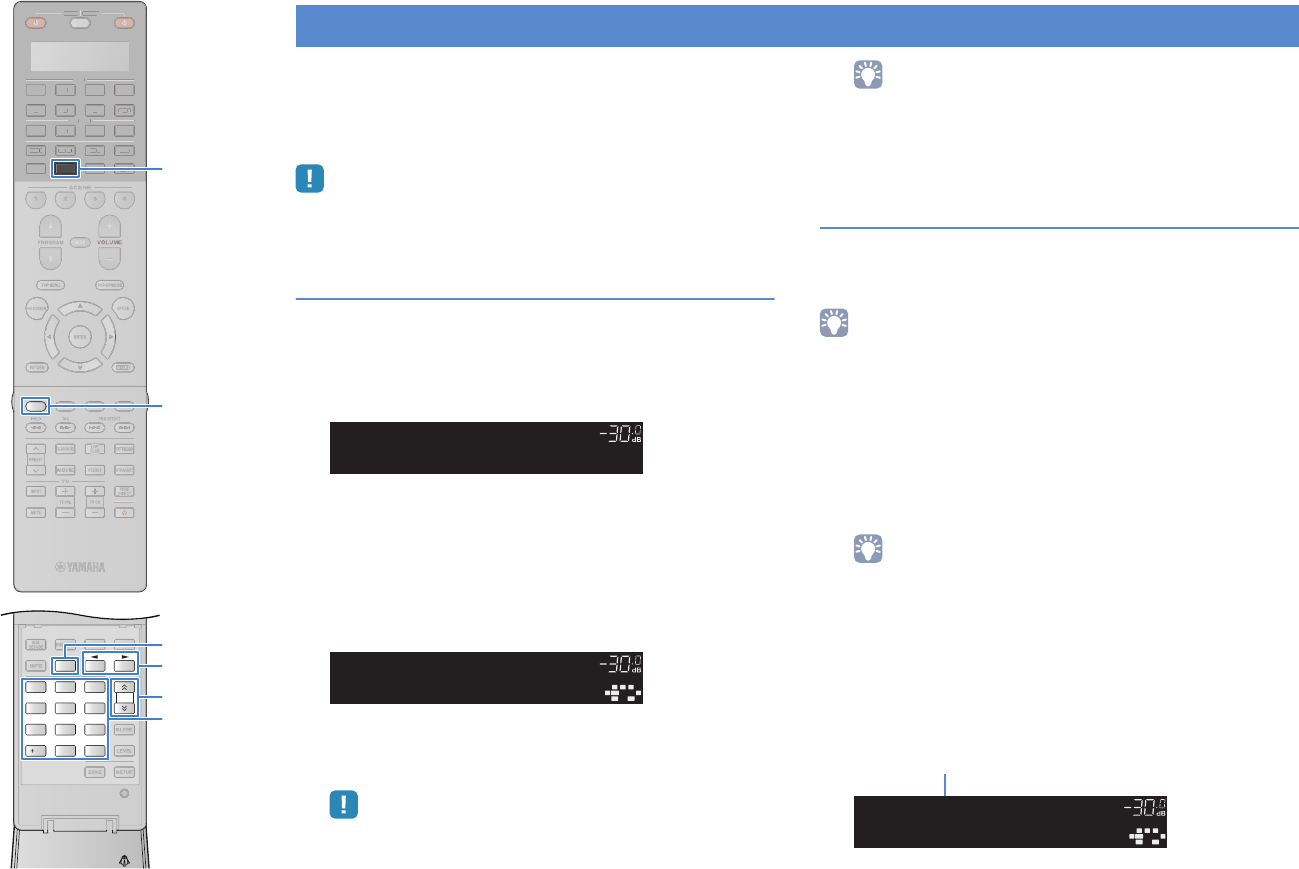
En 59
You can tune into a radio station by specifying its frequency or
selecting from registered radio stations.
Since this unit supports the HD Radio feature (p.60), you can select
an audio program when this unit is tuned into an HD Radio station
that provides multiple audio programs.
• If you cannot have a good reception on the radio, adjust the direction of the FM/
AM antennas.
Selecting a frequency for reception
1
Press TUNER to select “TUNER” as the input
source.
2
Press FM or AM to select a band.
3
Use the following keys to set a frequency.
TUN./CH: Increase/decrease the frequency.
Hold down the key for about a second to search the station
automatically.
Numeric keys: Enter a frequency directly. For example, to
select 98.5 MHz, press “9”, “8” and “5”.
“TUNED” lights up when a signal is received from a radio
station.
“STEREO” also lights up when a stereo signal is received.
• “Wrong Station!” appears when you enter a frequency that is out of
receivable range
• You can switch between “Auto” (stereo) and “Mono” (monaural) for FM radio
reception by pressing MODE. When signal reception for FM radio station is
unstable, switching to “Mono” may improve it. (HD Radio programs are not
available when this unit is in the monaural reception mode.)
Registering favorite radio stations (preset)
You can register up to 40 radio stations as presets. Once you
registered stations, you can easily tune into those stations by
selecting the preset number.
• You can automatically register FM radio stations with strong signals and HD Radio
(FM/AM) stations using “Auto Preset” (p.63).
■ Registering a radio station
Select a radio station manually and register it to a preset number.
1
Follow “Selecting a frequency for reception” (p.59)
to tune into a desired radio station.
• To register a specific HD Radio program, select an audio program (p.61)
after tuning into the radio station.
2
Hold down MEMORY for more than 2 seconds.
The radio station will be registered to the preset number
“01” for the first time. After that, it will be registered to an
empty preset number (next to the lastly-registered preset
number).
Listening to FM/AM radio
OUT
1
IN
OUT
2
VOLUME
MUTE
DRCADAPTIVE
3
ZONE
2
SBLPL SBRSBPR
SW1
SL
SW2SW
SR
PL
CLR
PR
STEREO
SLEEP
HD
TUNED
PRE
AMP
PAR TY
ZONE
3
ZONE
4
HD
TAG
DOCK
FM87.5MHz
OUT
1
IN
OUT
2
VOLUME
MUTE
DRCADAPTIVE
3
ZONE
2
SBLPL SBRSBPR
SW1
SL
SW2SW
SR
PL
CL R
PR
STEREO
SLEEP
HD
TUNED
PRE
AMP
PAR TY
ZONE
3
ZONE
4
HD
TAG
DOCK
FM98.5MHz
OUT
1
IN
OUT
2
VOLUME
MUTE
DRCADAPTIVE
3
ZONE
2
SBLPL SBRSBPR
SW1
SL
SW2SW
SR
PL
CL R
PR
STEREO
SLEEP
HD
TUNED
PRE
AMP
PAR TY
ZONE
3
ZONE
4
HD
TAG
DOCK
PresetOK
01:FM98.5MHz
Preset
Preset number
2 3
5
1
4 6
TUN./ CH
ENHANCER
SUR.
DECODE
HDMI OUT
MEMORY
INFO AM
PAR TY
FM
0
10
LEVELENT
SETUPZONE
87
SLEEP
9
CATEGORY
SOURCE
RECEIVER
AV
AUDIO
1 2 3 4
5 6 7
V-A UX
1 2 3 4
MULTI
PHONO
USB NET
TUNER
DOCK
SIRIUS
[ A ]
CLASSICAL
LIVE
CLUB
ENTERTAIN
MOVIE
STEREO STRAIGHT
INPUT
PURE
DIRECT
MUTE
TV
SCENE
1 2 3 4
PROGRAM
VOLUME
TV VOL
MUTE
MODE
HOLD TAG PRG SELECT
TOP MENU
RETURN DISPLAY
POP-UP/MENU
TV CH
PRESET
ENTER
ON SCREEN
OPTION
SO
UR
CE
RE
C
EIV
E
R
AV
AU
DI
O
1
2
3
4
5
6
7
V-
AU
X
1
2
3
4
M
U
LT
I
PH
ON
O
US
B
N
E
T
D
OCK
S
IRIUS
[
A
]
TUN./CHTUN./CH
FM
AM
FM
AM
MEMORYMEMORY
MODEMODE
TUNERTUNER
Numeric keys


















