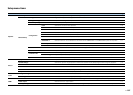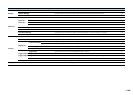En 115
❑ Adjustment
Configures the video adjustments when “Processing” is set to “On”. You can register
the video adjustments as presets (up to 6).
■ Setup procedure
1
Use the cursor keys ( / ) to select a preset number and press ENTER.
2
Use the cursor keys ( / ) to select an item.
3
Use the cursor keys ( / ) to select a setting and press ENTER.
4
To exit from the menu, press ON SCREEN.
Contrast Enhancement
Selects whether to automatically enhance the video contrast.
Settings
Resolution Enhancement
Selects whether to enhance the video resolution.
Settings
Noise Reduction (NR)
Selects whether to use the noise reduction functions.
Settings
Brightness
Adjusts the video brightness.
Setting range
-100 ~ +100
Default
0
Contrast
Adjusts the video contrast.
Setting range
-100 ~ +100
Default
0
Saturation
Adjusts the video saturation.
Setting range
-100 ~ +100
Default
0
Off (default) Does not enhance the video contrast.
Auto Enhances the video contrast automatically.
Off (default) Does not enhance the video resolution.
Auto Enhances the video resolution automatically.
Off (default) Does not use the noise reduction functions.
Auto Reduces the video noises automatically.