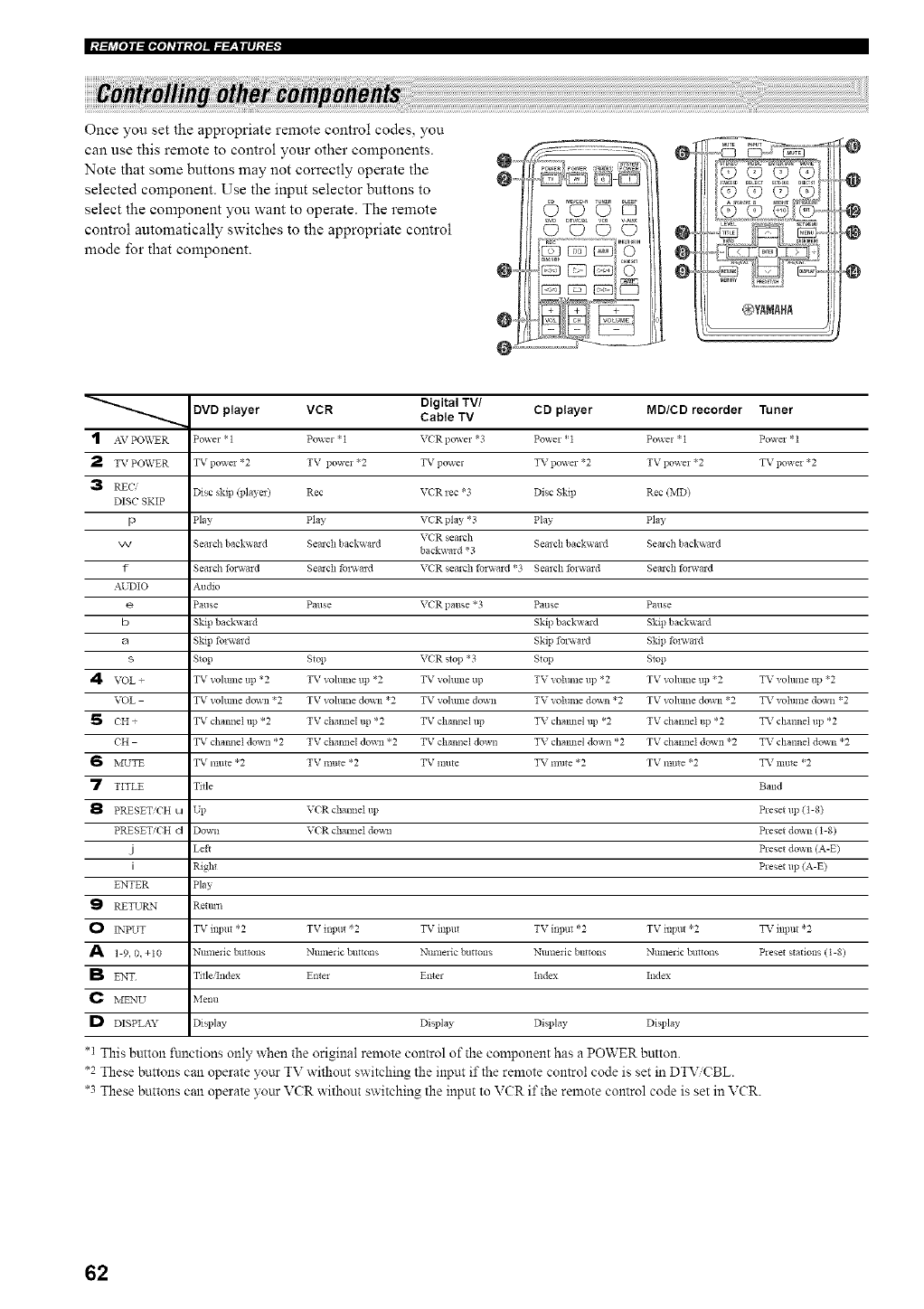
Once you set the appropriate remote control codes, you
can use this remote to control your other components.
Note that some buttons may not correctly operate the
selected component. Use the input selector buttons to
select the component you want to operate. The remote
control automatically switches to the appropriate control
mode for that component.
@o
O
O
O
O_
@
,,®
_YA_AHA
Digital TV/ CD player MD/CD recorder Tuner
DVD player VCR Cable TV
1 AV POWER Powel * 1 Powel *1 VCR powel *3 Powm *1 Powel * 1 Powm * 1
TV POWER TV poem '2 TV power '2 TV power TV power '2 TV power '2 TV po,am '2
3 REU
Disc skip (plas, m ) Rec VCR 1_c *3 Disc Skip Rec (MD)
DISC SKIP
P Play Play VCR play *3 Play Play
VCR search
',Iv Search backwmd Search backwmd Search backward Search backwmd
backward *3
f Search fo*_ md Sea*_h fo*_ md VCR search fo*_ md *3 Search forward Search fo*_a'ard
AUDIO Audio
e Pause Pause VCR pause *3 Pause Pause
b Skip backward Skip backward Skip backward
a Skip folward Skip folaxmd Skip foiward
s Stop Stop VCR stop *3 Stop S_op
4 VOL + TV x_lmne up *2 TV x_lume up *2 TV volmne up TV votmne up *2 TV x_lume up *2 TV volmne tip *2
VOL TV volmne down *2 TV volmne down *2 TV volmne down TV volmne doa n *2 TV volmne down *2 TV volmne do,a ix*2
,_ CH + TV channel up *2 TV cha_mel up *2 TV channel up TV chamiel ii13*2 TV chalmel up *2 TV channel 11p*2
CH TV chalmet down *2 TV cha_mel down '2 TV channel down TV chamiel down *2 TV chmmet down *2 TV channel doa n *2
MUTE TV nmte *2 TV nmte *2 TV mute TV mute *2 TV nmte *2 TV mute *2
TITLE TMe Band
1_ PRESET/CH u Up VCR chmmet up Preset up (1-8)
PRESET/CH d Down VCR chmmet down Preset dora n (1-8)
j Left Preset doa n (A-E)
i R_gN Preset up (A-E)
ENTER Play
9 RETURN R_ttml
0 FNPUT TV input '2 TV input '2 TV inpm TV input '2 TV input '2 TV input '2
A 1-9. 0. +10 Nmneric buttons Nmneric buttons Nmnefic Nittons Nmnefic buttons Nmneric buttons Preset stations (1-8)
B ENT TMe'In&x Enter Enter Index Index
C MENU Menu
D DISPLAY Display Display Display Display
*1This button functions only when the original remote control of the component has a POWER button.
*2These buttons can operate ?,oar TV without switching the input if the remote control code is set in DTV CBL.
*3These buttons can operate 3'our VCR without switching the input to VCR if the remote control code is set in VCR.
62


















