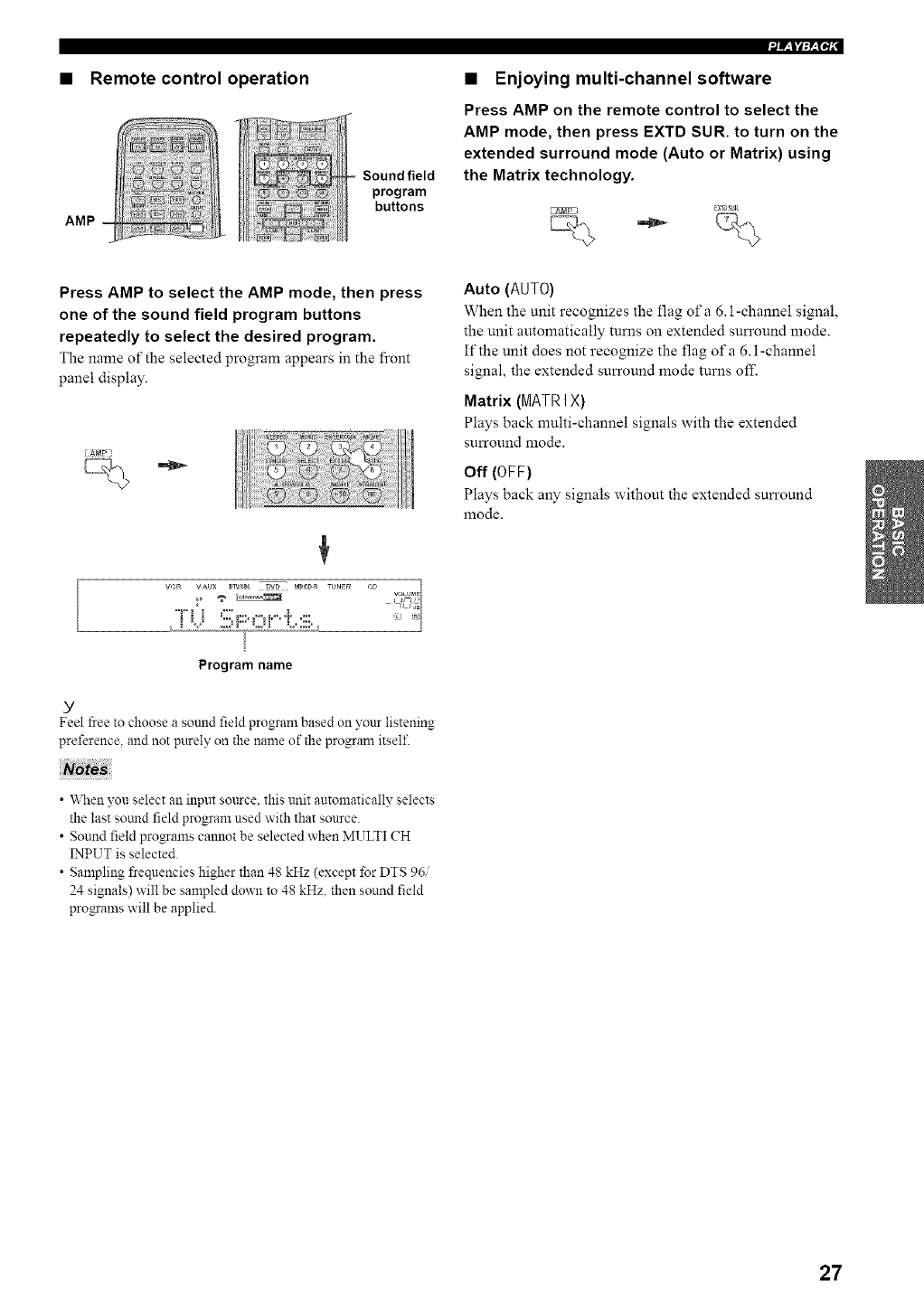
• Remote control operation
Sound field
program
buttons
.iWil'l%l,tl
• Enjoying multi-channel software
Press AMP on the remote control to select the
AMP mode, then press EXTD SUR. to turn on the
extended surround mode (Auto or Matrix) using
the Matrix technology.
%
Press AMP to select the AMP mode, then press
one of the sound field program buttons
repeatedly to select the desired program.
The name of the selected program appears in the front
panel display.
Auto (AUTO)
When the unit recognizes the flag of a 6.1-channel signal,
the unit automatically tunas on extended surround mode.
If the unit does not recognize the flag of a 6.1-channel
signal, the extended surround mode turns ofL
Matrix (MATR IX)
Plays back multi-channel signals with the extended
surround mode.
Off (OFF)
Plays back any signals without the extended surround
mode.
vcR VAUX DIVJ¢_L r4VD MD_D_ TU_E_ CD
Program name
Y
Feel free to choose a sound field program based on ?'our listening
preference, and not purely on the name of the program itsel£
• When you select an input source, this unit automatically selects
the last somld field program used with that source.
• Sound field programs cannot be selected when MULTI CH
INPUT is selected.
• Sampling frequencies higher than 48 kHz (except for DTS 96/
24 signals) will be sampled down to 48 kHz, then sound field
programs will be applied.
27


















