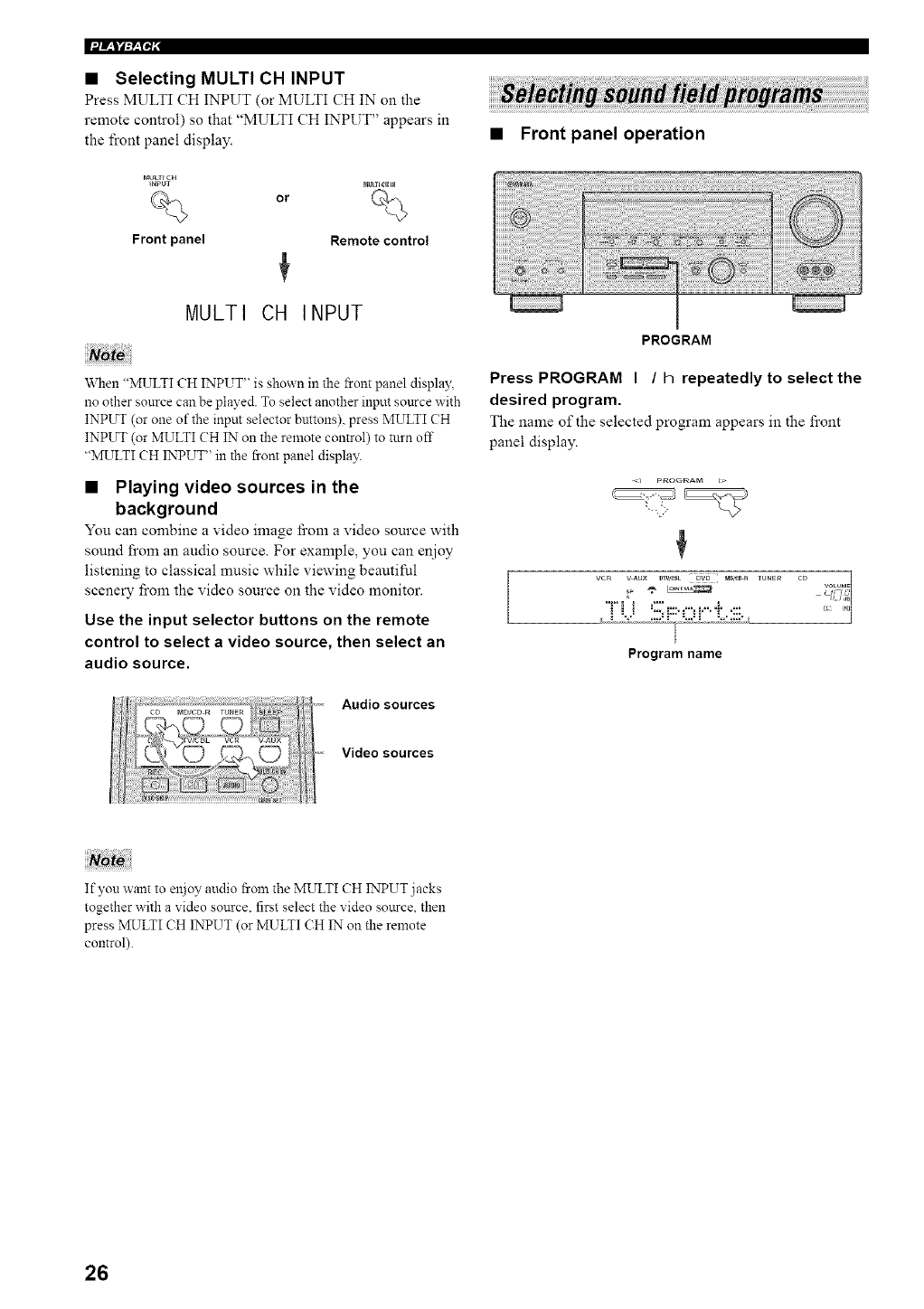
li"A*l%|'t,
• Selecting MULTI CH INPUT
Press MULTI CH INPUT (or MULTI CH IN on the
remote control) so that "MULTI CH INPUT" appears in
the front panel display.
mULT_CH
_NPUT MUllC_I_
% o, %
Front panel Remote control
MULTI CH INPUT
When "MULTI CH INPUT" is shown in the frontpanel displa):
no othersource can beplayed. Toselectanother input sourcewith
INPUT (or one ofthe input selector buttons),press MULTICH
INPUT (or MULTICH INon theremotecontrol) to turn off
"MULTI CH INPUT" in the front panel display.
• Playing video sources in the
background
You can combine a video image fi'om a video source with
sound from an audio source. For example, you can enjoy
listening to classical music while viewing beautiful
scenery from the video source on the video monitor.
Use the input selector buttons on the remote
control to select a video source, then select an
audio source.
Audio sources
• Front panel operation
PROGRAM
Press PROGRAM I / h repeatedly to select the
desired program.
The name of the selected program appears in the front
panel display.
[
VCR VAUX 9TVI/:__ D'4D : ND,/:BB TUNER CD
{g _J
Program name
Video sources
If you want to el!joy audio froln the MULTI CH INPUT jacks
together with a video source, first select the video sottrce, then
press MULTI CH INPUT (or MULTI CH IN on the remote
control).
26


















