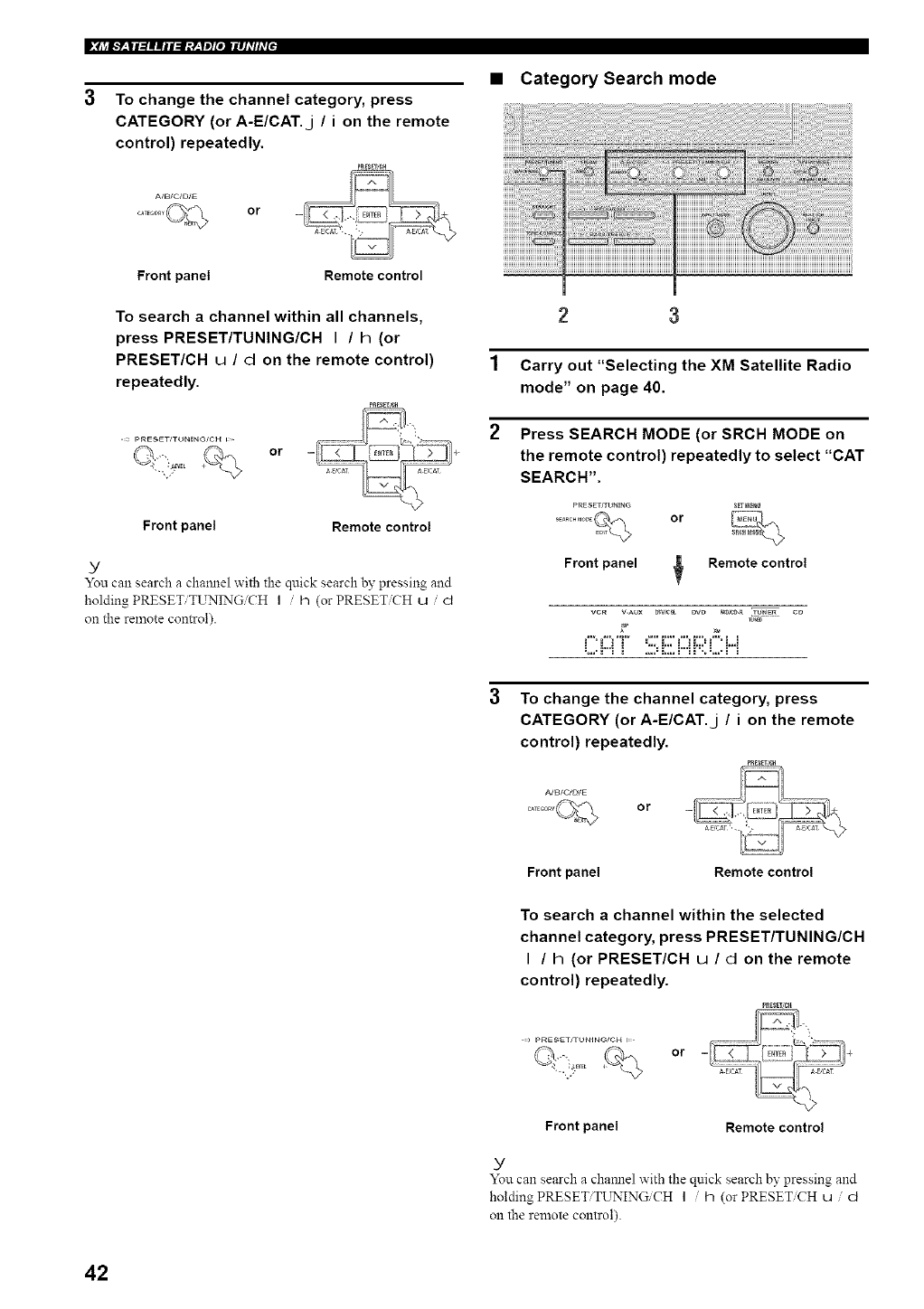
D :4j __l__" i l lll ll ll lll lll l_r_"lll [lll lll ;l l; [_"
A/B/C/D/E
CATEGOR¥_ or
Frontpanel
To change the channel category, press
CATEGORY (or A-E/CAT.j /i on the remote
control) repeatedly.
P_BETi¢_
=
Remote control
To search a channel within all channels,
press PRESET/TUNING/CH I / h (or
PRESET/CH u / d on the remote control)
repeatedly.
<_ PRESET/TUNING/OH I
Front panel Remote control
Y
You can search a chamlel with the quick search by pressing and
holding PRESETiTUNINGiCH I / h (or PRESETiCH u d
on the remote control).
• Category Search mode
2 3
1 Carry out "Selecting the XM Satellite Radio
mode" on page 40.
2 Press SEARCH MODE (or SRCH MODE on
the remote control) repeatedly to select "CAT
SEARCH".
PRESET/TUNING _ET_E_
Front panel _ Remote control
VCR V.AUX DW_ BVB UOS(_.R TUN_ CD
L,,i""ii ,:Di::2,i""iP:.L,,i"i
To change the channel category, press
CATEGORY (or A-E/CAT.j / i on the remote
control) repeatedly.
A/B/C/O/E
........ _ or
Front panel Remote control
To search a channel within the selected
channel category, press PRESET/TUNING/CH
I / h (or PRESET/CH u / d on the remote
control) repeatedly.
_RESETC_
or = AECAT /_ A ECAT +
Front panel Remote control
Y
You can search a chamlel with the
holding PRESETiTUNIN_CH I
on the remote control).
.lick search bypressing and
h (or PRESET CH u / d
42


















