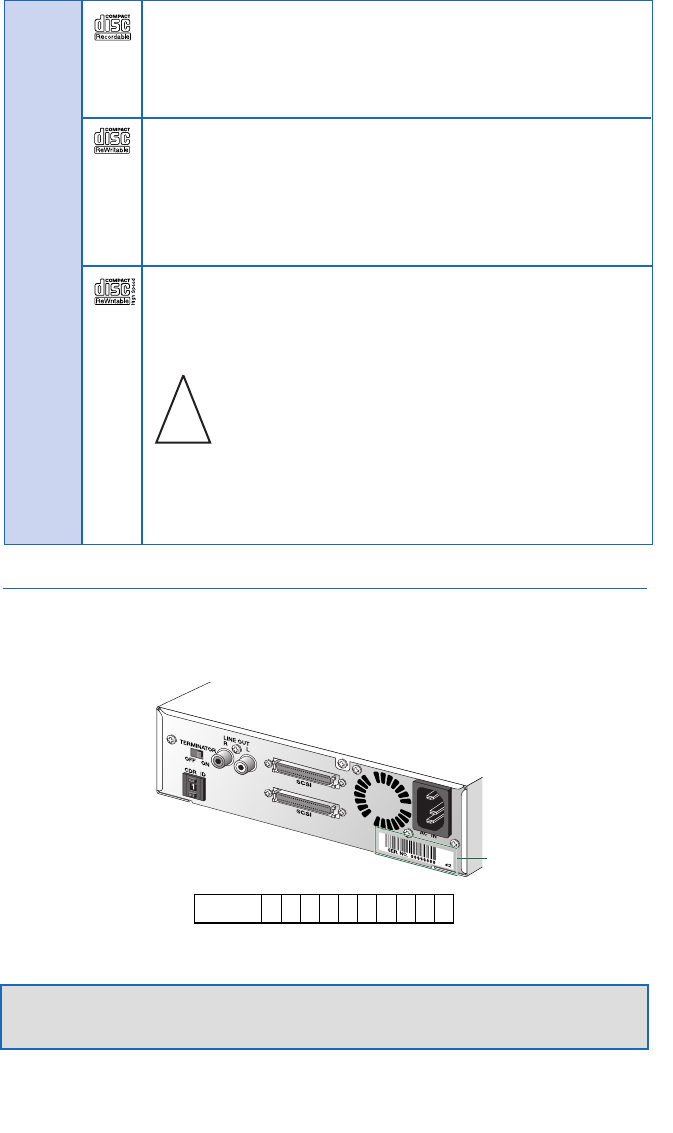
2. REGISTRATION
It is very important that you register your new Yamaha CD-RW drive. Registration entitles
you to receive technical support and customer service, as well as valuable information
regarding upgrades and new product introductions from Yamaha. The unique serial number
of your new Yamaha 3-in-1 drive can be found on the back of the unit, as
illustrated below.
Write serial # here for reference
Important Note: Please write down the serial number of your 3-in-1 CD-RW drive as illustrated in the picture
above. Make sure this serial number is included with your registration information posted on the web or sent
to us by mail.
You can register your 3-in-1 CD-RW drive by sending in your user Registration Card
(included in the package) by mail or online by visiting www.yamaha.com.
Serial number
(3 letters and 7 digits)
Serial No.
6
1.2.6. About CD-R and CD-RW Discs
CD-R discs
• The CRW2100SX series can write these disks at 1X, 2X, 4X, 8X, 12X, or 16X speeds.
• These discs can be played back in a CD-ROM drive or a CD player.
• 16X speed writing is enabled with partial CAV method.
• When writing at 8X or faster speeds, please use “high-speed writing capable” discs.
CD-RW discs
• There are two types of CD-RW discs: those that support write/rewrite speeds of 1X,
2X and 4X, and those that support only 2X.
• The CRW100SX drive can write/rewrite at 2X or 4X speed on the first type of disc
and at 2X on the second type of disc.
• These disks can be read/played on a device (eg., CD-ROM drive) that supports
“CD-RW”.
CD-RW discs (High Speed)
• These disc allow writing/rewriting at 4X to 10X speeds.
• The CRW2100SX drive can write/rewrite these discs at 4X and 8X or 10X speed.
• These discs can be read/played by a CD-RW drive that bears the High Speed CD-RW
logo, or by a device (eg., CD-ROM drive) that supports “CD-RW.”
• 10X-speed writing is enabled with Full CAV method.
• In order to write, erase, or read these discs using a CD-R/RW drive, a
drive bearing the High Speed CD-RW logo must be used. When using a
CD-ROM drive to read these discs, the drive must be capable of reading
CD-RW discs.
• If these discs are used in a CD-R/RW drive not bearing the High Speed
CD-RW logo, the discs may not be recognized, resulting in the computer
not operating correctly or other malfunctions occurring.
• Refer to the page at the URL below for attempting to read these discs on
a Yamaha CD-R/RW drive not bearing the High Speed CD-RW logo.
URL:http://www.yamaha.com/jp/english/product/computer/
CRW2100 Series
!
SCSI
Model Shown


















