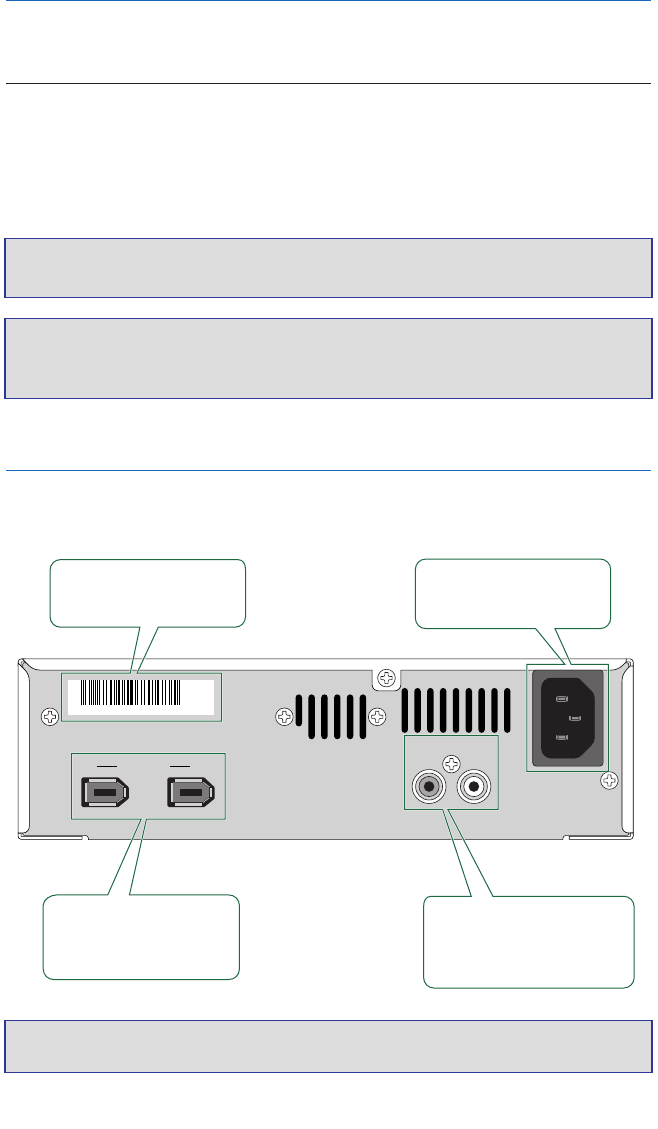
22
4.2. About IEEE1394 (FireWire) Interface Card (PCI or Card Bus)
For the CRW2100FXZ to work properly with your computer, your IEEE1394 interface card
must be OHCI compliant. To date, Yamaha has verified compatibility with followig cads:
Manufacturer Product Card Type
Advansys ASB30400 PCI
SIIG NN2603 PCI
IWILL SIDE-eLink 1394 PCI
For latest information about approved IEEE1394 interface cards, check YAMAHA CD-R/RW
Drive web site at http://www.yamaha.co.jp/english/product/computer.
Important Note: Some IEEE1394 interface cards may not work properly with your computer. If you
newly purchase and install the interface card, make sure of the compatibility not only with your
computer, but also with the CRW2100FXZ drive.
Important Note: If you already have an IEEE1394 interface card installed and working properly on
your computer, there might be cases of incompatibility with your new CRW2100FXZ drive. In
such cases, make sure that your computer system meets above requirements, and also the
interface card is compatible with the CRW2100FXZ dive.
4.3. Rear Panel of CRW2100FXZ (FireWire IEEE1394)
Before beginning the short process to install your new Yamaha CD-RW 3-in-1 drive, please
take a moment to familiarize yourself with the rear panel of the drive as illustrated below:
(The layout of your actual drive may be slightly different due to ongoing improvements.)
Important Note: For more information about how to use the rear panel ports, refer to “Setup
Procedures. (P.25-26.)
AC IN
SER. NO.
st2
❋❋❋❋❋❋❋❋
IEEE1394
LINE OUT
RL
Serial number sticker (P. 6)
AC IN socket
Connect the supplied power
cable here (P. 23).
LINE OUT (L/R)
Analog line level audio outputs.
Connect an external audio device
such as powered speakers here.
IEEE1394 ports
Connect other IEEE1394
devices (including a host
computer) here (P. 25-26).


















